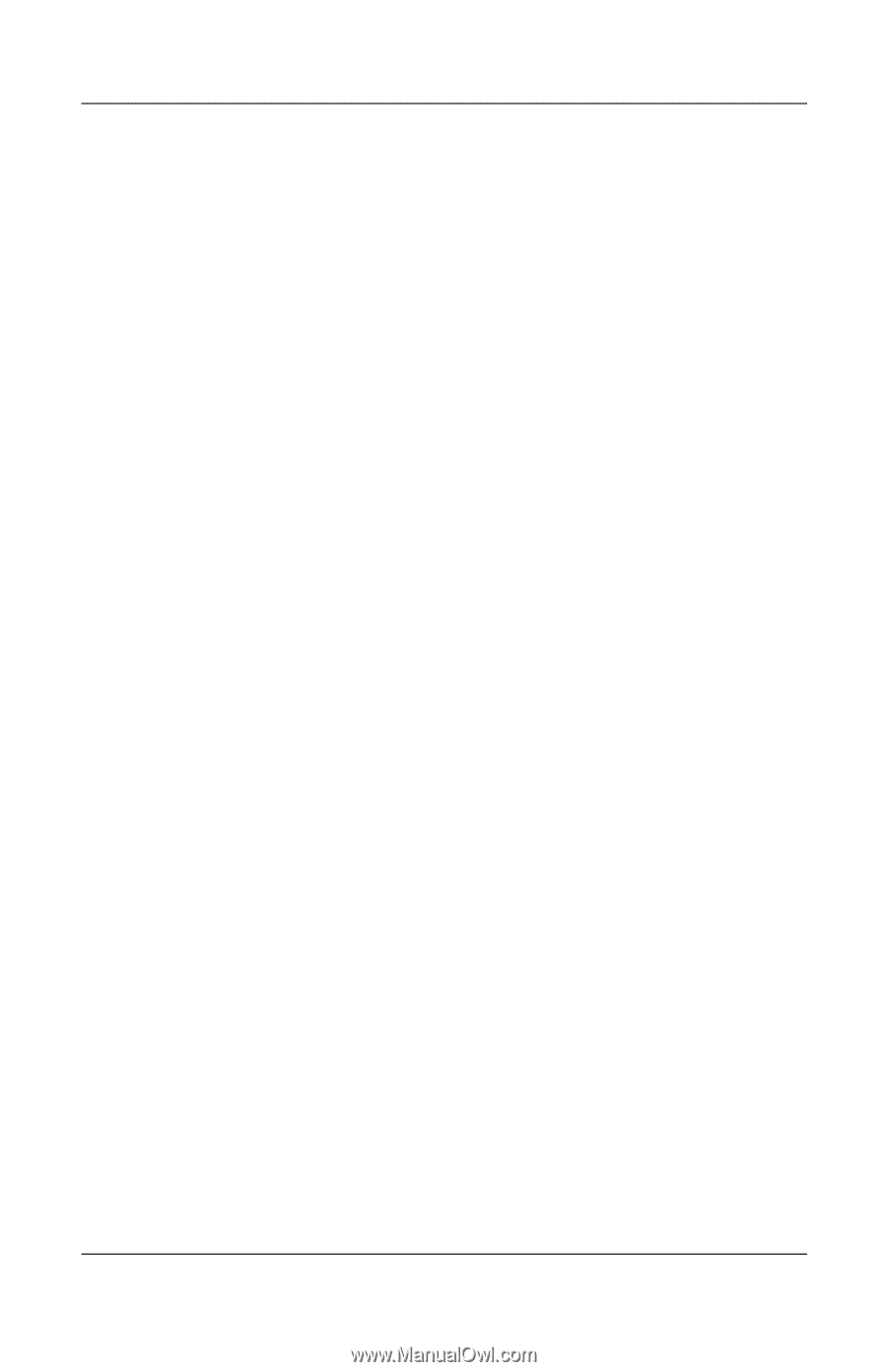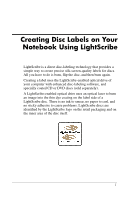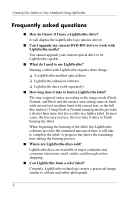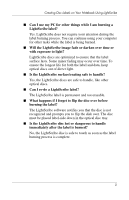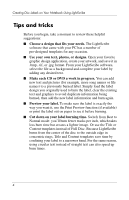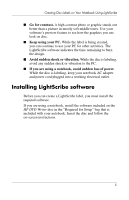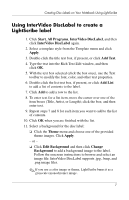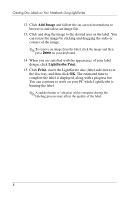HP Pavilion zv6000 Using LightScribe (Select Models Only) - Page 5
Can I re-do a LightScribe label?, burning the label? - notebook pc
 |
View all HP Pavilion zv6000 manuals
Add to My Manuals
Save this manual to your list of manuals |
Page 5 highlights
Creating Disc Labels on Your Notebook Using LightScribe ■ Can I use my PC for other things while I am burning a LightScribe label? Yes. LightScribe does not require your attention during the label burning process. You can continue using your computer for other tasks while the label is being burned. ■ Will the LightScribe image fade or darken over time or with exposure to light? LightScribe discs are optimized to ensure that the label surface lasts. Some minor fading may occur over time. To ensure the longest life for both the label and data, keep optical discs out of direct light. ■ Is the LightScribe surface/coating safe to handle? Yes, the LightScribe discs are safe to handle, like other optical discs. ■ Can I re-do a LightScribe label? The LightScribe label is permanent and not erasable. ■ What happens if I forget to flip the disc over before burning the label? The LightScribe software notifies you that the disc is not recognized and prompts you to flip the disk over. The disc must be placed label-side down in the optical disc tray. ■ Is the LightScribe disc hot or dangerous to handle immediately after the label is burned? No, the LightScribe disc is safe to touch as soon as the label burning process is complete. 3