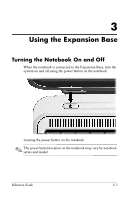HP Pavilion zx5000 Expansion Base Reference Guide - Page 15
Connect the expansion cable to the notebook, matching
 |
View all HP Pavilion zx5000 manuals
Add to My Manuals
Save this manual to your list of manuals |
Page 15 highlights
Connecting and Removing the Notebook 4. Connect the expansion cable to the notebook, matching the icon on the notebook expansion connector with the icon on the end of the expansion cable. Connecting the expansion cable to the notebook 2-6 Reference Guide

2–6
Reference Guide
Connecting and Removing the Notebook
4. Connect the expansion cable to the notebook, matching the
icon on the notebook expansion connector with the icon on
the end of the expansion cable.
Connecting the expansion cable to the notebook