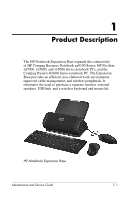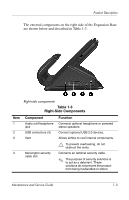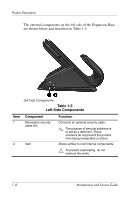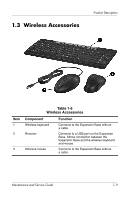HP Pavilion zx5000 Expansion Base - Maintenance and Service Guide - Page 8
Table 1-2, Front Components, Component, Function
 |
View all HP Pavilion zx5000 manuals
Add to My Manuals
Save this manual to your list of manuals |
Page 8 highlights
Product Description Item 1 2 3 4 5 6 Table 1-2 Front Components Component Expansion cable Stereo speaker assembly Volume down button Mute button Volume up button Connection indicator light Function Connects the HP Notebook Expansion Base to the notebook computer. Produces stereo sound from the notebook. Lowers system volume. Mutes or restores volume. Increases system volume. Glows solid blue when the notebook is connected correctly. 1-4 Maintenance and Service Guide

1–4
Maintenance and Service Guide
Product Description
Table 1-2
Front Components
Item
Component
Function
1
Expansion cable
Connects the HP Notebook Expansion Base
to the notebook computer.
2
Stereo speaker
assembly
Produces stereo sound from the notebook.
3
Volume down button
Lowers system volume.
4
Mute button
Mutes or restores volume.
5
Volume up button
Increases system volume.
6
Connection
indicator light
Glows solid blue when the notebook is
connected correctly.