HP Photosmart 5515 Reference Guide - Page 1
HP Photosmart 5515 Manual
 |
View all HP Photosmart 5515 manuals
Add to My Manuals
Save this manual to your list of manuals |
Page 1 highlights
English PHOTOSMART 5510 e-ALL-IN-ONE SERIES Verify box content.
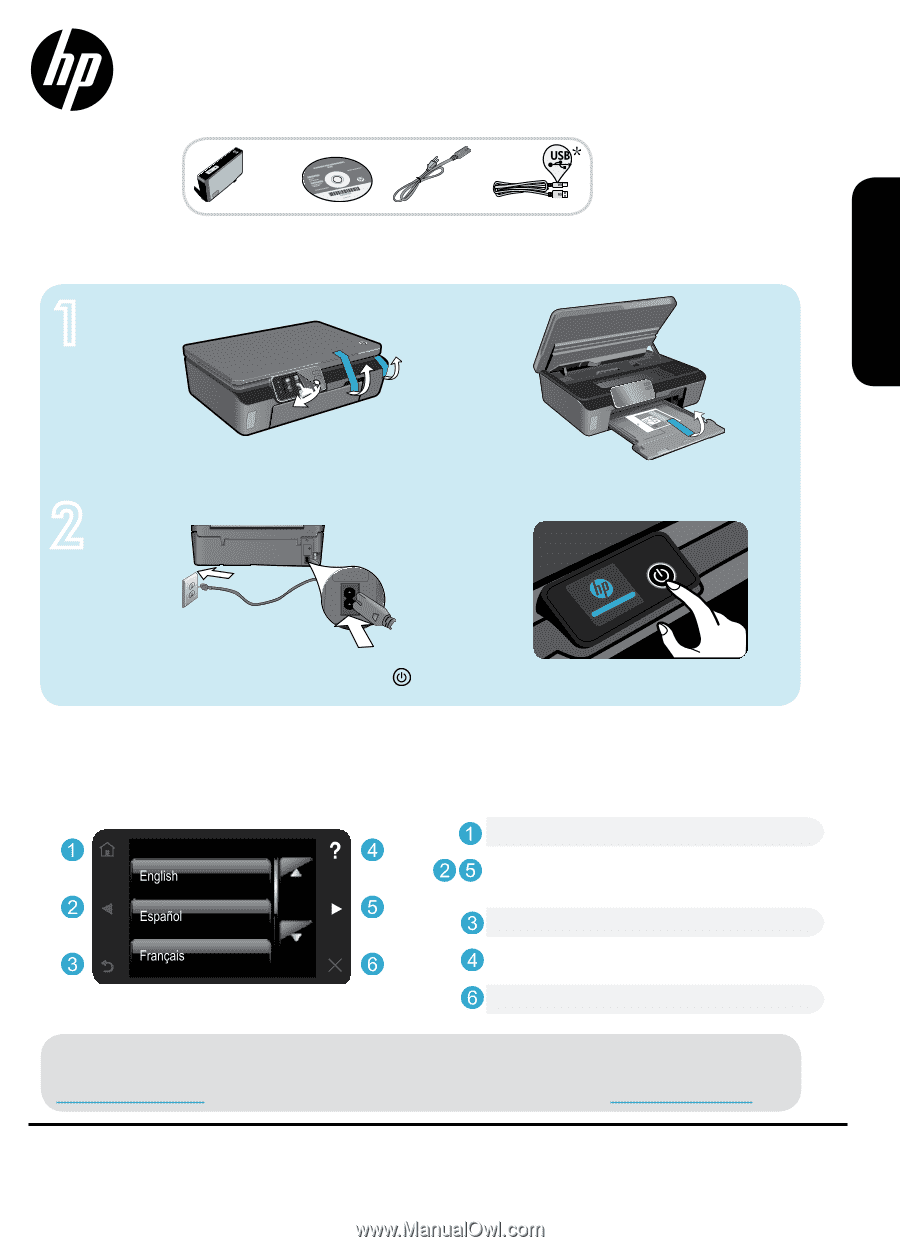
X 4
*CQ183-90001*
*CQ183-90001*
<3 M
1
2
CQ183-90001
PHOTOSMART
5510 e-ALL-IN-ONE SERIES
Remove protective film, all tape, and packing material.
* Not included with all models.
Register your printer
Get quicker service and support alerts by
registering at
www.register.hp.com
.
Verify box content.
Connect power cord. Touch
to turn on the printer.
Continue setup and activate ePrint on the printer display.
No CD/DVD drive?
For computers without a CD/DVD drive, please go to
www.hp.com/support
to download and install the software.
Start setup...
Unpack printer
Power on
© 2011 Hewlett-Packard Development Company, L.P.
Animations and instructions on the printer display will guide you through all the steps you need to finish
setting up your printer.
Home:
Touch to display the Home screen.
Back:
Touch to return to the previous screen.
Help:
Touch to run animations and get more help.
Cancel:
Touch to stop the current job in progress.
Directional buttons:
Touch to navigate
through photos, apps, and menu options.
Control panel buttons are lit only when available.
Printed in [Spanish]
Printed in [French]
Printed in [English]
English









