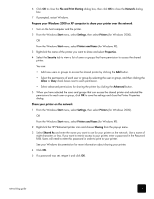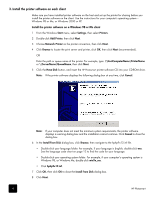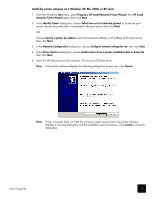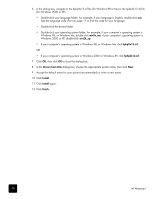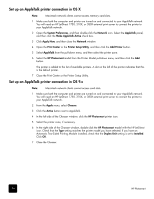HP Photosmart 7600 HP Photosmart Networking Guide - Page 10
Windows 98, or Windows Me, double-click, If your computer's operating system is Windows 98, click - driver for windows 7
 |
View all HP Photosmart 7600 manuals
Add to My Manuals
Save this manual to your list of manuals |
Page 10 highlights
6 In the dialog box, navigate to the hphp9x12.inf file (for Windows 98 or Me) or the hphp2k12.inf file (for Windows 2000 or XP). • Double-click your language folder. For example, if your language is English, double-click enu. See the language code chart on page 12 to find the code for your language. • Double-click the drivers folder. • Double-click your operating system folder. For example, if your computer's operating system is Windows 98, or Windows Me, double-click win9x_me. If your computer's operating system is Windows 2000 or XP, double-click win2k_xp. • If your computer's operating system is Windows 98, or Windows Me, click hphp9x12.inf. OR • If your computer's operating system is Windows 2000 or Windows XP, click hphp2k12.inf. 7 Click OK, then click OK to close the dialog box. 8 In the Drivers from Disk dialog box, choose the appropriate printer name, then click Next. 9 Accept the default name for your printer (recommended) or enter a new name. 10 Click Install. 11 Click Install again. 12 Click Finish. 10 HP Photosmart