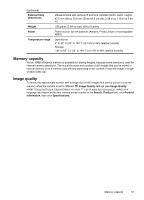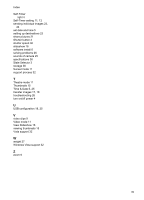HP Photosmart E330 User Guide - Page 37
Recharging NiMH batteries, Heavy use of Image Display
 |
View all HP Photosmart E330 manuals
Add to My Manuals
Save this manual to your list of manuals |
Page 37 highlights
(continued) Type of Use Heavy use of flash, frequent pictures Heavy use of video Heavy use of Image Display Overall battery life Low temperature/winter use Infrequent use (without dock) Infrequent use (with dock) Want to recharge battery Alkaline Poor Poor Poor Poor Poor Fair Fair No Photo Lithium Good Good Good Good Good Good Good No NiMH Good Good Good Fair Fair Fair Good Good Recharging NiMH batteries You can recharge optional NiMH batteries with an optional HP quick recharger or with an optional HP Photosmart dock. For information about recharging NiMH batteries, as well as safety precautions when recharging, see the documentation that came with your HP quick recharger or HP Photosmart dock. Recharging NiMH batteries 35
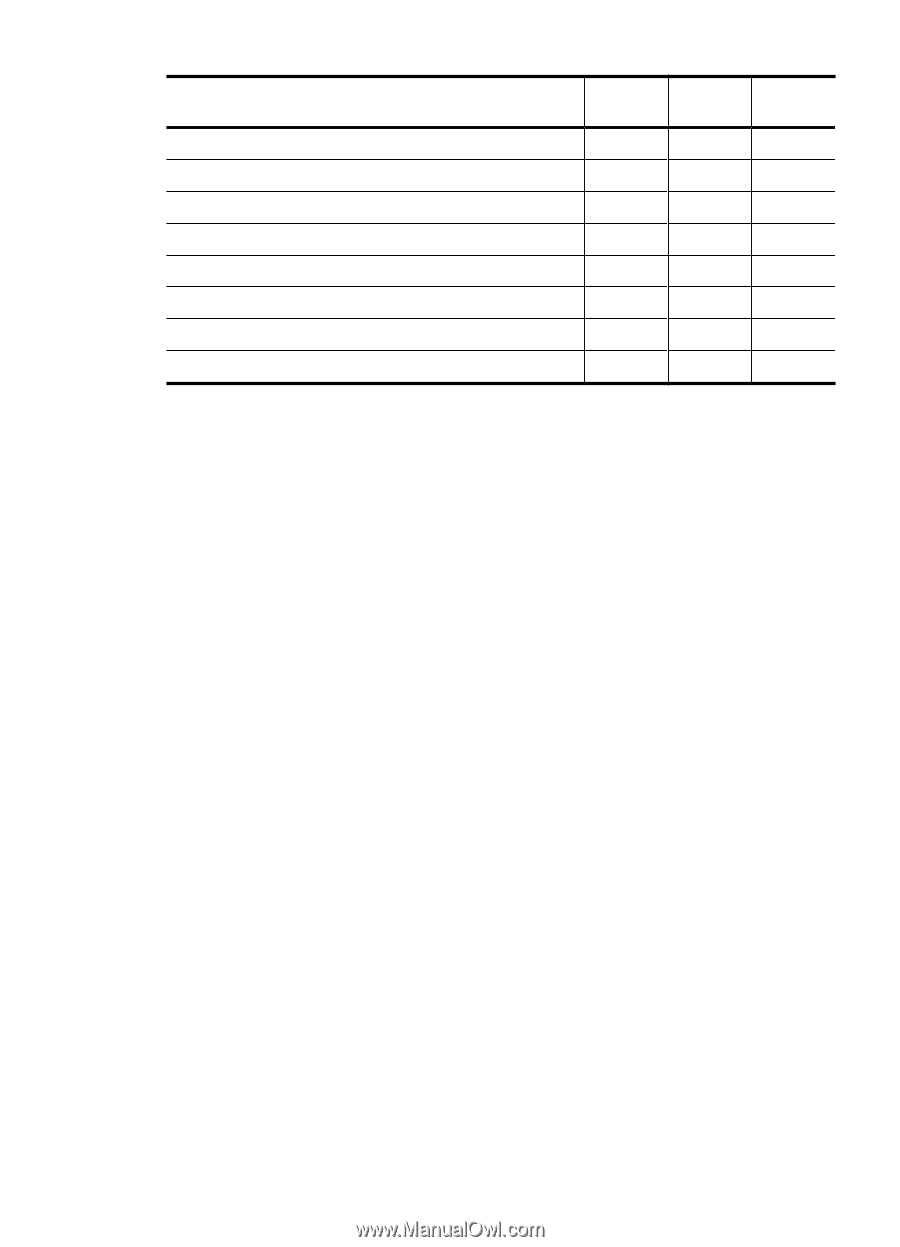
Type of Use
Alkaline
Photo
Lithium
NiMH
Heavy use of flash, frequent pictures
Poor
Good
Good
Heavy use of video
Poor
Good
Good
Heavy use of Image Display
Poor
Good
Good
Overall battery life
Poor
Good
Fair
Low temperature/winter use
Poor
Good
Fair
Infrequent use (without dock)
Fair
Good
Fair
Infrequent use (with dock)
Fair
Good
Good
Want to recharge battery
No
No
Good
Recharging NiMH batteries
You can recharge optional NiMH batteries with an optional HP quick recharger or with an optional
HP Photosmart dock. For information about recharging NiMH batteries, as well as safety precautions
when recharging, see the documentation that came with your HP quick recharger or HP Photosmart
dock.
(continued)
Recharging NiMH batteries
35