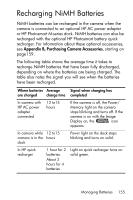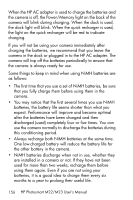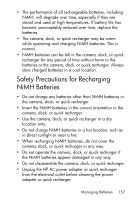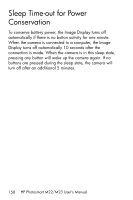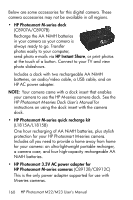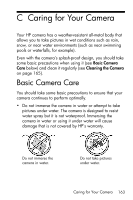HP Photosmart M22 HP Photosmart M22/23 Digital Camera with HP Instant Share - - Page 158
Sleep Time-out for Power Conservation
 |
View all HP Photosmart M22 manuals
Add to My Manuals
Save this manual to your list of manuals |
Page 158 highlights
Sleep Time-out for Power Conservation To conserve battery power, the Image Display turns off automatically if there is no button activity for one minute. When the camera is connected to a computer, the Image Display turns off automatically 10 seconds after the connection is made. When the camera is in this sleep state, pressing any button will wake up the camera again. If no buttons are pressed during the sleep state, the camera will turn off after an additional 5 minutes. 158 HP Photosmart M22/M23 User's Manual

158
HP Photosmart M22/M23 User’s Manual
Sleep Time-out for Power
Conservation
To conserve battery power, the Image Display turns off
automatically if there is no button activity for one minute.
When the camera is connected to a computer, the Image
Display turns off automatically 10 seconds after the
connection is made. When the camera is in this sleep state,
pressing any button will wake up the camera again. If no
buttons are pressed during the sleep state, the camera will
turn off after an additional 5 minutes.