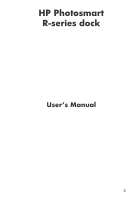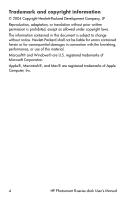HP Photosmart R707 HP Photosmart R-series dock - User Manual - Page 5
Table of Contents - camera
 |
View all HP Photosmart R707 manuals
Add to My Manuals
Save this manual to your list of manuals |
Page 5 highlights
Table of Contents Getting Started 6 Setting Up the Dock 6 Charging a Spare Battery 8 Dock Lights and Buttons 9 Transferring Images to a Computer Using the Dock . . 10 Printing Images Using the Dock 11 Displaying Images on a TV Using the Dock 12 Using the Remote 14 Dock Remote Control Buttons 15 Technical Support 17 Troubleshooting 17 Battery Charge Times 20 Battery Safety Precautions 20 Using Lithium Ion Batteries 20 Recharging Lithium Ion Batteries 21 Purchasing Camera Accessories 22 5

Table of Contents
5
Getting Started
. . . . . . . . . . . . . . . . . . . . . . . . . . . . 6
Setting Up the Dock . . . . . . . . . . . . . . . . . . . . . . 6
Charging a Spare Battery
. . . . . . . . . . . . . . . . . 8
Dock Lights and Buttons . . . . . . . . . . . . . . . . . . . 9
Transferring Images to a Computer Using the Dock . . 10
Printing Images Using the Dock . . . . . . . . . . . . . . . . 11
Displaying Images on a TV Using the Dock
. . . . . . . 12
Using the Remote
. . . . . . . . . . . . . . . . . . . . . . 14
Dock Remote Control Buttons . . . . . . . . . . . . . . 15
Technical Support
. . . . . . . . . . . . . . . . . . . . . . . . . 17
Troubleshooting . . . . . . . . . . . . . . . . . . . . . . . . . . . 17
Battery Charge Times . . . . . . . . . . . . . . . . . . . . . . . 20
Battery Safety Precautions . . . . . . . . . . . . . . . . . . . . 20
Using Lithium Ion Batteries . . . . . . . . . . . . . . . . 20
Recharging Lithium Ion Batteries . . . . . . . . . . . . 21
Purchasing Camera Accessories
. . . . . . . . . . . . . . . 22