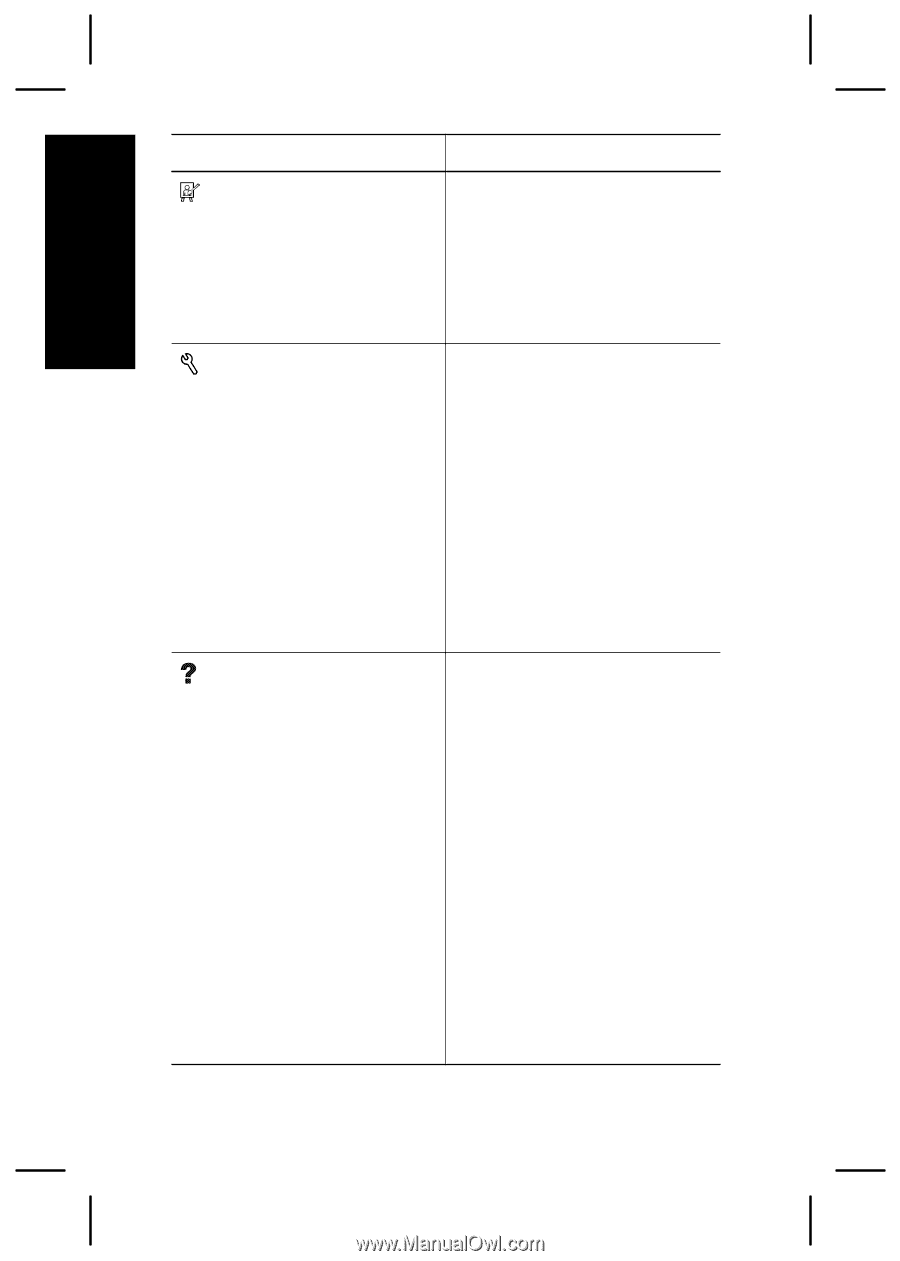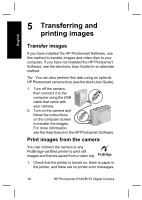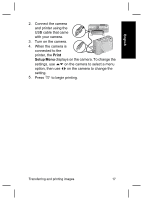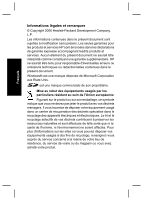HP Photosmart R727 Quick Start Guide - Page 20
Options, Design Gallery, Setup - reset
 |
View all HP Photosmart R727 manuals
Add to My Manuals
Save this manual to your list of manuals |
Page 20 highlights
English Menu Options Design Gallery allows you ● to enhance the images you ● have captured. ● ● ● ● Apply Artistic Effects Modify Color Add Borders Remove Red Eyes Rotate Crop Setup allows you to change the camera's behavior. ● Display Brightness ● Sounds Volume ● Focus Assist Light ● Display Timeout ● Instant Review ● Digital Zoom ● Date & Time ● USB Configuration ● TV Configuration ● Language ● Reset Settings Help provides descriptions ● of camera features and ● picture-taking tips. ● ● ● ● ● ● ● ● ● ● ● Top Ten Tips Camera Accessories Camera Buttons Using Shooting Modes Using Design Gallery Sharing Images Printing Images Recording Audio Clips Recording Video Clips Reviewing Images and Videos Extracting Prints from Video Deleting Images Transferring Images 20 HP Photosmart R725/R727 Digital Camera