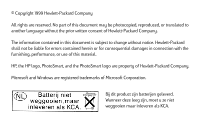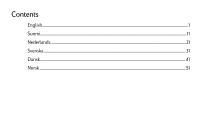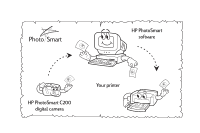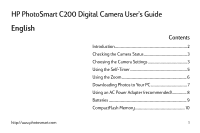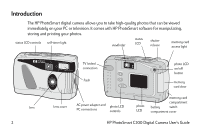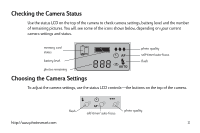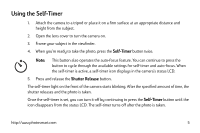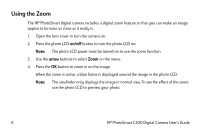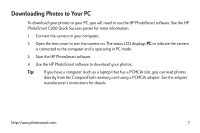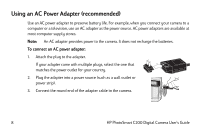HP Photosmart c200 HP PhotoSmart C200 Digital Camera - User's Guide - Page 7
Checking the Camera Status, Choosing the Camera Settings - memory
 |
View all HP Photosmart c200 manuals
Add to My Manuals
Save this manual to your list of manuals |
Page 7 highlights
Checking the Camera Status Use the status LCD on the top of the camera to check camera settings, battery level and the number of remaining pictures. You will see some of the icons shown below, depending on your current camera settings and status. memory card status battery level photo quality self-timer/auto-focus flash photos remaining Choosing the Camera Settings To adjust the camera settings, use the status LCD controls-the buttons on the top of the camera. flash self-timer/ auto-focus photo quality http://www.photosmart.com 3
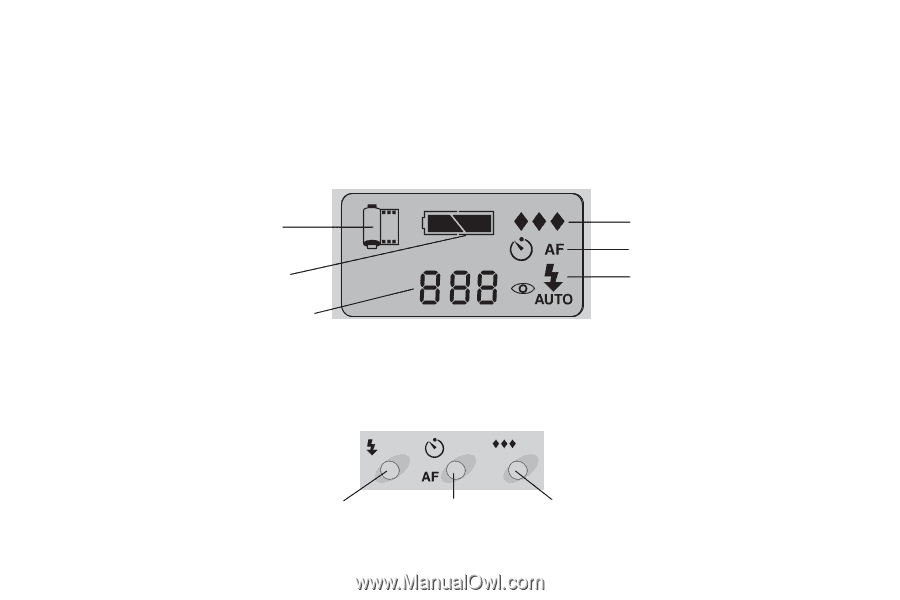
3
Checking the Camera Status
Use the status LCD on the top of the camera to check camera settings, battery level and the number
of remaining pictures. You will see some of the icons shown below, depending on your current
camera settings and status.
Choosing the Camera Settings
To adjust the camera settings, use the status LCD controls—the buttons on the top of the camera.
memory card
status
photo quality
self-timer/auto-focus
flash
battery level
photos remaining
flash
photo quality
self-timer/ auto-focus