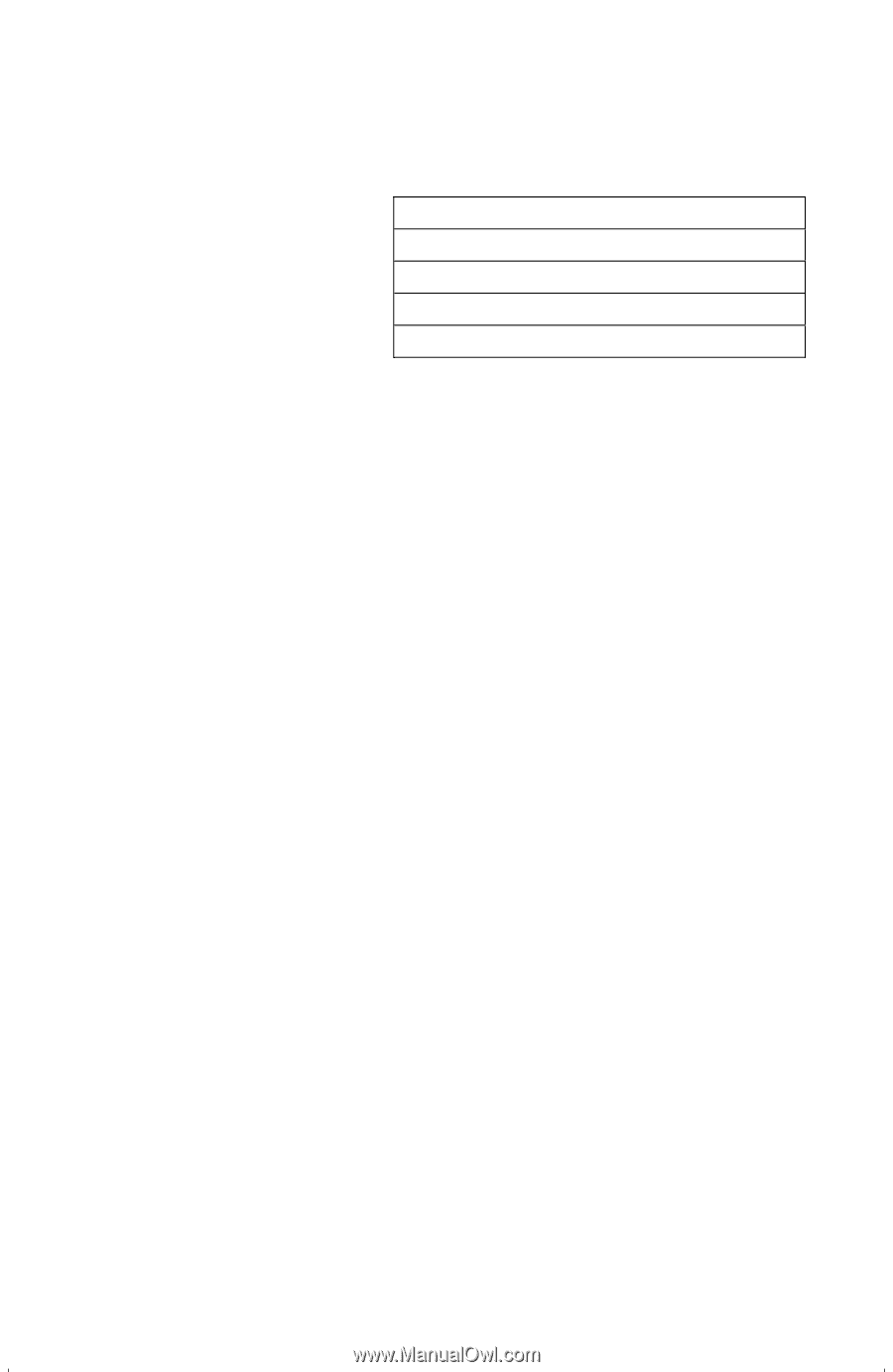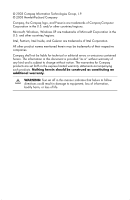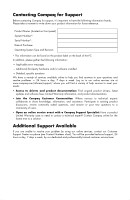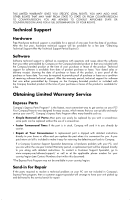HP Presario 6000 Compaq Presario Desktop Products Warranty and Support Guide - Page 3
Contacting Compaq for Support, Additional Support Available - compaq drivers
 |
View all HP Presario 6000 manuals
Add to My Manuals
Save this manual to your list of manuals |
Page 3 highlights
Contacting Compaq for Support Before contacting Compaq for support, it's important to have the following information handy. Please take a moment to write down your product information for future reference. Product Name: (located on front panel) System Number*: Serial Number*: Date of Purchase: Operating System Type and Revision: * This information can be found on the product label on the back of the PC. In addition, please gather the following information: - Applicable error messages - Additional third-party hardware and/or software installed - Detailed, specific questions We have a variety of services available online to help you find answers to your questions and resolve problems - 24 hours a day, 7 days a week. Log on to our online services site at www.compaq.com/athome/support/ where you will find a variety of help sources to meet your needs: Access to drivers and product documentation: Find original product drivers, latest updates and software fixes, Limited Warranty information, and product documentation. Join the Compaq Customer Communities: Where novices to technical experts collaborate to share knowledge, information, and assistance. Participate in existing product discussions, review commonly asked questions, and answer or post new questions to a community of users. Open an online service event with a Compaq Support Specialist: Have a product Limited Warranty issue or need to contact a technical expert? Contact Compaq online for the fastest time to a solution. Additional Support Available If you are unable to resolve your problem by using our online services, contact our Customer Support Center via phone (see Contact Numbers chart). You will be provided technical support, 24 hours a day, 7 days a week, by our dedicated and professionally trained customer service team.