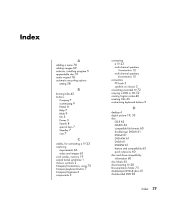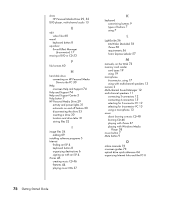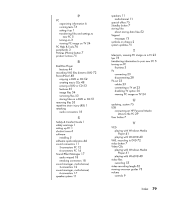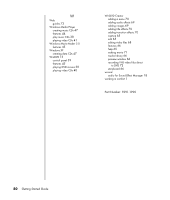HP Presario SR1400 Getting Started Guide - Page 85
Safety & Comfort Guide, PC Help & Tools
 |
View all HP Presario SR1400 manuals
Add to My Manuals
Save this manual to your list of manuals |
Page 85 highlights
P PC organizing information 6 running tests 74 setting it up 1 transferring files and settings to new PC 5 turning on 3 viewing PC image on TV 24 PC Help & Tools 76 peripherals 3 Pictures (Photos) button 7 product notices 75 R RealOne Player features 44 recording VHS files direct to DVD 72 RecordNow! 48 copying a DVD or CD 52 creating music CDs 48 erasing a DVD or CD 53 features 45 image files 54 removing files 53 storing files on a DVD or CD 51 removing files 53 repetitive strain injury (RSI) 1 retasking audio connectors 18 S Safety & Comfort Guide 1 safety warnings 1 setting up PC 1 shortcut icons 6 software installing 5 software quick reference 44 sound connectors 11 3-connectors PC 12 6-connectors PC 14 Sound Effect Manager 17 audio wizard 18 retasking connectors 18 sound manager, multi-channel, 3-connectors 12 sound manager, multi-channel, 6-connectors 17 speaker system 11 speakers 11 multi-channel 11 special offers 75 Standby button 7 storing files about storing data files 52 Support messages 75 symbols on chassis 2 system updates 75 T television, viewing PC image on a TV 23 tips 75 transferring information to your new PC 5 turning on PC first time 3 TV connecting 23 disconnecting 28 TV-out 23 cables 23 connecting a TV set 23 disabling TV option 26 viewing PC image on TV 24 U updating, system 75 USB connecting an HP Personal Media Drive to the PC 29 User button 7 V VCD playing with Windows Media Player 41 playing with WinDVD 40 VHS, recording to DVD 72 video button 7 Video CDs playing with Windows Media Player 41 playing with WinDVD 40 video files recording 55 video recording length 62 viewing onscreen guides 73 volume controls 9 Index 79