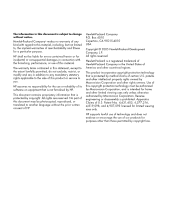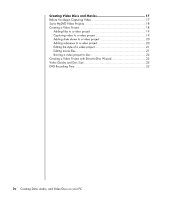HP Presario SR1500 Creating Data, Audio, and Video Discs on your PC - Page 4
Creating Video Discs and Movies
 |
View all HP Presario SR1500 manuals
Add to My Manuals
Save this manual to your list of manuals |
Page 4 highlights
Creating Video Discs and Movies 17 Before You Begin Capturing Video 17 Sonic MyDVD Video Projects 18 Creating a Video Project 18 Adding files to a video project 19 Capturing video to a video project 19 Adding slide shows to a video project 20 Adding submenus to a video project 20 Editing the style of a video project 21 Editing movie files 21 Burning a video project to disc 22 Creating a Video Project with Direct-to-Disc Wizard 23 Video Quality and Disc Size 24 DVD Recording Time 25 iv Creating Data, Audio, and Video Discs on your PC

iv
Creating Data, Audio, and Video Discs on your PC
Creating Video Discs and Movies
..................................................
17
Before You Begin Capturing Video
...............................................................
17
Sonic MyDVD Video Projects
.......................................................................
18
Creating a Video Project
.............................................................................
18
Adding files to a video project
................................................................
19
Capturing video to a video project
..........................................................
19
Adding slide shows to a video project
.....................................................
20
Adding submenus to a video project
........................................................
20
Editing the style of a video project
...........................................................
21
Editing movie files
.................................................................................
21
Burning a video project to disc
................................................................
22
Creating a Video Project with Direct-to-Disc Wizard
.......................................
23
Video Quality and Disc Size
........................................................................
24
DVD Recording Time
..................................................................................
25