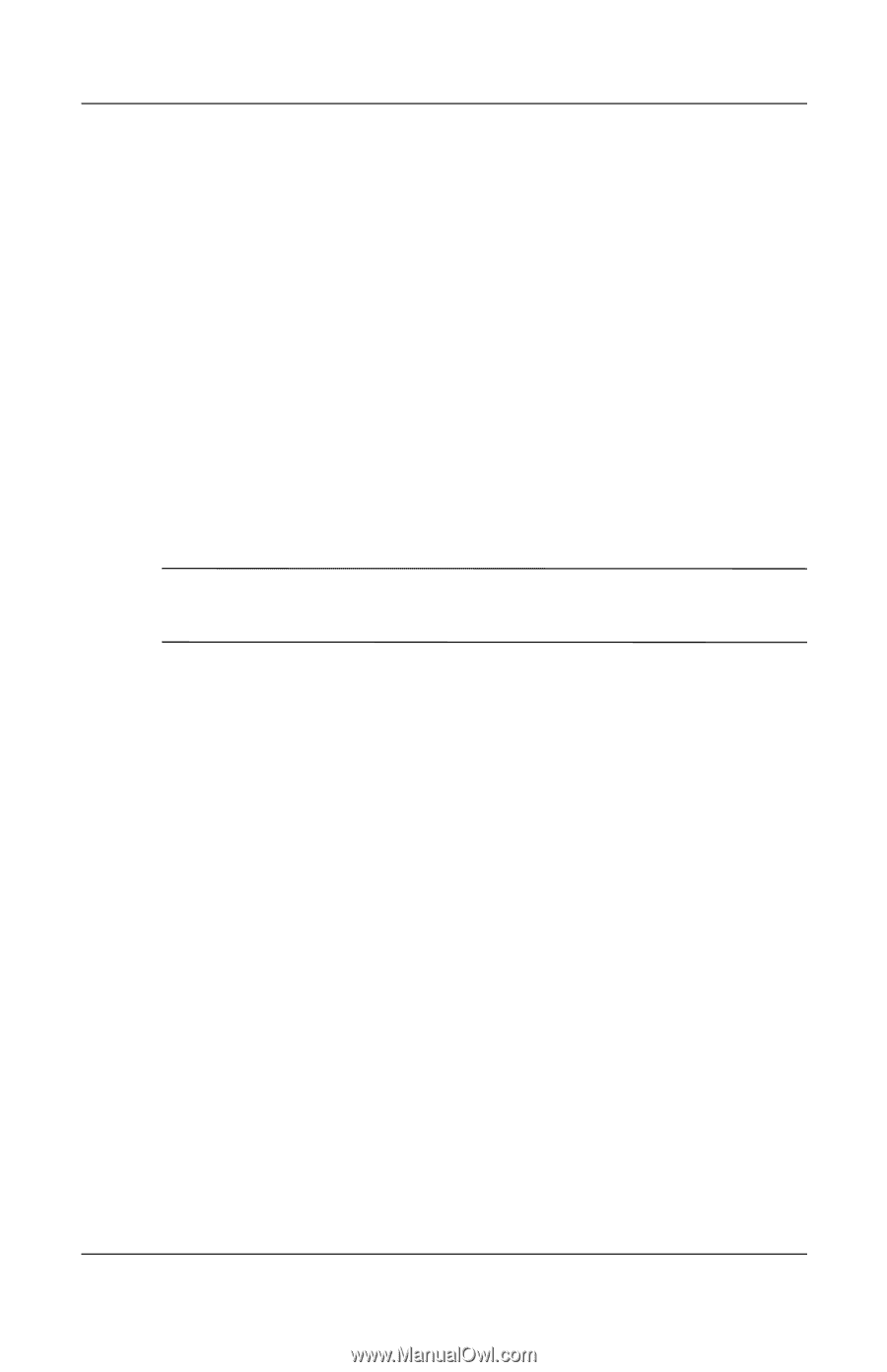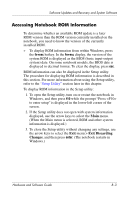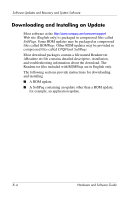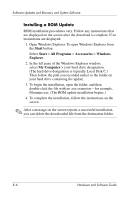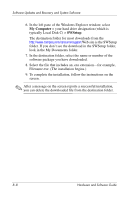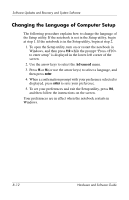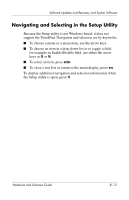HP Presario V2000 Hardware-Software Guide - Page 148
My Computer, SWSetup, typically Local Disk C > - recovery disk
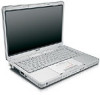 |
View all HP Presario V2000 manuals
Add to My Manuals
Save this manual to your list of manuals |
Page 148 highlights
Software Updates and Recovery and System Software 6. In the left pane of the Windows Explorer window, select My Computer > your hard drive designation (which is typically Local Disk C) > SWSetup. The destination folder for most downloads from the http://www.compaq.com/consumersupport Web site is the SWSetup folder. If you don't see the download in the SWSetup folder, look in the My Documents folder. 7. In the destination folder, select the name or number of the software package you have downloaded. 8. Select the file that includes an .exe extension-for example, Filename.exe. (The installation begins.) 9. To complete the installation, follow the instructions on the screen. ✎ After a message on the screen reports a successful installation, you can delete the downloaded file from the destination folder. 8-8 Hardware and Software Guide