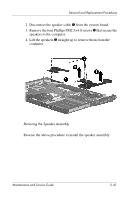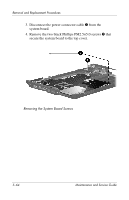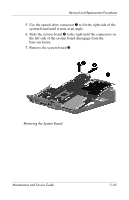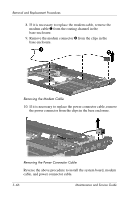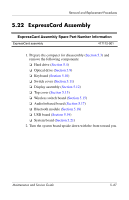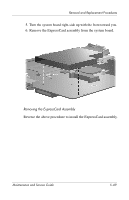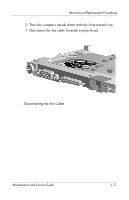HP Presario V3000 Compaq Presario V3000 Notebook PC Maintenance and Service Gu - Page 176
If it is necessary to replace the power connector cable, remove
 |
View all HP Presario V3000 manuals
Add to My Manuals
Save this manual to your list of manuals |
Page 176 highlights
Removal and Replacement Procedures 8. If it is necessary to replace the modem cable, remove the modem cable 1 from the routing channel in the base enclosure. 9. Remove the modem connector 2 from the clips in the base enclosure. Removing the Modem Cable 10. If it is necessary to replace the power connector cable, remove the power connector from the clips in the base enclosure. Removing the Power Connector Cable Reverse the above procedure to install the system board, modem cable, and power connector cable. 5-66 Maintenance and Service Guide
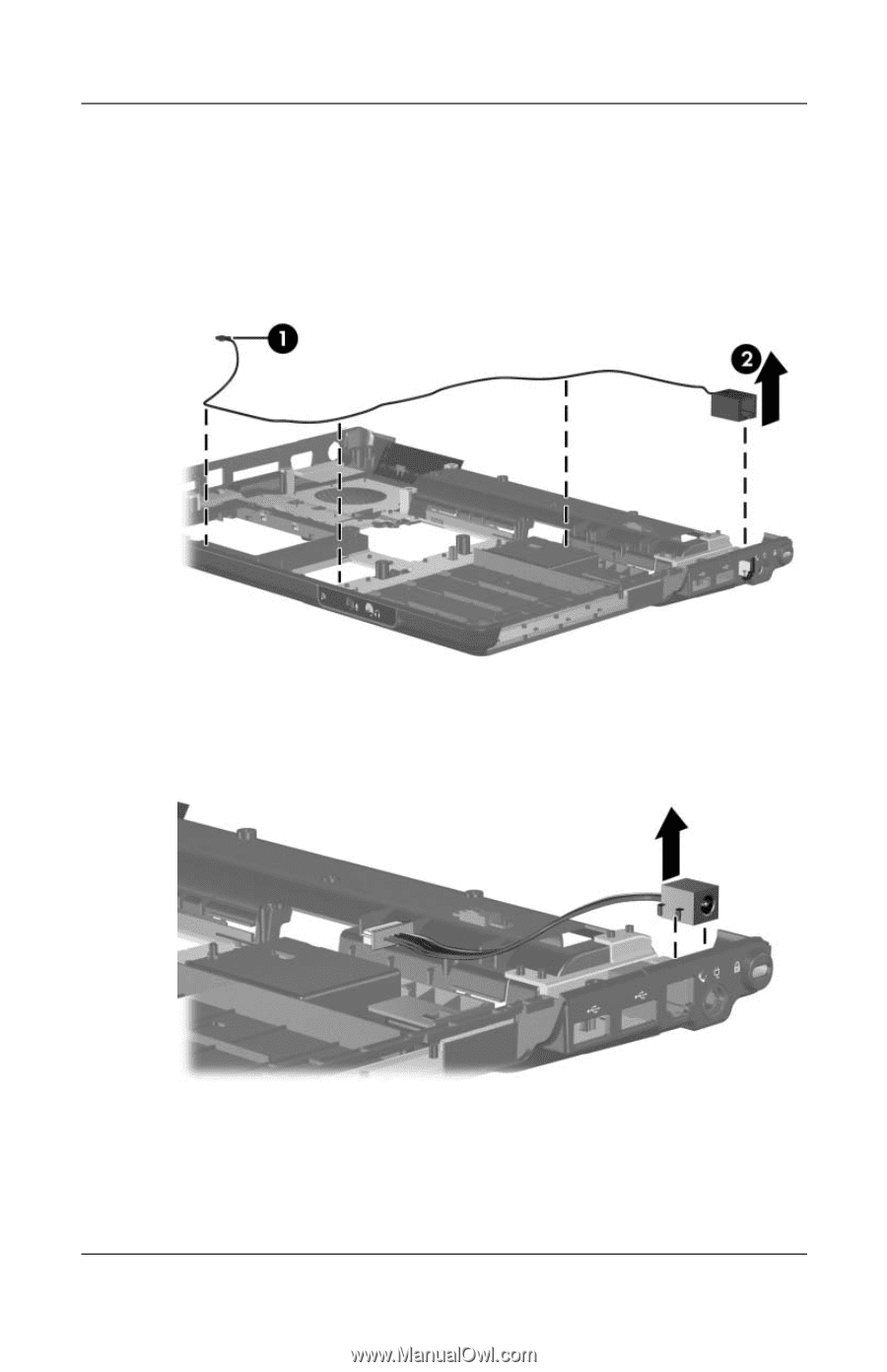
5°66
Maintenance and Service Guide
Removal and Replacement Procedures
8. If it is necessary to replace the modem cable, remove the
modem cable
1
from the routing channel in the
base enclosure.
9. Remove the modem connector
2
from the clips in the
base enclosure.
Removing the Modem Cable
10. If it is necessary to replace the power connector cable, remove
the power connector from the clips in the base enclosure.
Removing the Power Connector Cable
Reverse the above procedure to install the system board, modem
cable, and power connector cable.