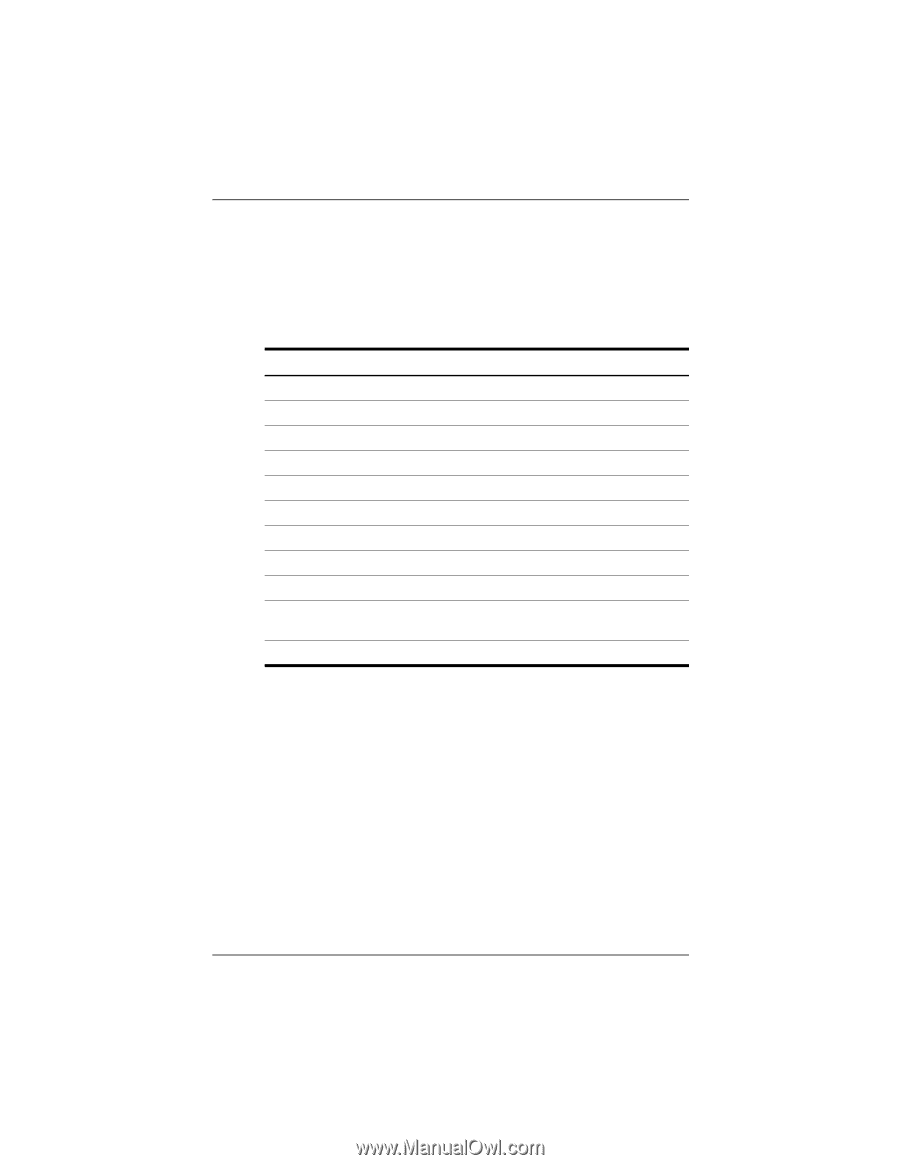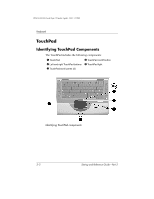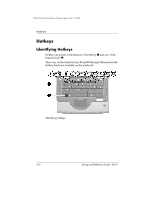HP Presario X1000 Compaq Presario X1000, X1100, and X1200 notebook series PC - - Page 39
Hotkey Quick Reference, Hotkey Procedures
 |
View all HP Presario X1000 manuals
Add to My Manuals
Save this manual to your list of manuals |
Page 39 highlights
CPQ-311245-001.book Page 5 Tuesday, April 1, 2003 3:55 PM Keyboard Hotkey Quick Reference The following table identifies the default hotkey functions. For information about changing the function of the Fn+F5 hotkeys, see the "Setting Power Control Preferences" section in Chapter 4. Default Function Hotkeys Open Help and Support window. Fn+F1 Open Microsoft Internet Explorer. Fn+F3 Switch display and image. Fn+F4 Initiate Standby. Fn+F5 Initiate QuickLock. Fn+F6 Decrease display brightness. Fn+F7 Increase display brightness. Fn+F8 Play, pause, or resume an audio CD or DVD. Fn+F9 Stop an audio CD or DVD. Fn+F10 Play the previous track or chapter on an audio CD Fn+F11 or DVD. Play the next track on an audio CD or DVD. Fn+F12 Hotkey Procedures To use a hotkeys command on the notebook keyboard, use either of the following procedures: ■ Briefly press the Fn key, then briefly press the second key of the hotkeys command. ■ Press and hold down the Fn key, briefly press the second key of the hotkeys command, then release both keys at the same time. Startup and Reference Guide-Part 2 3-5