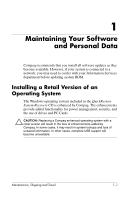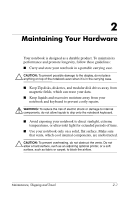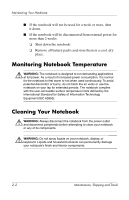HP Presario X1200 Compaq Notebook Series - Maintenance, Shipping and Travel Gu - Page 3
Contents - hardware
 |
View all HP Presario X1200 manuals
Add to My Manuals
Save this manual to your list of manuals |
Page 3 highlights
Contents 1 Maintaining Your Software and Personal Data Installing a Retail Version of an Operating System. . . . . 1-1 Virus Protection 1-2 Backup Utilities 1-2 2 Maintaining Your Hardware Monitoring Notebook Temperature 2-2 Cleaning Your Notebook 2-2 Cleaning the Keyboard 2-3 Cleaning the Display 2-4 Cleaning the TouchPad 2-4 Cleaning an External Mouse 2-5 Caring for Drives 2-7 3 Preparing the Notebook for Shipping or Traveling Traveling with the Notebook 3-1 Maintenance, Shipping and Travel iii
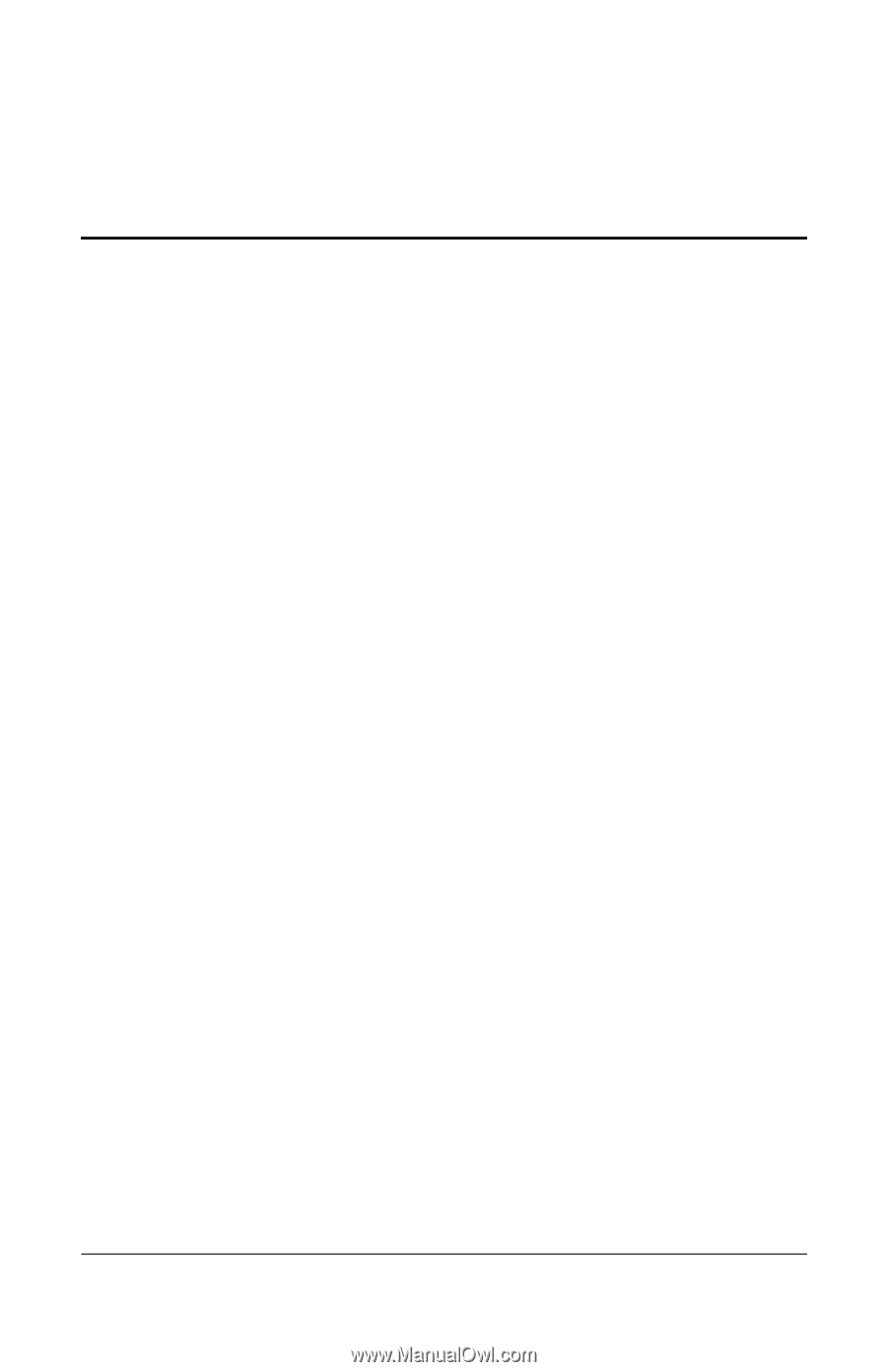
Maintenance, Shipping and Travel
iii
Contents
1
Maintaining Your Software and
Personal Data
Installing a Retail Version of an Operating System. . . . .
1–1
Virus Protection . . . . . . . . . . . . . . . . . . . . . . . . . . . . . . . .
1–2
Backup Utilities . . . . . . . . . . . . . . . . . . . . . . . . . . . . . . . .
1–2
2
Maintaining Your Hardware
Monitoring Notebook Temperature . . . . . . . . . . . . . . . . .
2–2
Cleaning Your Notebook . . . . . . . . . . . . . . . . . . . . . . . . .
2–2
Cleaning the Keyboard. . . . . . . . . . . . . . . . . . . . . . . . . . .
2–3
Cleaning the Display . . . . . . . . . . . . . . . . . . . . . . . . . . . .
2–4
Cleaning the TouchPad . . . . . . . . . . . . . . . . . . . . . . . . . .
2–4
Cleaning an External Mouse . . . . . . . . . . . . . . . . . . . . . .
2–5
Caring for Drives . . . . . . . . . . . . . . . . . . . . . . . . . . . . . . .
2–7
3
Preparing the Notebook for Shipping
or Traveling
Traveling with the Notebook . . . . . . . . . . . . . . . . . . . . . .
3–1