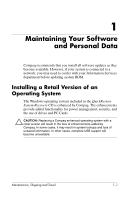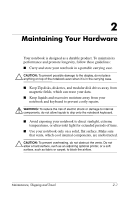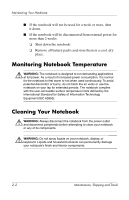HP Presario X1200 Compaq Notebook Series - Maintenance, Shipping and Travel Gu - Page 5
Virus Protection, Backup Utilities - hard drive
 |
View all HP Presario X1200 manuals
Add to My Manuals
Save this manual to your list of manuals |
Page 5 highlights
Maintaining Your Software and Personal Data Virus Protection If you use the notebook for e-mail or to access the World Wide Web, you risk infecting the system with a computer virus. You can protect the notebook from infection by installing antivirus software. Several products available on the market will detect the virus, destroy it, and repair any damage it causes. Backup Utilities To protect the information on your notebook and retrieve lost or damaged files, you should back up your files regularly to diskettes or other backup media. To do a partial backup of selected files or folders, use backup devices such as diskettes. To do a complete hard drive backup, use tape drives or other high-capacity backup devices. 1-2 Maintenance, Shipping and Travel