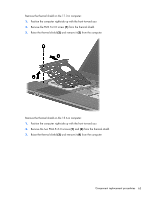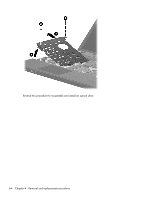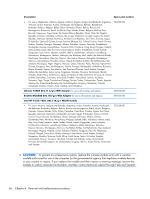HP ProBook 4520s HP ProBook 4520s Notebook PC and HP ProBook 4720s Notebook PC - Page 69
Disconnect the speaker cable connector, from the system board.
 |
View all HP ProBook 4520s manuals
Add to My Manuals
Save this manual to your list of manuals |
Page 69 highlights
3. Remove the cables from the routing channels and lift the speakers (3) from the computer. Remove the speakers from the 15.6-in computer: 1. Remove the two PM2.5x6.0 screws (1) that secure the speakers to the top cover. 2. Disconnect the speaker cable connector (2) from the system board. Component replacement procedures 61
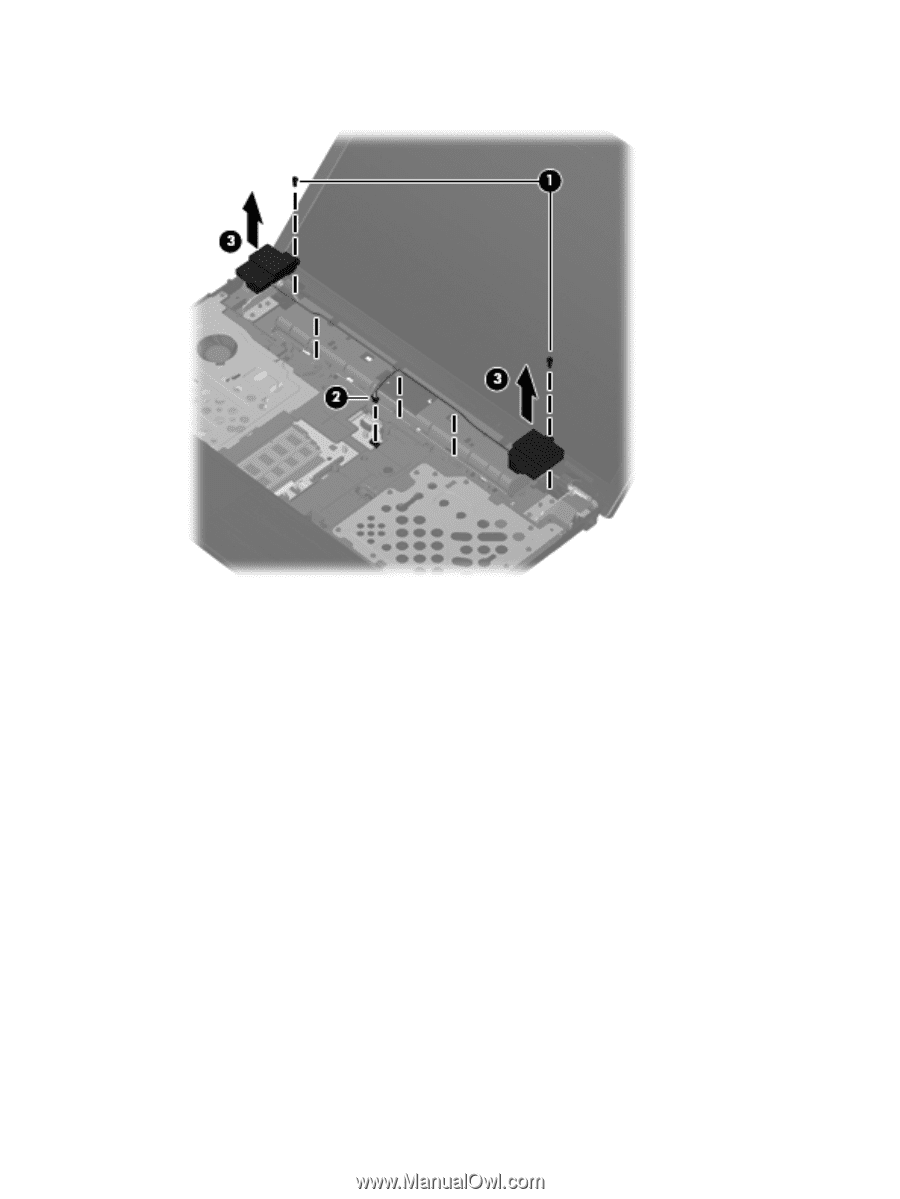
3.
Remove the cables from the routing channels and lift the speakers
(3)
from the computer.
Remove the speakers from the 15.6-in computer:
1.
Remove the two PM2.5x6.0 screws
(1)
that secure the speakers to the top cover.
2.
Disconnect the speaker cable connector
(2)
from the system board.
Component replacement procedures
61