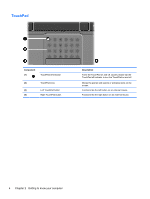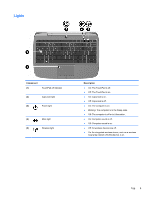5
Maintenance
..................................................................................................................................................
20
Inserting or removing the battery
........................................................................................................
20
Replacing or upgrading the hard drive
...............................................................................................
21
Removing the hard drive
....................................................................................................
21
Installing the hard drive
......................................................................................................
22
Replacing the memory module
...........................................................................................................
24
Updating programs and drivers
..........................................................................................................
27
Routine care
.......................................................................................................................................
27
Cleaning guidelines
...........................................................................................................
27
Cleaning products
.............................................................................................
27
Cleaning procedures
.........................................................................................
27
Cleaning the display
.........................................................................
27
Cleaning the sides and cover
...........................................................
28
Cleaning the TouchPad and keyboard
.............................................
28
Cleaning a tablet PC pen and pen holder
.........................................
28
6
Backup and recovery
....................................................................................................................................
29
Backing up your information
...............................................................................................................
29
Performing a recovery
........................................................................................................................
30
Using the Windows recovery tools
.....................................................................................
30
Using a Windows 7 operating system DVD (purchased separately)
.................................
30
7
Customer support
.........................................................................................................................................
32
Contacting customer support
.............................................................................................................
32
Labels
.................................................................................................................................................
32
8
Specifications
................................................................................................................................................
34
Input power
.........................................................................................................................................
34
Operating environment
.......................................................................................................................
34
Index
...................................................................................................................................................................
35
vi