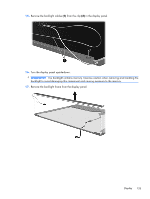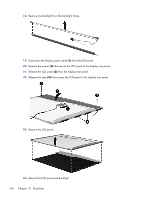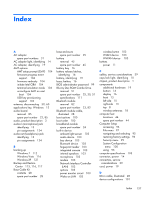HP ProBook 4525s HP ProBook 4525s Notebook PC - Maintenance and Service Guide - Page 148
AHCI Advanced Host Controller, Blu-ray Disc ROM Combo - bios recovery
 |
View all HP ProBook 4525s manuals
Add to My Manuals
Save this manual to your list of manuals |
Page 148 highlights
RJ-11 connector assembly removal 91 spare part number 91 RJ-11 jack cable illustrated 28 RJ-45 (network) jack identifying 15 pin assignments 128 RTC battery removal 80 spare part number 24, 37, 80 S SATA (Serial Advanced Technology Attachment) devices AHCI (Advanced Host Controller Interface) 101 IDE (Integrated Drive Electronics) 101 SATA (Serial Advanced Technology Attachment) devices) 101 Screw Kit spare part number 32 security cable slot, identifying 15 Security menu anti-theft Protection 99 Automatic DriveLock 99 change password 99 Disk Sanitizer 99 DriveLock 99 f fingerprint reader reset 99 HP SpareKey 99 HP SpareKey enrollment 99 password policy 99 set up BIOS administrator password 99 System IDs 99 user management 99 security, product description 4 service considerations 38 service tag, location 20, 43 serviceability, product description 7 set security level 104 setup utility File menu 97 navigating and selecting 95 restoring factory settings 96 Security menu 99 System Configuration menu 100 SIM slot 16 slots ExpressCard 15 security cable 15 speakers identifying 11 removal 55 spare part number 22, 55 specifications Blu-ray Disc ROM Combo Drive 111 computer 105 display 107 DVD-ROM Drive 109 DVD±RW Double-Layer Drive with LightScribe 110 hard drive 108 optical drive 109, 110, 111 static-shielding materials 42 switch cover removal 46 spare part number 22, 46 system board removal 87 spare part numbers 23, 87 system board assembly, spare part number 23 System Configuration menu 100 system date and time 97 system diagnostics 97 system fan 101 system IDs 99 system information 97 T thermal material, replacement 63 thermal shield removal 56 spare part number 56 tools required 38 top cover removal 77 spare part number 22, 77 TouchPad, identifying 8 TouchPad, light 8 transporting guidelines 41 U Unified Extensible Firmware Interface (UEFI) mode 102 USB connector assembly removal 90 spare part number 90 USB legacy support 95, 101 USB port identifying 14, 15 pin assignments 128 V vents, identifying 15 Virtualization Technology 102 W wake on USB 102 webcam light, identifying 17 webcam module spare part number 26 webcam, identifying 17 Windows 7 operating system DVD 115 Windows applications key, identifying 12 Windows Backup and Restore 112 Windows Backup utility 121, 122 Windows logo key, identifying 12 Windows recovery 114, 118, 122 Windows Vista operating system DVD 119 wireless antenna, disconnecting 59, 60 wireless light, identifying 10 wireless, product description 3 WLAN antennas, identifying 18 WLAN module removal 58 spare part numbers 23, 58 workstation guidelines 41 WWAN antennas, identifying 18 WWAN module removal 59 spare part number 59 140 Index