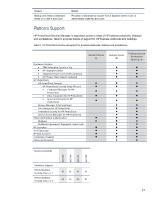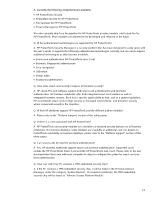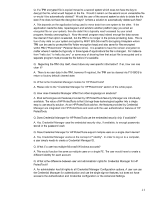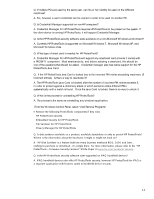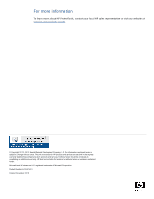HP ProBook 4730s HP ProtectTools Security Software 2010 - Page 24
A. Currently HP ProtectTools is supported on Microsoft Windows 7, Microsoft Windows XP, - windows 8
 |
View all HP ProBook 4730s manuals
Add to My Manuals
Save this manual to your list of manuals |
Page 24 highlights
Q. If multiple PCs are used by the same user, can his or her identity be used on the different machines? A. N o, however a user's credential can be copied in order to be used on another PC. Q. Is Credential Manager supported on non-HP computers? A. Credential Manager for HP ProtectTools requires HP ProtectTools to be present on the system. If the client device is running HP ProtectTools, it will support Credential Manager. Q. Is the HP ProtectTools security software suite available on a non-Microsoft W indows environment? A. Currently HP ProtectTools is supported on Microsoft W indows 7, Microsoft W indows XP, and Microsoft W indows Vista. Q. W hat type of smart card is needed for HP ProtectTools? A. Credential Manager for HP ProtectTools will support any smartcard card provide it comes with a PKCS#11 component. Most smartcards do, and before selecting a smartcard, this should be one of the questions that should be asked. Credential manager also has native support for the HP ProtectTools Java Card. Q. If the HP ProtectTools Java Card is locked due to the incorrect PIN retries exceeding maximum, (5 incorrect entries). Is there a way to reactivate it? A. The HP ProtectTools Java Card is blocked after the number of incorrect PIN entries exceeds 5, in order to protect against a dictionary attack in which someone enters different PIN s systematically until a match is found. Once the Java Card is locked, there is no way to unlock it. Q. W hat is the process for uninstalling HP ProtectTools? A. The process is the same as uninstalling any windows application: From the W indows Control Panel, select " Add Remove Programs" • Remove the following ProtectTools components if they exist HP ProtectTools Security Embedded Security for HP ProtectTools File Sanitizer for HP ProtectTools Privacy Manager for HP ProtectTools Q. Is disk sanitizer available as a product, available standalone or only as part of HP ProtectTools? W here is the information about the hardware it might or might not work on? A. HP Disk Sanitizer is a feature built into every business notebook BIO S, 2 0 0 6 and later. . . nothing to purchase or download. . . it' s simply there. For more information, please refer to the " HP ProtectTools - Firmware Security Features" W hite Paper at www. hp. com/ products/ security. Q. Is the HP ProtectTools security software suite supported on iPAQ handheld devices? A. iPAQ handheld devices also offer HP ProtectTools security, however HP ProtectTools for iPAQ is a separate application with features suited to handheld device security. 24