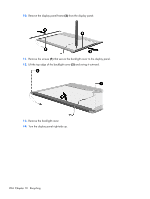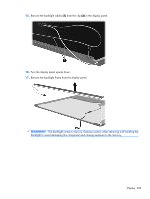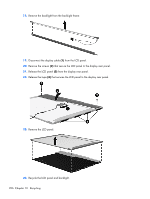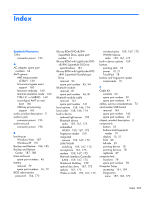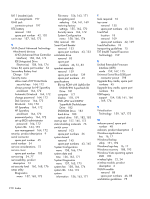HP ProBook 6450b HP ProBook 6455b, 6555b, 6450b,and 6550b Notebook PCs - Maint - Page 215
Index - audio
 |
View all HP ProBook 6450b manuals
Add to My Manuals
Save this manual to your list of manuals |
Page 215 highlights
Index Symbols/Numerics 1394 connector pinout 195 A AC adapter, spare part numbers 54 AMT options AMT setup prompt (CTRL-P) 160 firmware progress event support 160 firmware verbosity 160 terminal emulation mode 160 TYPE-131 in SMBIOS 160 unconfigure AMT on next boot 160 USB key provisioning support 160 audio, product description 5 audio-in jack connector pinout 195 audio-out jack connector pinout 196 B backing up Windows Vista 187 Windows XP 191 Backup and Restore 184, 185 Backup and Restore Center 187, 188 base enclosure spare part numbers 45 battery removal 79 spare part numbers 45, 79 BIOS administrator password 164, 172 Blu-ray ROM DVD±R/RW SuperMulti Drive, spare part number 51 Blu-ray ROM with LightScribe DVD ±R/RW SuperMulti DL Drive specifications 181 Blu-ray ROM with LightScribe DVD ±RW SuperMulti Double-Layer Drive removal 94 spare part number 45, 94 Bluetooth module removal 81 spare part number 46, 81 Bluetooth module cable removal 141 spare part number 141 boot options 158, 166, 174 boot order 158, 166, 174 built-in device ambient light sensor 159 Bluetooth device radio 159, 167, 175 embedded WLAN 159, 167, 175 fingerprint reader 159 integrated camera 159, 167, 175 LAN/WLAN switching 159, 167, 175 microphone 167, 175 modem 159, 167, 175 Network Interface Controller (LAN) 159, 167, 175 Notebook Multibay 159 optical disc drive 167, 175 options 167, 175 Wake on LAN 159, 167, 175 wireless button 159, 167, 175 WWAN device radio 159, 167, 175 built-in device options 159 buttons pointing stick 18 power 19, 21 TouchPad 18 buttons and fingerprint reader components 19 C Cable Kit contents 50 spare part number 50 spare part numbers 41 cables, service considerations 73 card reader/USB board removal 143 spare part number 143 spare part numbers 45 chipset, product description 2 components bottom 32 buttons and fingerprint reader 19 display 15, 31 front 26 left-side 29 pointing device 18 pointing devices 18 right-side 27 computer feet locations 78 spare part number 78 Computer Setup accessing 161, 169 Diagnostics menu 157, 165, 173 Index 207