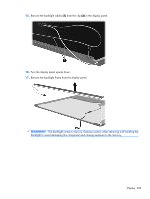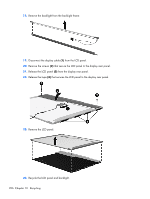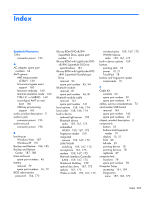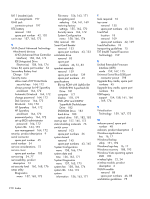HP ProBook 6450b HP ProBook 6455b, 6555b, 6450b,and 6550b Notebook PCs - Maint - Page 218
Universal Serial Bus USB port, SATA Serial Advanced Technology - wireless switch location
 |
View all HP ProBook 6450b manuals
Add to My Manuals
Save this manual to your list of manuals |
Page 218 highlights
RJ-11 (modem) jack pin assignments 197 RJ-45 jack connector pinout 197 RTC battery removal 102 spare part number 42, 102 run-in test 157, 165, 173 S SATA (Serial Advanced Technology Attachment) devices AHCI (Advanced Host Controller Interface) 158, 166, 174 IDE (Integrated Drive Electronics) 158, 166, 174 Screw Kit, spare part number 54 Secondary Battery Fast Charge 159 Security menu allow reset of HP ProtectTools security keys 164, 172 always prompt for HP SpareKey enrollment 164, 172 Automatic DriveLock 164, 172 change password 164, 172 Disk Sanitizer 164, 172 DriveLock 164, 172 HP Sparekey 164, 172 HP Sparekey enrollment 164, 172 password policy 164, 172 set up BIOS administrator password 164, 172 System IDs 164, 172 user management 164, 172 security, product description 9 serial connector spare part number 45 serial number 34 service considerations 72 service cover spare part number 103 service tag 34, 77 serviceability, product description 13 set security level 160, 168, 176 setup utility Diagnostics menu 157, 165, 173 File menu 156, 163, 171 navigating and selecting 154, 161, 169 restoring factory settings 155, 162, 170 Security menu 164, 172 System Configuration menu 158, 166, 174 SIM, removal 80 Smart Card Reader removal 133 spare part numbers 43, 133 solid-state drive removal 83 spare part numbers 46, 51, 83 speaker assembly removal 139 spare part number 139 spare part numbers 43 specifications Blu-ray ROM with LightScribe DVD±R/RW SuperMulti DL Drive 181 computer 177 display 178, 179 DVD ±RW and CD-RW SuperMulti Double-Layer Drive 182 DVD-ROM Drive 183 hard drive 180 optical drive 181, 182, 183 start-up test 157, 165, 173 static-shielding materials 76 switch cover removal 103 spare part numbers 36 system board removal 145 spare part numbers 43, 145 System Configuration menu 158, 166, 174 system date and time 156, 163, 171 System Diagnostics menu 157, 165, 173 system fan 158, 166, 174 system IDs 164, 172 system information 156, 163, 171 T tools required 72 top cover removal 130 spare part numbers 43, 130 TouchPad location 18 removal 109 spare part numbers 42, 109 TouchPad button 18 transporting guidelines 75 TXT (Intel® Trusted Execution Technology) 159 U Unified Extensible Firmware Interface (UEFI) mode 159, 167, 175 Universal Serial Bus (USB) port connector pinout 198 Upgrade Bay cradle, spare part numbers 45 Upgrade bay cradle, spare part numbers 94 USB legacy support 154, 158, 161, 166 , 169, 174 V Virtualization Technology 159, 167, 175 W webcam panel, spare part number 48 webcam, product description 5 Windows applications key 16, 17 Windows Backup utility 191, 192 Windows logo key 16, 17 Windows recovery 188, 192 Windows Vista operating system DVD 190 wireless lights 22, 24 wireless module, product description 6 WLAN module removal 88 spare part numbers 46, 88 workstation guidelines 75 210 Index