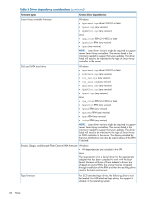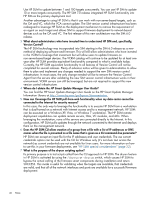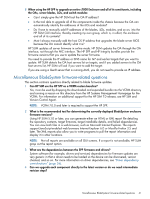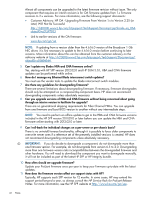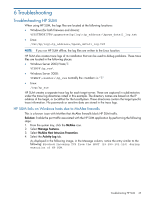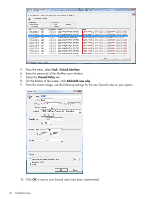HP ProLiant BL660c HP ProLiant and Integrity Firmware Management Best Practice - Page 42
Yes, starting with HP SPP version 2012.02.0 and HP SUM 5.0.1, HBA and CNA firmware
 |
View all HP ProLiant BL660c manuals
Add to My Manuals
Save this manual to your list of manuals |
Page 42 highlights
Almost all components can be upgraded to the latest firmware revision without issue. The only component that requires an interim revision is for OA firmware updates from 1.x firmware revisions to 2.x versions. For more information, see the following support documents: • Customer Advisory: HP OA - Upgrading Firmware From Version 1.x to Version 2.25 (or Later) Will Not Be Successful http://h20000.www2.hp.com/bizsupport/TechSupport/Document.jsp?locale=en_US& objectID=c01597033 • Link to earlier versions of the OA firmware: www.hp.com/go/oa NOTE: If updating from a version older than the 4.6.16.0 version of the Broadcom 1 Gb NIC driver, it is first necessary to update to the 4.6.16.0 version before continuing to later versions. More information about this can be obtained from the customer advisory on the advisory website at http://h20000.www2.hp.com/bizsupport/TechSupport/Document.jsp? objectID=c01684544. 5 Can I update my Blades HBA and CNA firmware online? Yes, starting with HP SPP version 2012.02.0 and HP SUM 5.0.1, HBA and CNA firmware updates can be performed while online. 6 How do I manage my Ethernet Blade interconnect switch updates? You must use the vendor tools to update the blade interconnect switch modules. 7 Are there any guidelines for downgrading firmware? There are several limitations about downgrading firmware. If necessary, firmware downgrades should only be attempted on a component-by-component basis. HP does not recommend downgrading components unless absolutely necessary. 8 Can you upgrade versions of HBA and CNA firmware without being concerned about going through an interim version to facilitate the upgrade? There are no generational skipping requirements for Fibre Channel HBAs. You can upgrade from one firmware and boot BIOS version to another without any intermediate steps. NOTE: You need to perform an offline update to get to the HBA and CNA firmware versions included in the HP SPP version 2011.09.0 or later before you can update the HBA and CNA firmware online starting with 2012.02.0 or later. 9 Can I roll-back the individual changes on a per-server or per-chassis basis? There is no uninstall/reverse functionality, although it is possible to force older components to overwrite newer ones if a reference set of the presently installed versions is created. HP does not recommend downgrading components unless absolutely necessary. IMPORTANT: If you do decide to downgrade a component, do not downgrade more than one firmware version. For example, do not downgrade from version 6.5 to 4.0. Downgrading more than one firmware version risks incompatibilities between the downgraded firmware and other hardware. You will need to download the component you want to downgrade manually, it will not be included as part of the latest HP SPP or HP Integrity bundle. 10 How often should we upgrade firmware? Update your ProLiant firmware once per year to keep your firmware up-to-date with the latest updates. 11 How does the firmware version affect our support status with HP? Typically, HP supports each SPP version for 12 months. In some cases, HP may extend the support period beyond a year, so always consult the HP Service Pack for ProLiant Release Notes. For more information, see the HP SPP website at http://www.hp.com/go/spp. 42 FAQs