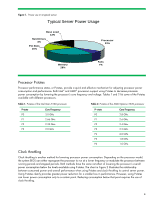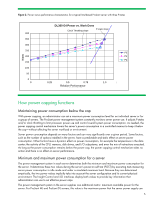HP ProLiant DL280 HP Power Capping and HP Dynamic Power Capping for ProLiant s - Page 6
Differences between HP Dynamic Power Capping and HP Power, Capping
 |
View all HP ProLiant DL280 manuals
Add to My Manuals
Save this manual to your list of manuals |
Page 6 highlights
produce. However, the enclosure's power supply array powers HP BladeSystem servers. For a blade server, the maximum available power is the amount of power that the enclosure's Onboard Administrator reserved for that server blade. Both iLO and Insight Control report this value: iLO reports it as Power supply maximum power for ML and DL servers and as Initial power-on request value for BladeSystem servers. Minimum and maximum power consumption values for a server can change slightly while the server is running. During normal operations, iLO and the power management system continue to check both the 10-second average and the peak power readings for the server. iLO will raise the maximum power consumption level if it measures a peak value above the established maximum. iLO will lower the minimum power consumption if it reads an average power value that is below the present minimum. Differences between HP Dynamic Power Capping and HP Power Capping Both HP Dynamic Power Capping and HP Power Capping maintain a server's power consumption at or below the cap value set by an administrator. HP Dynamic Power Capping monitors power consumption and maintains a server's power cap much faster than HP Power Capping. Table 3 provides a quick architectural and operational comparison of HP Dynamic Power Capping and HP Power Capping. To avoid confusion between the two, we will refer to HP Power Capping as basic Power Capping throughout the remainder of this paper. Table 3. Characteristics of Dynamic Power Capping and basic Power Capping Power capping executed from Control of processor power Power monitoring cycle Time to bring server power consumption back under its cap Intended application Dynamic Power Capping Power management microcontroller Direct hardware connection to processor to control Pstate/clock throttling at the processor hardware level More than 5 times per second Less than 0.5 seconds Managing power and cooling provisioning Basic Power Capping iLO and system ROM BIOS Firmware control of Pstate/clock throttling through processor registers Once every 5 seconds 10 - 30 seconds Managing cooling provisioning Power provisioning and Dynamic Power Capping Basic Power Capping does an excellent job of maintaining average server power utilization at or below a cap value. Administrators can use it to help manage data center cooling requirements: Limiting server power consumption fast enough can prevent excessive heat generation. However, as the information in Table 3 illustrates, basic Power Capping cannot respond quickly enough to limit sudden increases in server power consumption that could trip an electrical circuit breaker. Dynamic Power Capping operates more than 25 times faster than basic Power Capping. Dynamic Power Capping can bring a server experiencing a sudden workload increase back under its power cap in less than one-half second. This is fast enough to prevent any surge in power demand that could cause a typical data center circuit breaker to 6