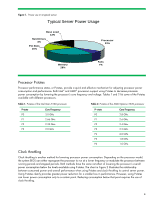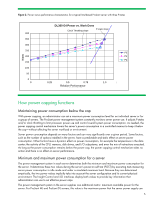HP ProLiant DL280 HP Power Capping and HP Dynamic Power Capping for ProLiant s - Page 9
Operation of Enclosure Dynamic Power Capping
 |
View all HP ProLiant DL280 manuals
Add to My Manuals
Save this manual to your list of manuals |
Page 9 highlights
An administrator can set the enclosure power cap to any value between the lowest total power consumption and the maximum available power for the enclosure. Adding these values yields the lowest reasonable power cap maintainable for the enclosure under all operating conditions: • Total power that the server blades would use in their lowest power-capped state (typically about halfway between server idle and server maximum power) • Maximum power that fans in the enclosure could draw • Power-on power requests from the other elements in the enclosure The maximum available power for the enclosure is the total power available from the enclosure power supplies. Operation of Enclosure Dynamic Power Capping Once an administrator sets an enclosure power cap, the enclosure OA monitors and maintains the cap. The OA cannot control the power consumption of unmanaged elements in the enclosure (fans, switches, and others). The OA maintains the overall enclosure cap by monitoring and managing the power consumption of the server blades. To accomplish this, the OA collects the overall enclosure power use and the total power used by the managed server blades. From this data, the OA constructs a blade power budget representing the amount of power that the blades can consume while keeping the overall enclosure power consumption below the enclosure cap. As a final step, OA software actively adjusts the power caps of the individual servers so that the total matches the enclosure power budget. This process repeats every 20 seconds to maintain the enclosure power cap. As Figure 4 illustrates, the OA increases the blade power budget and the power caps for the individual server blades if power consumption of the unmanaged elements in the enclosure decreases. Figure 4. Power budgeting in Enclosure Dynamic Power Capping Enclosure Dynamic Power Capping Power Budgeting Enclosure Dynamic Power Cap Power used by unmanaged elements Enclosure Dynamic Power Cap Power Cap Lower Bound Blade Power Budget Power Cap Lower Bound Time A Time B 9