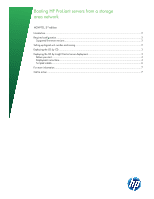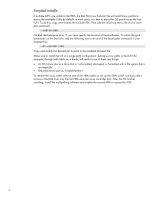HP ProLiant DL980 Booting HP ProLiant servers from a storage area network, 3rd - Page 2
Introduction, Required configuration, Supported firmware versions
 |
View all HP ProLiant DL980 manuals
Add to My Manuals
Save this manual to your list of manuals |
Page 2 highlights
Introduction Traditionally, HP ProLiant servers have booted operating systems from internal SCSI and IDE storage devices. At present, some HP ProLiant server models, StorageWorks Fibre Channel host bus adapters (HBAs), and RAID array combinations support external OS booting. If you like, you can eliminate server-based internal boot devices altogether. Booting from an external device gives you these advantages: • Faster server replacement • Redundant storage paths • Disaster recovery • Improved security • Minimal server maintenance • Reduced impact on production servers • Reduced backup time This paper identifies system requirements for booting from a storage area network (SAN) and explains methods for deploying the OS. It also identifies available resources with vital information. Required configuration You must first verify that your hardware configuration supports booting from SAN and that you have installed the required firmware. Supported firmware versions Outdated firmware is a common cause of server problems. Firmware updates provide the latest available fixes and are required for best system performance and system stability. For information on the latest firmware versions for server and storage systems, visit the HP website at http://welcome.hp.com/country/us/en/support.html?jumpid=hpr_R1002_USEN. Setting up logical unit number and zoning NOTE: Zone all supported OSes to use a single path to the target boot logical unit number (LUN) during an OS installation. After installation, you must install a multi-path driver (MPIO, SecurePath, etc.) before multiple paths will be presented to the host. This is true for any SAN and any switch vendor. If the OS is not single-path during the installation, the OS returns errors. In boot from SAN configurations, ensure that booting occurs on the active path to the boot LUN. You must set up switch zoning unless there is a direct connection to the array. 2