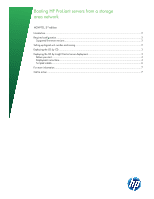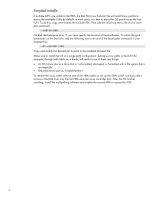HP ProLiant DL980 Booting HP ProLiant servers from a storage area network, 3rd - Page 3
Deploying the OS by CD, Deploying the OS by Insight Control server deployment
 |
View all HP ProLiant DL980 manuals
Add to My Manuals
Save this manual to your list of manuals |
Page 3 highlights
Deploying the OS by CD Complete the following steps to deploy the OS from a CD: 1. Download, but do not install, the latest HBA drivers, SmartStart, and the ProLiant Support Pack. NOTE: The latest HBA drivers are available at http://h18006.www1.hp.com/storage/saninfrastructure/hba. html. 2. Insert the OS CD into the CD-ROM drive of the Boot from SAN host system and reboot the host system. The installation begins. NOTE: The installation will prompt for additional OS CDs or drivers if required. 3. Follow the installation instructions that appear on the screen. 4. Load the OS to the Boot LUN on the SAN. 5. When the Installation Complete window appears, press Enter to reboot the system. This step completes the configuration. 6. Install the latest HBA drivers that you downloaded in Step 1. Deploying the OS by Insight Control server deployment IMPORTANT: These instructions illustrate how to use Windows Edition 6.1.x or later to deploy an OS on a ProLiant BL server with a fibre channel host bus adapter (FC HBA) that boots from an HP StorageWorks Storage Area Network. If you are using Windows Edition 1.00, you must upgrade to Windows Edition 3.00. 3