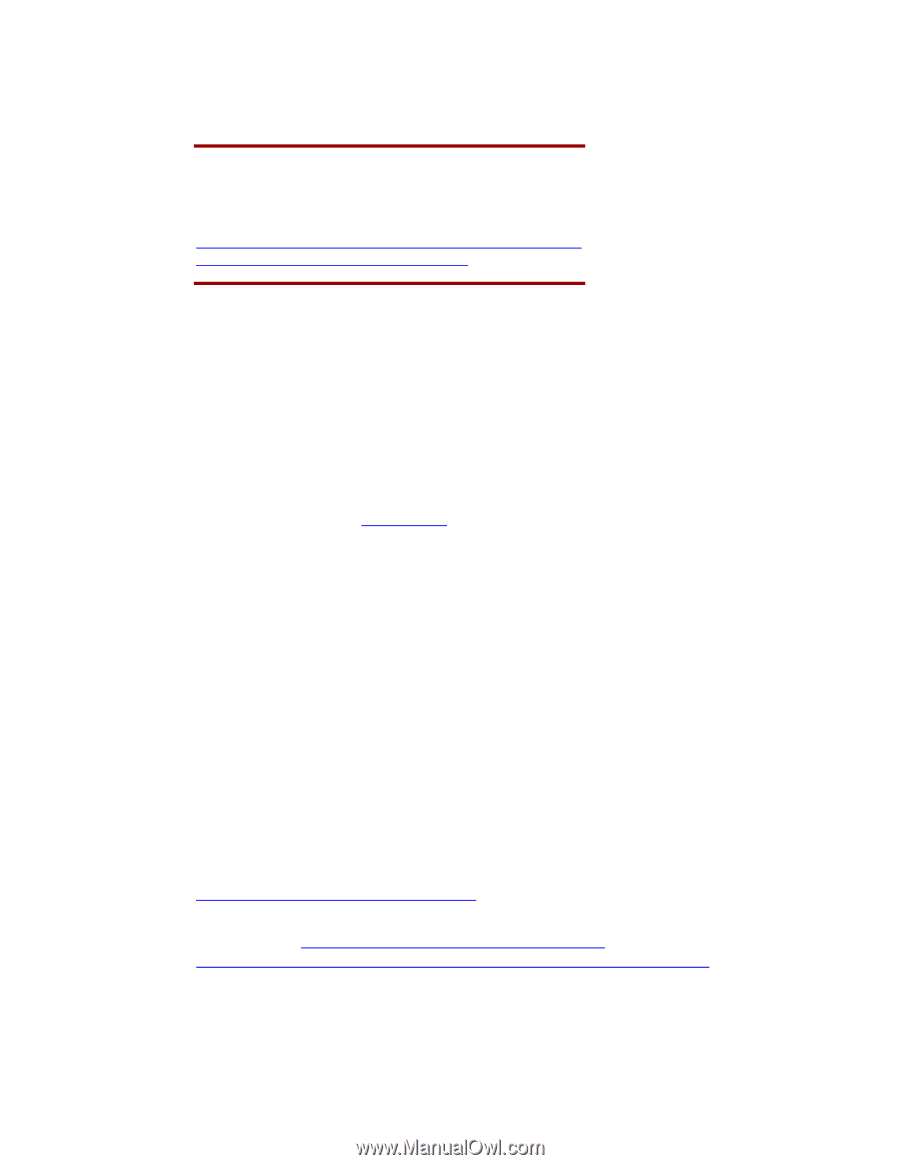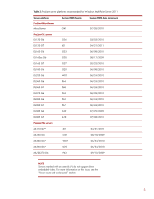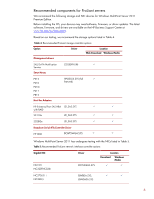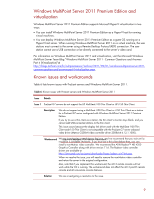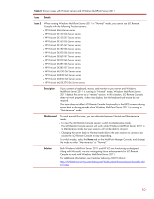HP ProLiant ML310e Implementing Microsoft® Windows® MultiPoi - Page 8
Manual installation, Updating drivers, Microsoft post-installation tasks - how to boot from usb
 |
View all HP ProLiant ML310e manuals
Add to My Manuals
Save this manual to your list of manuals |
Page 8 highlights
Manual installation HP SmartStart does not support Windows MultiPoint Server 2011 installations. You can use the Microsoft Windows MultiPoint Server 2011 media to install the OS manually. NOTE You must have a license key to use iLO virtual media with HP ProLiant ML or DL servers. Additional information about Insight License Options is available at http://h18006.www1.hp.com/products/servers/proliantessentials /license/options.html?jumpid=reg_r1002_usen. Complete the following steps to install the OS: 1. Make sure that the server has a DVD drive (either installed or attached to the server). 2. Insert the Windows MultiPoint Server 2011 media into the DVD drive and boot the server to the DVD. 3. Follow the on-screen instructions to complete the installation. Updating drivers Complete the following steps to update drivers: 1. Go to the HP website (www.hp.com). 2. Select the Support and Drivers tab. 3. Click the arrow on the Drivers & Software icon, and then enter or detect the product name of your server. 4. Select Microsoft Windows MultiPoint Server 2011 for the OS. The Download drivers and software page displays "Operating System: Microsoft Windows Small Business Server 2011 Standard and Essentials." These drivers are compatible with Windows MultiPoint Server 2011. 5. Using the Quick jump to downloads by category, find the current driver for your components. 6. Save the drivers to a USB key. 7. Insert the USB key into your server, and then run the files that you saved. Microsoft post-installation tasks After completing the installation, apply any Microsoft hotfixes or updates. We recommend reviewing the article "The network location profile changes from "Domain" to "Public" in Windows 7 or in Windows Server 2008 R2" (Article 2524478) to determine if this hotfix is required for your environment. The article is available on Microsoft Support website at http://support.microsoft.com/kb/2524478. For details on additional hotfixes and updates from Microsoft, visit the Microsoft Windows MultiPoint Server Forum at http://social.technet.microsoft.com/Forums/enUS/windowsmultipointserver/thread/bcfef128-841b-4861-9bfa-cbd25469af28. 8