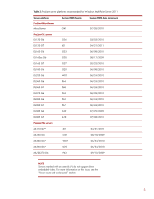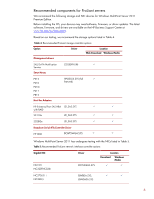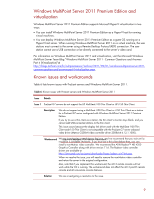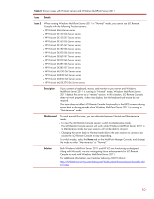HP ProLiant ML310e Implementing Microsoft® Windows® MultiPoi - Page 9
Windows MultiPoint Server 2011 Premium Edition and virtualization, Known issues and workarounds - hyper v
 |
View all HP ProLiant ML310e manuals
Add to My Manuals
Save this manual to your list of manuals |
Page 9 highlights
Windows MultiPoint Server 2011 Premium Edition and virtualization Windows MultiPoint Server 2011 Premium Edition supports Microsoft Hyper-V virtualization in two ways: • You can install Windows MultiPoint Server 2011 Premium Edition as a Hyper-V host for running virtual machines. • You can deploy Windows MultiPoint Server 2011 Premium Edition as a guest OS running on a Hyper-V host server. When running Windows MultiPoint Server 2011 on a virtual machine, the user stations must connect to the server using a Remote Desktop Protocol (RDP) connection. The user station cannot use a USB connection or be directly connected to the server's video card. For information on Windows MultiPoint Server 2011 and virtualization, visit the Microsoft Windows MultiPoint Server Team Blog "Windows MultiPoint Server 2011 - Common Questions and Answers Part 4 (Virtualization)"at http://blogs.technet.com/b/multipointserver/archive/2011/09/01/windows-multipoint-server-2011common-questions-and-answers-part-4-virtualization.aspx. Known issues and workarounds Table 6 lists known issues with ProLiant servers and Windows MultiPoint Server 2011. Table 6: Known issues with ProLiant servers and Windows MultiPoint Server 2011 Issue Details Issue 1 ProLiant G7 servers do not support the HP MultiSeat t100 Thin Client or HP t150 Thin Client. Description We do not support using a MultiSeat t100 Thin Client or t150 Thin Client as a station for a ProLiant G7 server configured with Windows MultiPoint Server 2011 Premium Edition. If you try to use a thin client as a station, the thin client's monitor stays blank, and you cannot add USB-connected stations to the thin client. This issue occurs because the display link driver used with the MultiSeat t100 Thin Client and t150 Thin Client is not compatible with the ProLiant G7 server onboard video driver (Matrox G200eH video controller driver 2008x64 6.12.1.1000). Workaround WeAacrqeuiinreveastisgtaantidnagrda VreGsoAluatidodn-oton tvhiedeisosucea,rda.nd we recommend that you wait until a resolution is available. However, if you must use a thin client before then, you can install a non-Matrox video controller. We recommend the ATI® Radeon™ HD 4350 Graphics Controller along with driver version 11.6. The Radeon video controller drivers are available at http://sites.amd.com/us/game/downloads/Pages/radeon_win7-64.aspx. When we resolve the issue, you will need to remove the non-Matrox video controller and return the server to the original configuration. Also, note that if you implement this workaround, the iLO 3 remote console will not work while the OS is running. The workaround does not affect the iLO 3 pre-OS remote console and all non-remote console features. Solution We are investigating a resolution to the issue. 9