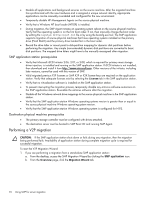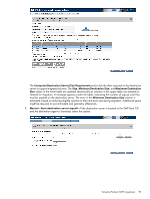HP ProLiant ML350p HP Insight Server Migration Software for ProLiant User Guid - Page 93
Virtual-to-ProLiant (V2P) migrations, Preparing for a V2P migration, Source physical machine
 |
View all HP ProLiant ML350p manuals
Add to My Manuals
Save this manual to your list of manuals |
Page 93 highlights
[boot loader] default=multi(0)disk(0)rdisk(0)partition(1)\WINDOWS timeout=30 [operating systems] multi(0)disk(0)rdisk(0)partition(1)\WINDOWS="Windows Server 2003, Enterprise" /sos /bootlog /noexecute=optout /fastdetect multi(0)disk(0)rdisk(0)partition(1)\WINDOWS="HP SMP Preserved: Windows Server 2003, Enterprise" /userva=3030 /3gb /noexecute=optout /fastdetect Virtual-to-ProLiant (V2P) migrations A virtual-to-ProLiant (V2P) migration enables migration of a virtual machine guest to a physical ProLiant server. Preparing for a V2P migration The following sections list prerequisites for a V2P migration. If you use a firewall, see the Configuring SMP with a firewall section in this guide. Source physical machine prerequisites CAUTION: If the SMP application station shuts down or fails during any migration, then the migration being performed fails. Availability of application station during complete migration cycle is required for successful migration. • Because the SMP application does not migrate virtual machine guests with the following disk types, verify that these disk types do not exist on the source virtual machine. The following table details the prerequisites for the source virtual machine. Table 5-3 Unsupported disk types Virtualization technology Disk type Microsoft Virtual Server 2005 VMware ESX VMware ESX VMware Server Linked disk Differencing disk Append disk Undoable disk Nonpersistent disk Physical (RAW) disk • A valid network connection must exist between the source and destination server. • The source server must contain an active boot partition to be migrated. • To prevent interrupting the migration process, complete any pending reboots and software installations on the source machine before initiating a migration. • Temporarily disable any antivirus software autoscans on the source machine to prevent interrupting the migration process. Re-enable the antivirus software after the migration. • Verify that the disks are not corrupted by running CHKDSK and disk defragmenter on the source physical machine before initiating a V2P migration. Verify that all hard drives on the source physical machine are correctly initialized (disk signature written). If Windows 2000 or Windows Server 2003 is installed, then verify initialization by selecting Computer Management→ Disk Management. Verify that the latest hard drive configuration is saved. • Verify that all partitions on the source physical machine have a valid file system and are in a healthy state. Virtual-to-ProLiant (V2P) migrations 93