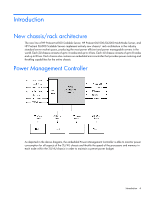HP ProLiant SL160s HP Power Interface Control (PPIC) Utility User Guide - Page 9
HP ProLiant Power Interface Control PPIC Utility
 |
View all HP ProLiant SL160s manuals
Add to My Manuals
Save this manual to your list of manuals |
Page 9 highlights
HP ProLiant Power Interface Control (PPIC) Utility Command line utility HP provides a simple command line utility, called PPIC, for monitoring and configuring the power control configuration of the SL product lines. The PPIC utility must only be executed through one server node per chassis. Supported OSs Versions of this utility are available for Microsoft Windows Server OS (2008 and 2008 R2) and Linux OS (RHEL5 and SLES11) with the requirement that the OS IPMI Driver be installed. Synopsis ppic [-h] [-d] [-v] [-p -ffrequency -tduration] [-c] [-s -mmode -lpower] [-bbus] [-ofilename] Options description These options need to be specified with a valid command to be processed. Select communication bus -bbus: This option allows overriding the default communication bus to the Power Management Controller. Changing the default communication bus might prevent PPIC from working properly. Select output log filename -ofilename.log: This option allows overriding the output filename, where filename is the filename and log is the extension. By default, the screen output is also saved into the ppic.log. Every time this utility is executed, the default log is overwritten with the latest output. Configuration examples Display chassis power level and configuration and store output in power.log file ppic -d -opower.log Poll chassis power level every 1s for 10 minutes and enable verbose mode ppic -p -f1 -t600 -v HP ProLiant Power Interface Control (PPIC) Utility 9