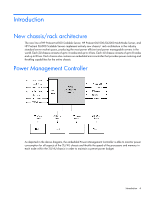HP ProLiant SL165s HP Power Interface Control (PPIC) Utility User Guide - Page 8
Set the Power Control Configuration Level within the specified Power Capping Limit Range obtained
 |
View all HP ProLiant SL165s manuals
Add to My Manuals
Save this manual to your list of manuals |
Page 8 highlights
Mode Configuration below or within 20% of the minimum power value obtained during system calibration. Recommended steps to properly define the Power Control Configuration level for User Configurable (3) mode: 1. Run the target system (all nodes in chassis) at the production level load. 2. Calibrate the chassis to obtain the power profile and display the information (ppic -c). 3. Set the Power Control Configuration Level within the specified Power Capping Limit Range obtained in the step (ppic -s -m3 -lpower, where power is the preferred set point in Watts AC). 4. Verify the chassis power level and configuration enabling verbose mode (ppic -d -v). 5. Monitor chassis power is within 5% of desired power level set point (ppic -p -f1 -t10). NOTE: When Power Control Configuration Mode is set to User Configurable (3), the system will return to the default Power Control Configuration Mode (1) after system calibration completes. The user is responsible for setting a new Power Control Configuration Mode and level. Commands description 8