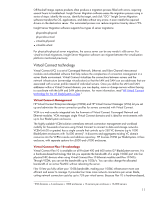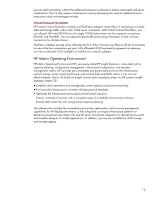HP ProLiant SL165s Technology implementation in HP ProLiant G7 servers - Page 7
HP Intelligent Power Discovery
 |
View all HP ProLiant SL165s manuals
Add to My Manuals
Save this manual to your list of manuals |
Page 7 highlights
Table 1. HP Common Slot Power Supplies 460W Common Slot Power Supply 460W Common Slot Platinum Power Supply 750W Common Slot Power Supply 750W Common Slot Platinum Power Supply 1200W Common Slot Power Supply 1200W Common Slot Platinum Power Supply 1200W -48VDC Common Slot Power Supply Maximum efficiency at 50% load 90% 92% X 94% X X X X X X The Common Slot Power Supplies meet Climate Savers Gold qualifications and 80 PLUS® specifications. The AC power supplies work with input voltages from 100 to 240 volts, making them functional worldwide. Through the HP ROM-Based Setup Utility (RBSU), you can select the operating mode for redundant power supplies: Balanced mode tells the power supplies to provide power equally. It ensures full redundancy but can result in lower power efficiency at reduced loads. High Efficiency mode tells the system to use one power supply at lower power consumption levels. The second power supply stays online but does not supply power until needed. Both modes provide full power redundancy in case of a power supply or circuit failure. HP Intelligent Power Discovery In data centers, server failures can occur when the server's redundant power supplies connect to the wrong power outlets. A common mistake is to connect both power cords to the same power feed circuit. The HP Intelligent Power Discovery (IPD) solution prevents server failures by identifying these discrepancies so they can be corrected. Our IPD solution automatically discovers the rack installation of ProLiant servers that use HP Common Slot Platinum Power Supplies. Intelligent Power Discovery correlates each server's identity and location to a power outlet and verifies the server's power redundancy. IPD includes: An Intelligent Power Distribution Unit (iPDU) Core with six monitored C-19 outlets An Intelligent Extension Bar with five monitored C-13 outlets Power Line Communication (PLC) power cords with embedded RS-232 data lines The iPDU Core has an embedded management module that lets you access power topology information through a local GUI or remote HP Insight Control power management (ICpm) software. With all of the IPD components connected, the iPDU immediately detects and connects to each server's iLO device before you power on the server. The iPDU management module gets the server's identity data and maps the server to an individual outlet. The iPDU core also sends its identity data to each server's iLO device. In this way, each iPDU core keeps track of the servers plugged into its outlets. And each iLO device knows its server's rack location and electrical outlet. Just as significant, when a ProLiant G7 server boots, it measures the maximum power use for its configuration by running its internal components at full power for a few seconds. The server sends this 7