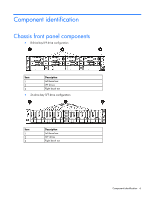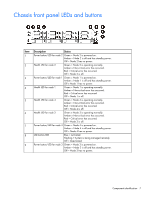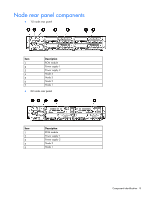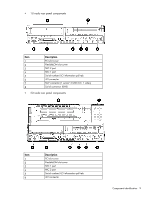Contents 4
Memory population guidelines
........................................................................................................
39
Installing a DIMM
..........................................................................................................................
41
Expansion board options
..........................................................................................................................
42
Installing an expansion board
.........................................................................................................
42
GPU power cable option
..........................................................................................................................
43
Smart Array controller cable options
..........................................................................................................
45
Installing the Mini-SAS P222 cable in a 1U node
...............................................................................
45
Installing the Mini-SAS P222 cable in a 2U node
...............................................................................
46
Installing the Mini-SAS P430 cable in a 1U node
...............................................................................
47
Installing the Mini-SAS P430 cable in a 2U node
...............................................................................
48
Installing the Mini-SAS P420 SFF cable in a 1U node
.........................................................................
49
Installing the Mini-SAS P420 SFF cable in a 2U node
.........................................................................
50
Installing the Mini-SAS P420 LFF cable in a 1U node
.........................................................................
51
Installing the Mini-SAS P420 LFF cable in a 2U node
.........................................................................
52
Controller options
....................................................................................................................................
53
Installing the FBWC capacitor pack
.................................................................................................
53
HP Trusted Platform Module option
............................................................................................................
54
Installing the Trusted Platform Module board
.....................................................................................
55
Retaining the recovery key/password
..............................................................................................
56
Enabling the Trusted Platform Module
...............................................................................................
57
Cabling
.....................................................................................................................................
58
Cabling overview
....................................................................................................................................
58
Power cabling
.........................................................................................................................................
58
FBWC capacitor pack cabling
..................................................................................................................
59
System board Mini-SAS cabling
................................................................................................................
60
1U node configuration
...................................................................................................................
60
2U node configuration
...................................................................................................................
61
GPU power cabling
.................................................................................................................................
62
Mini-SAS P222 cabling
............................................................................................................................
62
Mini-SAS P420 LFF cabling
......................................................................................................................
63
Mini-SAS P420 SFF cabling
......................................................................................................................
64
Mini-SAS P430 cabling
............................................................................................................................
66
Software and configuration utilities
...............................................................................................
68
Server mode
...........................................................................................................................................
68
HP product QuickSpecs
............................................................................................................................
68
HP iLO Management
...............................................................................................................................
68
HP iLO
.........................................................................................................................................
68
Intelligent Provisioning
....................................................................................................................
70
Erase Utility
..................................................................................................................................
71
HP Insight Remote Support software
.................................................................................................
72
HP Insight Online
..........................................................................................................................
72
Scripting Toolkit for Windows and Linux
...........................................................................................
72
HP Service Pack for ProLiant
.....................................................................................................................
72
HP Smart Update Manager
.............................................................................................................
73
HP ROM-Based Setup Utility
.....................................................................................................................
73
Using RBSU
..................................................................................................................................
73
Boot options
.................................................................................................................................
74
Configuring AMP modes
................................................................................................................
74
Re-entering the server serial number and product ID
...........................................................................
74
Utilities and features
................................................................................................................................
75
HP Smart Storage Administrator
......................................................................................................
75
ROMPaq utility
..............................................................................................................................
75