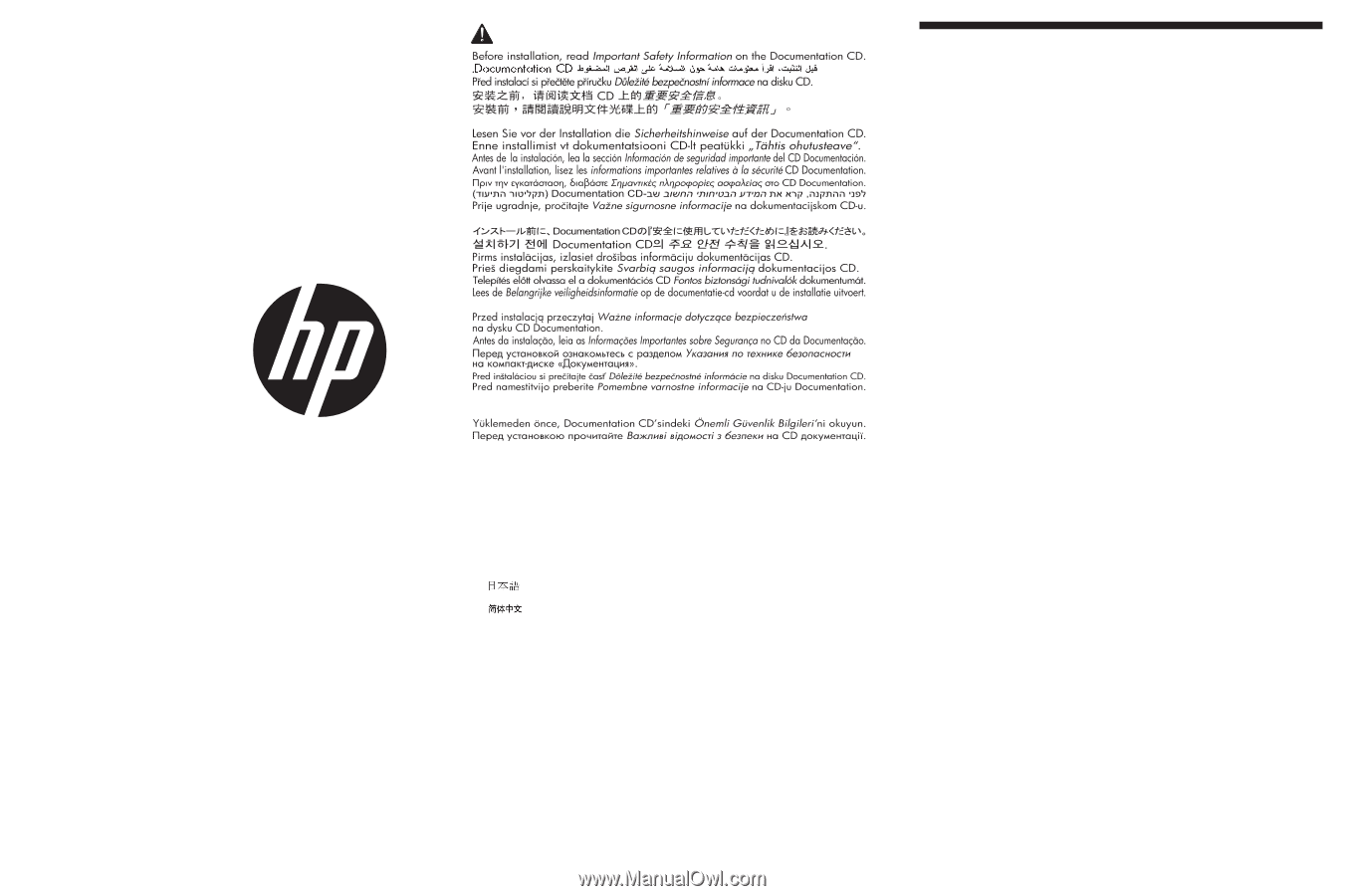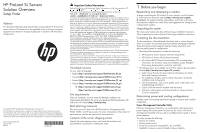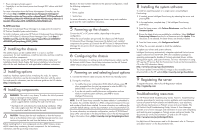HP ProLiant SL250s HP ProLiant SL Servers Solution Overview Setup Poster - (Ja - Page 1
HP ProLiant SL250s Manual
 |
View all HP ProLiant SL250s manuals
Add to My Manuals
Save this manual to your list of manuals |
Page 1 highlights
HP ProLiant SL Servers Solution Overview Setup Poster Abstract This document describes setup requirements and procedures for ProLiant SL server solutions. HP assumes you are qualified in the servicing of computer equipment and trained in recognizing hazards in products with hazardous energy levels. © Copyright 2012 Hewlett-Packard Development Company, L.P. The information contained herein is subject to change without notice. The only warranties for HP products and services are set forth in the express warranty statements accompanying such products and services. Nothing herein should be construed as constituting an additional warranty. HP shall not be liable for technical or editorial errors or omissions contained herein. Part number 667149-001 January 2012 Edition: 1 *667149-001* 667149-001 Important Safety Information Læs dokumentet Vigtige sikkerhedsoplysninger på dokumentations-cd'en, før produktet installeres. Prima dell'installazione, leggere sul CD le Informazioni importanti sulla sicurezza. Les "Viktig sikkerhetsinformasjon" på dokumentasjons-CDen før du installerer dette produktet. Tärkeisiin turvatietoihin" Documentation CD -levyllä ennen tuotteen asentamista. Läs dokumentet Viktig säkerhetsinformation på dokumentations-cd:n innan du installerar denna produkt. Translated versions To view, select a language: • English (http://www.hp.com/support/SLSSOverview_SP_en) • Français (http://www.hp.com/support/SLSSOverview_SP_fr) • Español (http://www.hp.com/support/SLSSOverview_SP_sp) • Deutsch (http://www.hp.com/support/SLSSOverview_SP_gr http://www.hp.com/support/SLSSOverview_SP_jp http://www.hp.com/support/SLSSOverview_SP_sc) Site requirements Select an installation site that meets the detailed installation site requirements described in the server user guide on the Documentation CD and on the HP website (http://www.hp.com). Rack planning resources The rack resource kit ships with all HP branded or Compaq branded 9000, 10000, and H9 series racks. For more information on the content of each resource, see the rack resource kit documentation. Contents of the server shipping carton Unpack the node shipping carton, and locate the materials and documentation necessary for installing the node. 1 Before you begin Researching and developing a solution To begin researching the HP ProLiant SL server solution, see the ProLiant SL server technical resources website (http://www.hp.com/support/ SL_servers). The website includes white papers, tech briefs, instructions, best practices, helpful hints, useful links, and suggestions for setting up and configuring the solution. Unpacking the system The chassis and components ship with hard copy installation instructions. When unpacking, be sure to locate all hard copy installation instructions. Compiling the documentation The documentation, while delivered individually and in various formats, works as a system. Consult these documents before attempting installation. These documents provide required important safety information and decision-making steps for configuration. • The enclosed documentation includes the following: o HP ProLiant SL Servers Solution Overview Setup Poster o HP ProLiant SL Servers Quick Setup Instructions o HP ProLiant s6500 Chassis Documentation CD, including safety information, the enclosure setup and installation guide, Intelligent Provisioning documentation, and other useful links • The following items are available on the HP SL solutions documentation website (http://www.hp.com/support/SL_servers): o Useful links to ProLiant SL server technical information like Quick Specs and Customer advisories o The installation checklist, used to collect information needed for installation and configuration o User documentation, such as user guides, quick install cards, and troubleshooting information o Copies of all the material included with the chassis o Numerous white papers and technical briefs on various ProLiant SL server components Determining power and cooling configurations Validate power and cooling requirements based on location and installed components. Power Management Controller Utility HP Power Management Controller is a command-line utility performing power display and control power functions for the chassis. The Power Management Controller can be used to set different power levels or chassis power capping. The utility provides the following: • Chassis fan controls • Chassis power control • Server fans and power through BMC, iLO, and BIOS • Capability to power up servers based on power capacity