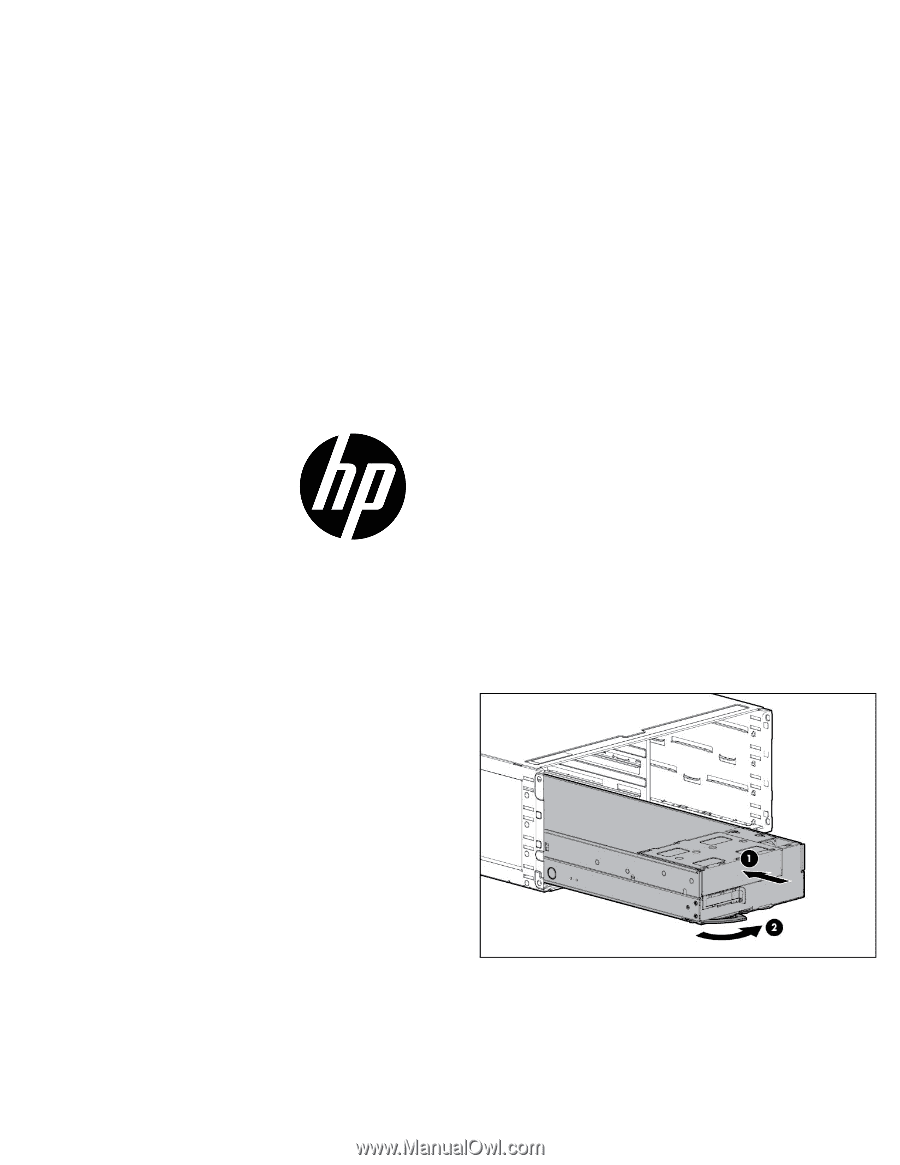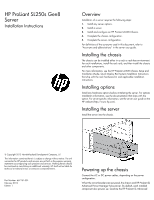HP ProLiant SL250s HP ProLiant SL250s Gen8 Server Installation Instructions - - Page 1
HP ProLiant SL250s Manual
 |
View all HP ProLiant SL250s manuals
Add to My Manuals
Save this manual to your list of manuals |
Page 1 highlights
HP ProLiant SL250s Gen8 Server Installation Instructions Overview Installation of a server requires the following steps: 1. Install any server options. 2. Install a server. 3. Install and configure an HP ProLiant s6500 Chassis. 4. Complete the chassis configuration. 5. Complete the server configuration. For definitions of the acronyms used in this document, refer to "Acronyms and abbreviations" in the server user guide. Installing the chassis The chassis can be installed either in a rack or rack-free environment. For rack installations, install the rack rails, and then install the chassis and other components. For more information, see the HP ProLiant s6500 Chassis Setup and Installation Guide, Quick Deploy Rail System Installation Instructions that ship with the rack hardware kit, and applicable installation instructions. Installing options Install any hardware options before initializing the server. For options installation information, see the documentation that ships with the option. For server-specific information, see the server user guide on the HP website (http://www.hp.com). Installing the server Install the server into the chassis. © Copyright 2012 Hewlett-Packard Development Company, L.P. The information contained herein is subject to change without notice. The only warranties for HP products and services are set forth in the express warranty statements accompanying such products and services. Nothing herein should be construed as constituting an additional warranty. HP shall not be liable for technical or editorial errors or omissions contained herein. Part Number: 667151-001 February 2012 Edition: 1 Powering up the chassis Connect the AC or DC power cables, depending on the power configuration. When the circuit breakers are powered, the chassis and HP ProLiant SL Advanced Power Manager have power. By default, each installed component also powers up. Examine the HP ProLiant SL Advanced