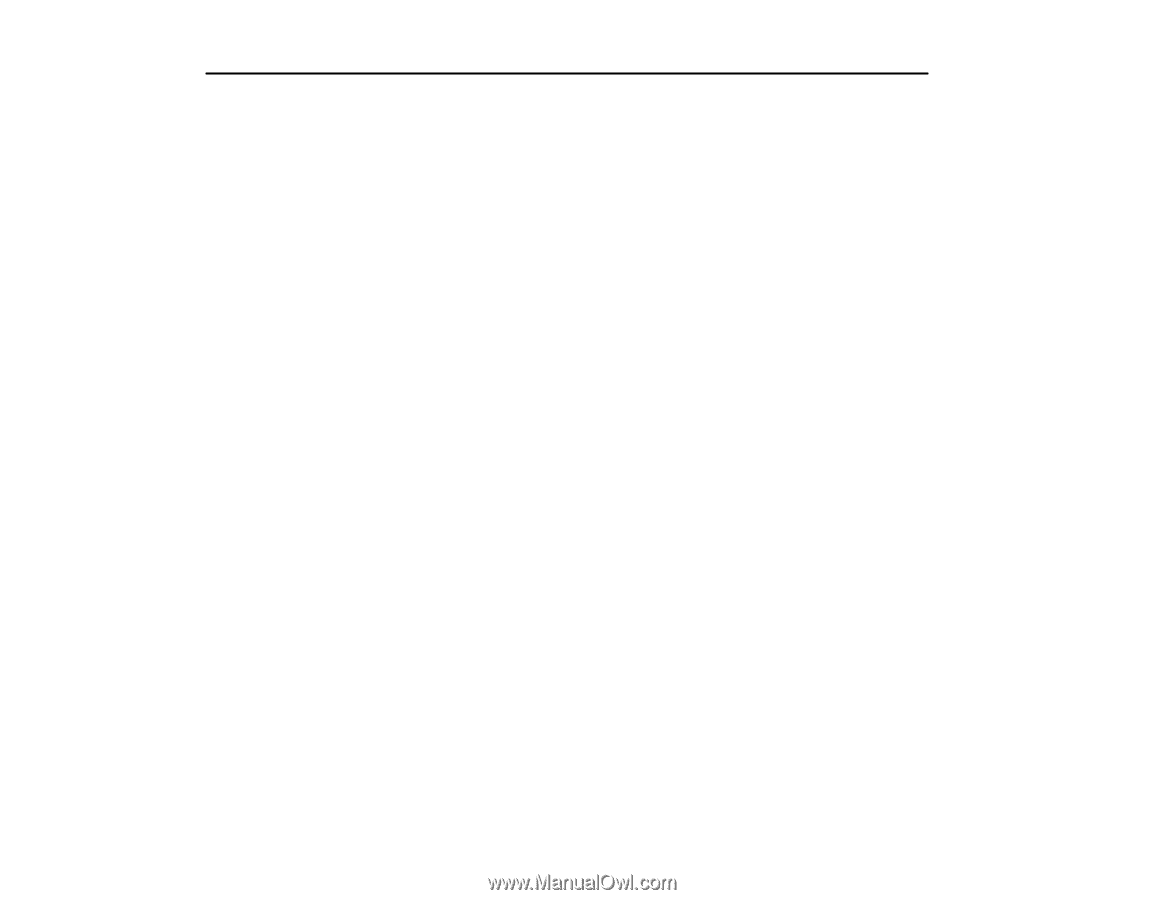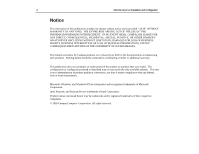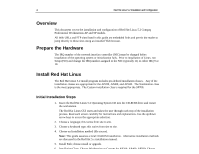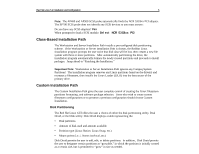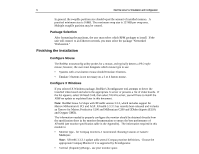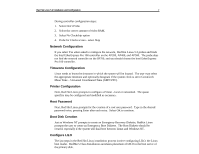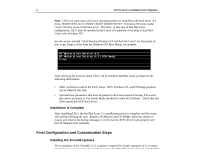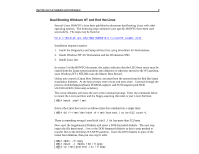HP Professional AP500 Red Hat Linux 5.2 Installation and Configuration on Comp - Page 4
Overview, Prepare the Hardware, Install Red Hat Linux
 |
View all HP Professional AP500 manuals
Add to My Manuals
Save this manual to your list of manuals |
Page 4 highlights
4 Red Hat Linux 5.2 Installation and Configuration Overview This document covers the installation and configuration of Red Hat Linux 5.2 Compaq Professional Workstations AP and SP models. All Web URLs and FTP sites listed in this guide are embedded links and permit the reader to jump directly to those sites using an installed Web browser. Prepare the Hardware The IRQ number of the network interface controller (NIC) must be changed before installation of the operating system or initialization fails. Prior to installation of Linux, run Setup (F10) and change the IRQ number assigned to the NIC (typically 11) to either IRQ 9 or 10. Install Red Hat Linux The Red Hat Linux 5.2 install program includes pre-defined installation classes. Any of the installation classes are appropriate for the AP200, AP400, and AP500. The Workstation class is the most appropriate. The Custom installation class is required for the SP700. Initial Installation Steps 1. Insert the Red Hat Linux 5.2 Operating System CD into the CD-ROM drive and restart the workstation. The Red Hat Linux GUI starts and takes the user through each step of the installation process. Read each screen carefully for instructions and explanations. Use the up/down arrow keys to access the appropriate selection. 2. Choose a language; this varies from site to site. 3. Choose a keyboard type; this varies from site to site. 4. Choose an Installation method (file source). Note: This guide assumes a local CD-ROM installation. Alternative installation methods are discussed in the Red Hat 5.x installation manual. 5. Install Path; choose install or upgrade. 6. Installation Class; Choose Workstation or Custom for AP200, AP400, AP500; Choose