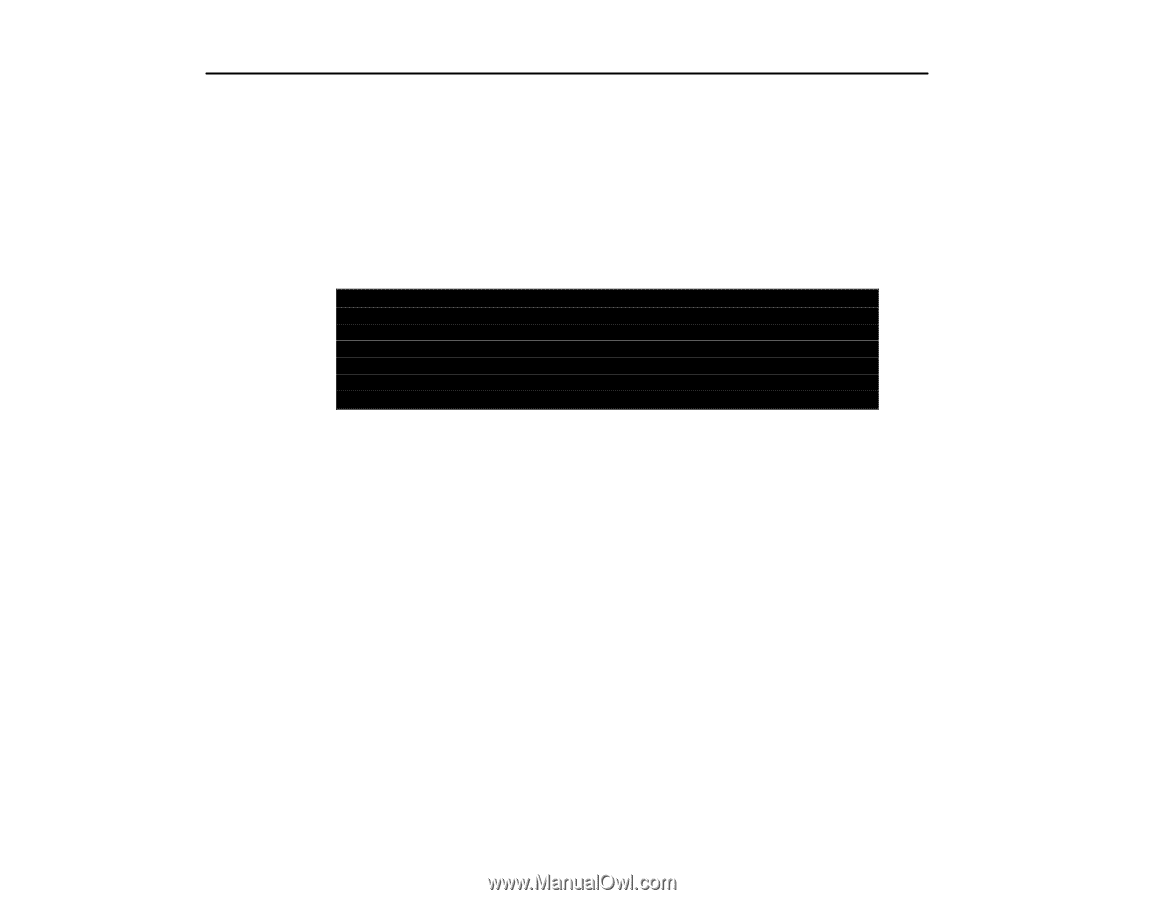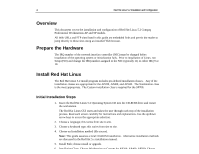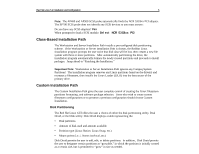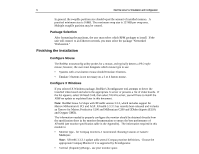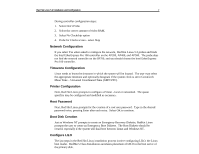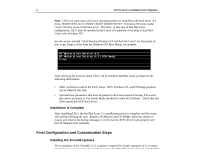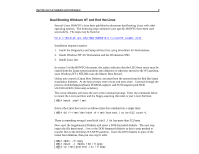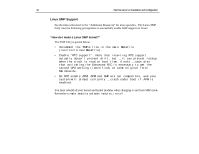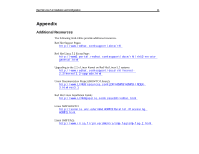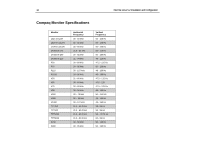HP Professional AP500 Red Hat Linux 5.2 Installation and Configuration on Comp - Page 8
Final Configuration and Customization Steps
 |
View all HP Professional AP500 manuals
Add to My Manuals
Save this manual to your list of manuals |
Page 8 highlights
8 Red Hat Linux 5.2 Installation and Configuration Note: LILO can boot many non-Linux operating systems if installed in the boot sector of a drive, HOWEVER LILO CANNOT BOOT WINDOWS NT! Windows NT's boot loader "owns" the boot sector of the host drive. Therefore, in this step of Red Hat Linux configuration, LILO must be installed in the Linux root partition if you plan to dual-boot Linux with Windows NT! See the section entitled "Dual Booting Windows NT and Red Hat Linux" for discussion on how to get Linux to boot from the Windows NT Boot Menu; for example, NT Workstation Version 4.0 NT Workstation Version 4.0 [VGA Mode] Linux After selecting the location where LILO will be installed, Red Hat Linux prompts for the following information: • Other partitions to add to the LILO menu. DOS, Windows 95, and F10 Diags partition can be added in this step. • Optional boot parameters that must be passed to the Linux kernel at bootup. The screen also shows an option to Use Linear Mode (needed for some SCSI drives). Check this box if the system has SCSI hard drives. Installation is Complete After installing LILO, the Red Hat Linux 5.x installation process is complete, and the script will end by rebooting the unit. Remove all diskettes and CD-ROMs, allow the system to restart, and observe the bootup messages to verify that the SCSI driver loads properly and that all daemons start normally. Final Configuration and Customization Steps Installing the XFree86 Updates The installation of the XFree86 3.3.3.1 update is required for proper operation of X on many models because of no support for graphic boards in the XFree86 version shipped with the Red