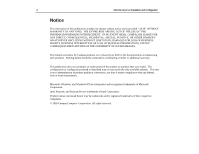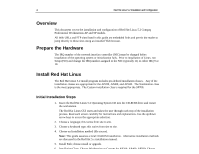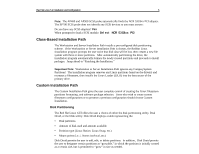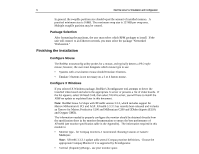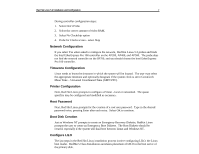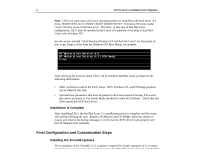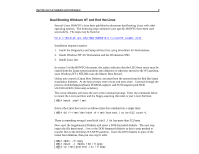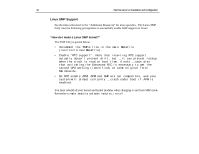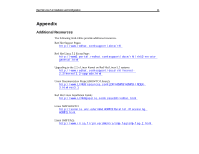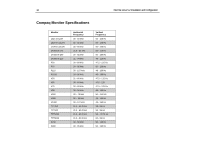HP Professional SP700 Red Hat Linux 5.2 Installation and Configuration on Comp - Page 7
Network Configuration, Timezone Configuration, Printer Configuration, Root Password, Boot Disk
 |
View all HP Professional SP700 manuals
Add to My Manuals
Save this manual to your list of manuals |
Page 7 highlights
Red Hat Linux 5.2 Installation and Configuration 7 During controller configuration steps: 1. Select Don't Probe 2. Select the correct amount of video RAM, 3. Select No Clockchip option 4. Probe for Clocks screen - select Skip Network Configuration If you select Yes when asked to configure the network, Red Hat Linux 5.2 probes and finds the Intel EtherExpress Pro 100 controller on the AP200, AP400, and AP500. The probe does not find the network controller on the SP700, and you should choose the Intel EtherExpress Pro 100 controller. Timezone Configuration Linux needs to know the timezone in which the system will be located. The user may select the appropriate timezone and optionally designate if the system clock is set to Greenwich Mean Time - Universal Coordinated Time (GMT/UTC). Printer Configuration Next, Red Hat Linux prompts to configure a Printer - local or networked. The queue specifics may be configured and modified as necessary. Root Password Next, Red Hat Linux prompts for the creation of a root user password. Type in the desired password twice, pressing Enter after each entry. Select OK to continue. Boot Disk Creation Just as Windows NT prompts to create an Emergency Recovery Diskette, RedHat Linux prompts the user to create an Emergency Boot Diskette. The Boot Diskette should be created, especially if the system will dual boot between Linux and Windows NT. Configure LILO The last steps in the Red Hat Linux installation process involve configuring LILO, the Linux boot loader. RedHat's Class Installation automates placement of LILO in the boot sector of the primary disk.