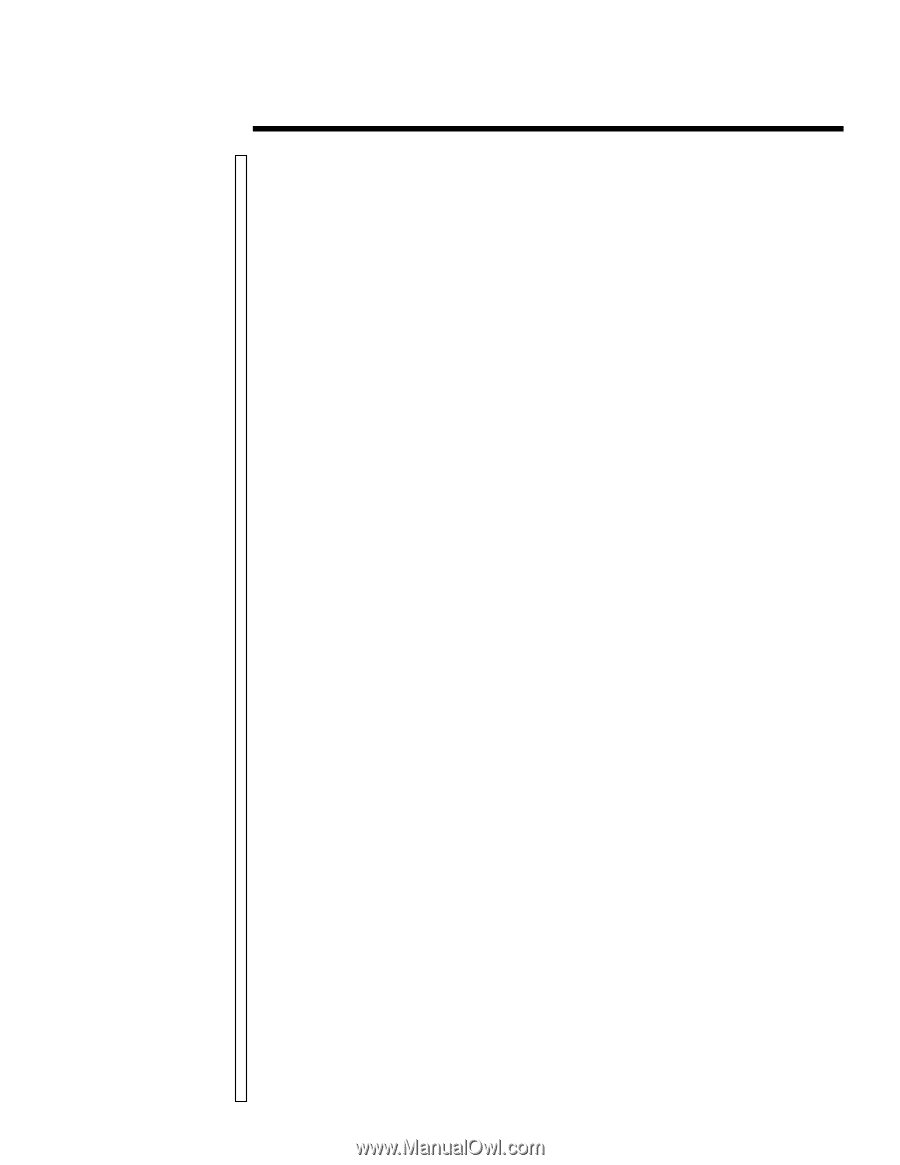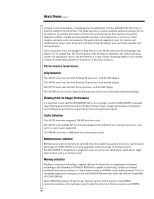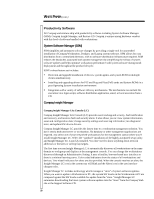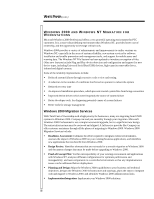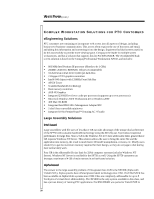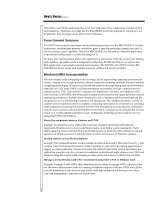HP Professional sp750 Better Solutions for Parametric Technology Corporation's - Page 20
System Software Manager SSM, Compaq Insight Manager
 |
View all HP Professional sp750 manuals
Add to My Manuals
Save this manual to your list of manuals |
Page 20 highlights
WHITE PAPER (cont.) Productivity Software All Compaq workstations ship with productivity software including System Software Manager (SSM), Compaq Insight Manager, and Restore CD. Compaq is unique among hardware vendors with this level of software bundled with workstations. System Software Manager (SSM) SSM simplifies and automates software changes by providing a single tool for unattended installation of Compaq Workstation, Deskpro, and Laptop system software. SSM allows for easy distribution from a centralized directory, with no software distribution infrastructure required. SSM reduces the headaches associated with system management by simplifying the rollout of system software updates and helps optimize workstation performance with system software during initial deployment and throughout the product lifecycle. SSM's robust feature set includes: § Detection and upgrade/installation of drivers, system agents, and system ROM on multiple clients simultaneously § Installing and upgrading drivers for PCI and Plug and Play (PnP) cards and System ROMs in a post Operating System installation environment § Integration with a variety of software delivery mechanisms. The mechanisms can include the execution via a logon script, software distribution application, email, or local execution from a CD Compaq Insight Manager Compaq Insight Manager Lite Console (LC) Compaq Insight Manager Lite Console (LC) provides asset tracking and security, fault notification and recovery, and receives fault and security alerts. It also allows you to: view system information, asset and configuration data; change security settings and asset tag information; run diagnostic tests; and update HW device drivers. Compaq Insight Manager LC provides the fastest time to a workstation management solution. You don't need a dedicated server or workstation. No database or other management applications are required. Just select one of your networked workstations for the management station where you'll install Insight Manager LC. Select the "standard" installation of the highly automated setup utility and Insight Manager LC is quickly installed. You don't need to know anything about network addresses or domains or setting trap targets. The first time you run Insight Manager LC, it automatically discovers all workstations on the same domain or workgroup and displays at the management console. You can change the workstations discovered through an Administrative Setting. It uses a familiar, browser-based user interface so there is a minimal learning curve. Color coded indicators show the status of all workstations and devices. Two visual indicators for alerts are also provided. When the console receives an alert, the Insight Manager LC icon in the system tray will blink and the Alerts icon in the user interface changes color. Insight Manager LC includes technology which manages a "store" of system software updates. When you want to update a Workstation or PC, the system SW levels on the Workstation or PC are compared against the SW levels available for update from the "store." Insight Manager LC automates downloading the latest system software updates into the "store" from the Compaq Web site or the Support Software CD. 20