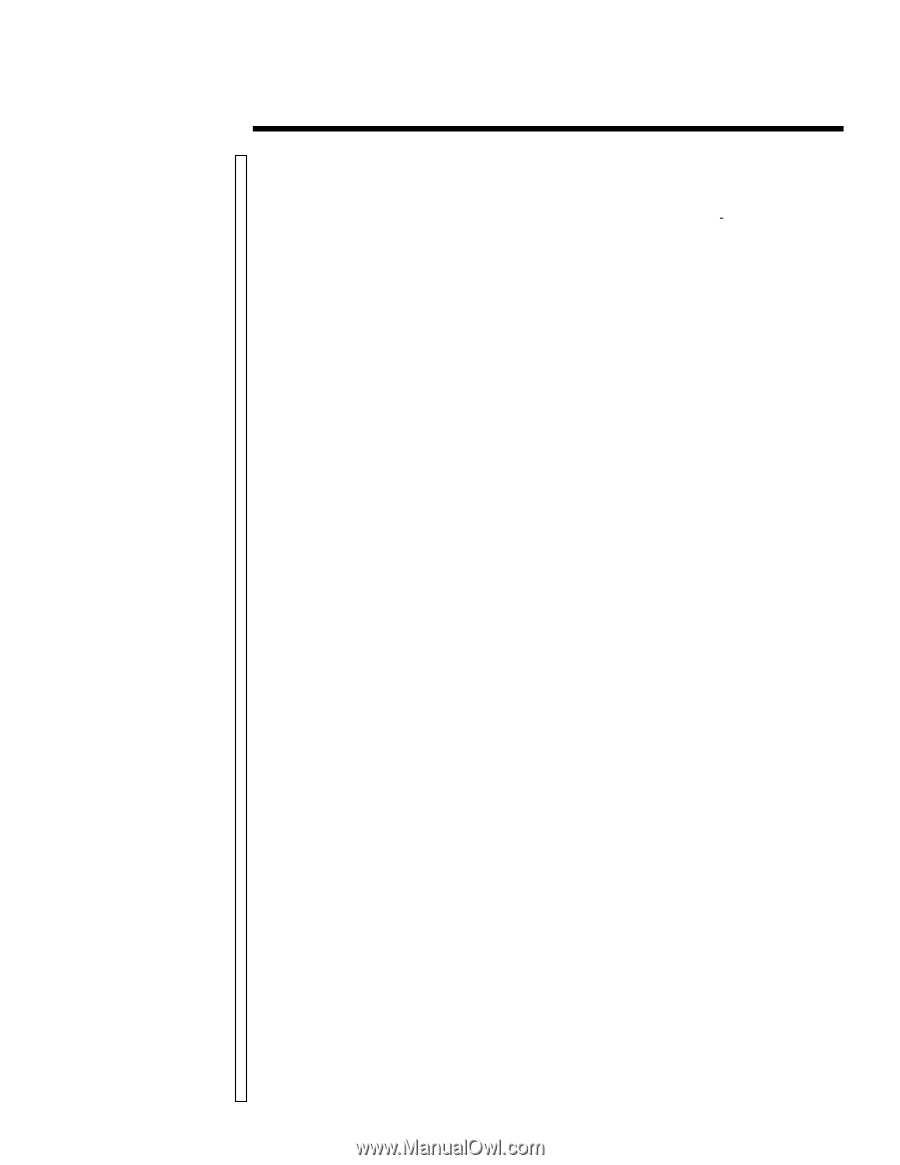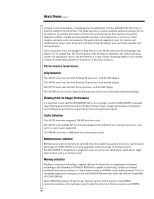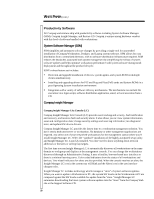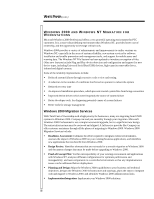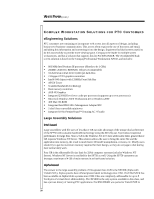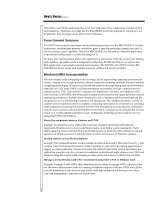HP Professional sp750 Better Solutions for Parametric Technology Corporation's - Page 21
RestoreCD, ActiveUpdate
 |
View all HP Professional sp750 manuals
Add to My Manuals
Save this manual to your list of manuals |
Page 21 highlights
WHITE PAPER (cont.) Compaq Insight Manager XE Compaq Insight Manager LC can be upgraded to Compaq Insight Manager XE. This provides webbased management for Compaq servers, and any HTTP, SNMP MIB-2, or DMI v2 compliant device. The strength of Compaq Insight Manager XE lies in its ability to provide system administrators real control through an easy-to-use industry-standards-based web interface. It's feature rich, intuitive, extensible, and designed to unlock the built-in manageability of Compaq hardware. Compaq Insight Manager XE was built from the ground up as a web application to work with industry-standard management agents. With its integrated Cluster Monitor, Compaq Insight Manager XE provides system managers with a single monitor point for both stand-alone systems and Compaq ProLiant Clusters with Microsoft Cluster Server (MSCS). The Cluster Monitor provides aggregated system data and presents it to administrators as a single view of their cluster configuration. Compaq Insight Manager XE's user interface is intuitive and packed with functionality. Accessed from anywhere in the Intranet, systems administrators can manage devices, manage events, and administer Insight Manager XE. Pre-configured common system views and customizable queries and events provide out-of-box productivity. Predictive fault management and Pre-Failure Warranty protect your storage, memory, and CPU investment. RestoreCD The RestoreCD simplifies the reinstallation of the original software image in the unlikely event of disk corruption or hard drive failure. RestoreCD contains all supported CPU languages. It will reformat and partition hard disk drive (HDD) based on the same drive partition scheme used in the pre-installation process. RestoreCD will include any software order, content dependencies, and/or tweaks performed during the pre-installation process. ActiveUpdate This web-based application maintains constant contact with Compaq and proactively notifies and delivers the latest software, ROM images, device drivers, management agents, and Compaq utilities. The end user subscribes by providing hardware profiles such as Armada, Deskpro, Workstation, or ProLiant. Software updates are automatically detected at Compaq and delivered to the end user's local drive or network share with intuitive titles and descriptions, and organized by platform. 21