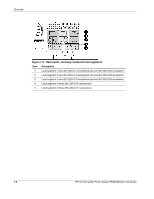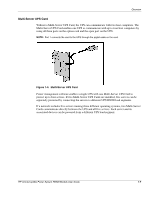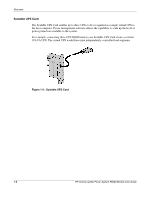HP R12000/3 UPS R6000 Models User Guide - Page 12
Rear Panel, Rear panel configuration
 |
View all HP R12000/3 manuals
Add to My Manuals
Save this manual to your list of manuals |
Page 12 highlights
Overview Rear Panel The rear panel configuration of the UPS is shown in Figure 1-2 and Figure 1-3. Figure 1-2: Rear panel configuration Item Description 1 Communications ports 2 Manual Bypass switch 3 Input terminal block 4 16 A receptacles 5 10 A receptacles 6 Circuit breakers for segments (left to right) 1, 2, 3, 4, and 5 7 Circuit breakers for (left to right) • Segments 1 and 4 • Segment 2 • Segments 3 and 5 8 REPO port HP Uninterruptible Power System R6000 Models User Guide 1-3

Overview
HP Uninterruptible Power System R6000 Models User Guide
1-3
Rear Panel
The rear panel configuration of the UPS is shown in Figure 1-2 and Figure 1-3.
Figure 1-2:
Rear panel configuration
Item
Description
1
Communications ports
2
Manual Bypass switch
3
Input terminal block
4
16 A receptacles
5
10 A receptacles
6
Circuit breakers for segments (left to right) 1, 2, 3, 4, and 5
7
Circuit breakers for (left to right)
•
Segments 1 and 4
•
Segment 2
•
Segments 3 and 5
8
REPO port