HP Rp7410 nPartition Administrator's Guide, Second Edition
HP Rp7410 - Server - 0 MB RAM Manual
 |
View all HP Rp7410 manuals
Add to My Manuals
Save this manual to your list of manuals |
HP Rp7410 manual content summary:
- HP Rp7410 | nPartition Administrator's Guide, Second Edition - Page 1
nPartition Administrator's Guide HP Part Number: 5991-1247B_ed2 Published: February 2009 Edition: Second Edition - HP Rp7410 | nPartition Administrator's Guide, Second Edition - Page 2
Confidential computer software. Valid license from HP required for possession, use or copying. Consistent HP products and services are set forth in the express warranty statements accompanying such products and services. Nothing herein should be construed as constituting an additional warranty. HP - HP Rp7410 | nPartition Administrator's Guide, Second Edition - Page 3
2.0 for Windows 23 nPartition Properties...23 Partition Numbers...24 Assigned and Unassigned Cells...24 Base Cells...24 Core Cells...24 Active and Inactive Cells...25 Cell Local Memory...25 Cell Property Details...25 Active and Inactive nPartition Boot States 27 Overview of Managing nPartitions - HP Rp7410 | nPartition Administrator's Guide, Second Edition - Page 4
61 Configuration Requirements for nPartitions 62 Recommended nPartition Configurations 63 Recommended HP Superdome nPartition Configurations 64 4 Using Management Interfaces and Tools 67 SMS (Support Management Station) for HP Superdome Servers 67 Overview of nPartition Service Processor (MP or - HP Rp7410 | nPartition Administrator's Guide, Second Edition - Page 5
Down HP-UX 108 HP-UX Support for Cell Local Memory 108 Adding HP-UX to the Boot Options List 109 Booting HP-UX...110 HP-UX Booting...110 Single-User Mode HP-UX Booting 114 LVM-Maintenance Mode HP-UX Booting 116 Shutting Down HP-UX...117 Booting and Shutting Down HP OpenVMS I64 119 HP OpenVMS - HP Rp7410 | nPartition Administrator's Guide, Second Edition - Page 6
Product and Serial Numbers 235 Listing nPartition Configurations...236 Listing the Local nPartition Number 237 Listing Power Status and Power Supplies 238 Listing Fan and Blower Status...240 A nPartition Commands 243 Specifying Cells and I/O Chassis to Commands 243 Cell Specification Formats - HP Rp7410 | nPartition Administrator's Guide, Second Edition - Page 7
parunlock Command...260 fruled Command...262 frupower Command...264 cplxmodify Command...266 Table of Contents 7 - HP Rp7410 | nPartition Administrator's Guide, Second Edition - Page 8
List of Figures 1-1 Partition Manager Version 2.0 Switch Complexes Dialog 46 2-1 Two-Cell HP Server Cabinet...55 2-2 Four-Cell HP Server Cabinet...56 2-3 HP Superdome Server Cabinet...57 8 List of Figures - HP Rp7410 | nPartition Administrator's Guide, Second Edition - Page 9
HP Servers Supporting nPartitions 17 1-3 nPartition Commands Releases...20 1-4 nPartition Commands Descriptions 20 1-5 Complex Profile Group Details...40 2-1 Models of Cell-Based HP Servers 51 3-1 Operating System Hardware Requirements 61 4-1 Windows SAC Commands...73 4-2 Service Processor (MP - HP Rp7410 | nPartition Administrator's Guide, Second Edition - Page 10
Partitions (vPars 48 4-1 Overview of a Service Processor Login Session 75 5-1 Single-User HP-UX Boot...115 7-1 Turning Attention Indicators On and Off 212 7-2 Checking the Hyper-Threading Status for an nPartition 219 7-3 Enabling Hyper-Threading for an nPartition 220 A-1 I/O Specification - HP Rp7410 | nPartition Administrator's Guide, Second Edition - Page 11
Chapter 2. "nPartition Server Hardware Overview" (page 49) This chapter describes HP nPartition server models and features. Chapter 3. "Planning nPartitions" (page 61) This chapter describes how you can plan nPartition configurations. Details include the nPartition configuration requirements and - HP Rp7410 | nPartition Administrator's Guide, Second Edition - Page 12
by |, you must choose one of the items. {} The contents are required in syntax. If the contents are a list separated by |, you must choose one of the items. ... The preceding element can be repeated an arbitrary number of times. | Separates items in a list of choices. WARNING A warning - HP Rp7410 | nPartition Administrator's Guide, Second Edition - Page 13
support information for IT professionals on a wide variety of topics, including software, hardware, and networking. Publishing History This is the second edition of the nPartition Administrator's Guide. This book replaces the nPartition Administrator's Guide (5991-1247B) and HP System Partitions - HP Rp7410 | nPartition Administrator's Guide, Second Edition - Page 14
14 - HP Rp7410 | nPartition Administrator's Guide, Second Edition - Page 15
supported on HP Integrity servers, including the cell-based HP Integrity servers. The HP-UX 11i v2 (B.11.23) September 2004 release and later also supports cell-based HP 9000 servers based on the HP sx1000 chipset. HP-UX 11i v2 supports cell local memory. Also see "nPartition Hardware Requirements - HP Rp7410 | nPartition Administrator's Guide, Second Edition - Page 16
HP-UX 11i v3 (B.11.31) is supported on HP Integrity servers and HP 9000 servers. HP-UX 11i v3 is supported on all servers based on the HP sx1000 chipset, and on HP Integrity servers based on the HP sx2000 chipset. HP-UX 11i v3 supports cell local memory. Also see "nPartition Hardware Requirements - HP Rp7410 | nPartition Administrator's Guide, Second Edition - Page 17
PA-RISC processors. These models support up to 16 cells in a server complex. • HP 9000 rp8400 model, which supports up to four cells in a server complex. • HP 9000 rp7405/rp7410, which supports up to two cells in a server complex. For details see "Server Hardware Details: Cell-Based HP Servers - HP Rp7410 | nPartition Administrator's Guide, Second Edition - Page 18
cabinet hardware, fans, and power and utility components-is considered to be a server complex. Within each cell-based server cabinet are one or more cells, each of which contains processors and memory. Each cell-based server cabinet can have multiple I/O chassis that provide PCI slots for I/O cards - HP Rp7410 | nPartition Administrator's Guide, Second Edition - Page 19
commands, see "Command Reference for Service Processor Commands" (page 80). • EFI Boot Manager and EFI Shell Commands On cell-based HP Integrity servers, the Extensible Firmware Interface (EFI) supports nPartition management. The EFI is accessible from an nPartition console when the nPartition - HP Rp7410 | nPartition Administrator's Guide, Second Edition - Page 20
262). frupower Display status or turn power on or off for cells and I/O chassis; root or IPMI LAN access is required. See "frupower Command" (page 264). cplxmodify Only distributed with the Enhanced nPartition Commands. Modify server complex attributes. Supports changing the name of a complex - HP Rp7410 | nPartition Administrator's Guide, Second Edition - Page 21
page, in the for product box, enter the name of a cell-based HP Integrity server, such as: • Integrity Superdome • Integrity rx8620 • Integrity rx7620 3. At the Downloads for HP Business Support Center Web page, choose Microsoft Windows Server 2003 64-Bit from the select operating system list. 4. At - HP Rp7410 | nPartition Administrator's Guide, Second Edition - Page 22
Version 2.0 replaces Partition Manager Version 1.0 for HP-UX 11i v1 systems. Partition Manager Version 2.0 is distributed and installed with the HP-UX 11i v3 (B.11.31) release and all HP-UX 11i v2 (B.11.23) releases. It also is available for Windows (32-bit) and Windows (64-bit) as part of the - HP Rp7410 | nPartition Administrator's Guide, Second Edition - Page 23
cell-based server with Windows Server 2003, and enables you to perform remote management when running on other HP Integrity servers with Windows Server 2003. NOTE: Before installing the Partition nPartitions details are covered here: • "Partition Numbers" • "Assigned and Unassigned Cells" nPartition - HP Rp7410 | nPartition Administrator's Guide, Second Edition - Page 24
• "Base Cells" • "Core Cells" • "Active and Inactive Cells" • "Cell Local Memory" • "Cell Property Details" • "Active and Inactive nPartition Boot States" Partition Numbers Each nPartition has its own unique partition number that the nPartition administration tools use for identifying the nPartition - HP Rp7410 | nPartition Administrator's Guide, Second Edition - Page 25
actively used the cell must boot and participate in partition rendezvous. Cell Local Memory On cell-based servers that are based on the HP sx1000 or sx2000 chipset, a portion of the memory in each cell can be configured as cell local memory (CLM), which is non-interleaved memory that can be quickly - HP Rp7410 | nPartition Administrator's Guide, Second Edition - Page 26
] Hardware Location Global Cell Number Actual Usage Normal Usage Connected To Core Cell Capable Firmware Revision Failure Usage Use On Next Boot Partition Number Partition Name : cab0,cell0 : 0 : active core : base : cab0,bay0,chassis0 : yes : 20.1 : activate : yes : 0 : Partition 0 [CPU Details - HP Rp7410 | nPartition Administrator's Guide, Second Edition - Page 27
to the nPartition either remain at a boot-is-blocked state or are powered off. To make an inactive nPartition active, use the BO command at the service processor (MP or GSP) Command menu. The BO command clears the boot-is-blocked flag for all cells assigned to the nPartition, thus allowing the - HP Rp7410 | nPartition Administrator's Guide, Second Edition - Page 28
all assigned cells. - PS - List cabinet, power, cell, processor, memory, I/O, and other details. - IO - List connections from cells to I/O chassis on HP Superdome servers. - ID - List product and serial numbers. • EFI Shell methods (available only on HP Integrity servers) for listing hardware and - HP Rp7410 | nPartition Administrator's Guide, Second Edition - Page 29
2.0. Only cell-based servers based on the HP sx1000 or sx2000 chipset support remote administration. Both parcreate and Partition Manager support two methods of remote administration: WBEM and IPMI over LAN. For remote administration using WBEM the tool remotely accesses a booted operating system - HP Rp7410 | nPartition Administrator's Guide, Second Edition - Page 30
Local Management of nPartitions" (page 41). For detailed procedures for creating and managing nPartitions see Chapter 6 (page 165). Genesis Partition The Genesis Partition is the initial, one-cell nPartition created within a server complex by the service processor (MP or GSP) CC command. The Genesis - HP Rp7410 | nPartition Administrator's Guide, Second Edition - Page 31
the cell(s), and click Modify Cell(s). From Partition Manager Version 2.0 select the nPartition, use the nPartition→Modify nPartition action, and use the Set Cell Options tab (to set the use-on-next-boot value) and Configure Memory tab (to set the cell local memory value). On an HP 9000 server you - HP Rp7410 | nPartition Administrator's Guide, Second Edition - Page 32
# is the partition number). On an HP 9000 server you can use the BCH Main menu PATH command to configure boot paths. On an HP Integrity server you can use the EFI Shell bcfg command to configure boot paths. Also see "Configuring Boot Paths and Options" (page 155). For more details and summaries see - HP Rp7410 | nPartition Administrator's Guide, Second Edition - Page 33
tasks. For more summaries and details see Table 5-1 (page 96). • Service processor (MP or GSP) support for managing nPartition booting includes the following commands, which are available from the service processor Command menu. - RS - Reset an nPartition. On HP Integrity servers you should reset an - HP Rp7410 | nPartition Administrator's Guide, Second Edition - Page 34
. • BCH menu support for managing nPartition booting includes the following commands. (BCH is available only on HP 9000 servers.) - BOOT - Initiate an operating system boot from a specified boot device path or path variable. - REBOOT - Resets the local nPartition, resetting all cells and then - HP Rp7410 | nPartition Administrator's Guide, Second Edition - Page 35
with the nPartition boot phase. On HP 9000 servers shutdown -r resets only the active cells. On HP Integrity servers shutdown -r has the same effect as shutdown -R. All cells are reset and nPartition reconfiguration occurs as needed. - shutdown -h - On HP 9000 servers, shuts down HP-UX, halts all - HP Rp7410 | nPartition Administrator's Guide, Second Edition - Page 36
to occur as needed. All cells then remain at a "wait at BIB" state and the nPartition is inactive On HP Integrity HP rx7620, rx7640, rx8620, and rx8640 servers, the default behavior is for shutdown /s to cause nPartition hardware to be powered off. On HP rx7620, rx7640, rx8620, and rx8640 - HP Rp7410 | nPartition Administrator's Guide, Second Edition - Page 37
contains a Partition Configuration Data entry for each possible nPartition. (A server complex may have a maximum of sixteen nPartitions, globally numbered from 0-15.) The master copy of all parts of the Complex Profile resides on the service processor (MP or GSP) for the complex. Each cell in the - HP Rp7410 | nPartition Administrator's Guide, Second Edition - Page 38
Data. • On both HP 9000 and HP Integrity cell-based servers there is one lock for each Partition Configuration Data entry (each nPartition has its own Partition Configuration Data entry). The parunlock command and the service processor RL command enable you to manually unlock Complex Profile entries - HP Rp7410 | nPartition Administrator's Guide, Second Edition - Page 39
lock for a Complex Profile entry before the service processor has pushed out the revised data for the entry. This occurs, for example, when you have issued a request to change the nPartition assignment of an active cell and then manually unlock the effected Complex Profile entries before performing - HP Rp7410 | nPartition Administrator's Guide, Second Edition - Page 40
Number - Originally set by HP manufacturing. • Creator Serial Number - Set by HP manufacturing. • Cell Assignments - User-configurable nPartition assignments for all cells in the complex; also specifies each cell type (e.g. base). • Cell Local Memory (CLM) Per Cell - Only on servers based on the HP - HP Rp7410 | nPartition Administrator's Guide, Second Edition - Page 41
servers (the HP 9000 Superdome SD16000, SD32000, and SD64000 models; rp7405/rp7410; and rp8400 servers) a proprietary interface to the service processor was implemented. This interface relied on system firmware to convey information between HP-UX and the service processor. This in turn required - HP Rp7410 | nPartition Administrator's Guide, Second Edition - Page 42
communication between the operating system and the service processor. Thus, each nPartition running HP-UX 11i v2 or HP-UX 11i v3 in an sx1000-based or sx2000-based server has its own private path to the service processor; the block transfer hardware on the core cell in each nPartition is used. The - HP Rp7410 | nPartition Administrator's Guide, Second Edition - Page 43
Windows provides a WBEM-compliant solution. All communication with the service processor, whether by way of the IPMI BT path [for example, using /dev/ipmi on HP-UX 11i v2 (B.11.23) and HP-UX 11i v3 (B.11.31)] or by IPMI over LAN, is done by the nPartition Provider. The nPartition Provider responds - HP Rp7410 | nPartition Administrator's Guide, Second Edition - Page 44
IPMI over LAN" (page 46)). Local management is the only form of management supported by the older nPartition tools (the Original nPartition Commands and Partition Manager Version 1.0). Also, because the nPartition Configuration Privilege is a feature of the sx1000-based and sx2000-based servers it - HP Rp7410 | nPartition Administrator's Guide, Second Edition - Page 45
. On HP-UX B.11 server.pem) on the remote server. The CERTIFICATE data includes all text starting with the "-----BEGIN CERTIFICATE-----" line through the "-----END service processor in the target complex. Partition Manager Support for Remote Management Using WBEM Partition Manager Version 2.0 supports - HP Rp7410 | nPartition Administrator's Guide, Second Edition - Page 46
or to make a change to a specific nPartition in the target complex, then that Support for Remote Management Using IPMI over LAN Two options of the Enhanced nPartition Commands result in remote management using IPMI over LAN. These options are: • -g [password] The password is the service processor - HP Rp7410 | nPartition Administrator's Guide, Second Edition - Page 47
follow. • For a complex-specific unique ID use this command: /usr/bin/getconf _CS_MACHINE_IDENT On cell-based HP PA-RISC servers, the complex, nPartition, and virtual partition unique IDs are based in part on the machine serial number. To retrieve the machine serial through these interfaces, specify - HP Rp7410 | nPartition Administrator's Guide, Second Edition - Page 48
name. # parstatus -w The local partition number is 0. # vparstatus -w The current virtual partition is Shad. # getconf _CS_PARTITION_IDENT Z3e0ec8e078cd3c7b_P0_V00 # For details on virtual partitions, refer to the book Installing and Managing HP-UX Virtual Partitions (vPars). 48 Getting Started with - HP Rp7410 | nPartition Administrator's Guide, Second Edition - Page 49
source that is hot-swappable. HP servers built around the HP sx2000 chipset include management processor (MP) support for access to the server using IPMI over LAN. For details see "Remote and Local Management of nPartitions" (page 41). Model Identifiers for Machine Hardware The machine hardware - HP Rp7410 | nPartition Administrator's Guide, Second Edition - Page 50
A summary of the supported cell-based servers and their corresponding model identifiers appears in "Server Hardware Details: Cell-Based HP Servers" (page 51). You can report the machine hardware model for the local server complex using the following methods: • From HP-UX 11i use either the /usr/bin/ - HP Rp7410 | nPartition Administrator's Guide, Second Edition - Page 51
Two-Cell Servers See "Two-Cell nPartition Server Model" (page 55). HP 9000 rp7405/7410 server Up to eight PA-RISC processor cores. Runs HP-UX B.11.11. Also runs the HP-UX B.11.23 September 2004 release and later. Runs HP-UX B.11.31. model string: 9000/800/rp7410 HP 9000 rp7420 server Up - HP Rp7410 | nPartition Administrator's Guide, Second Edition - Page 52
(s) Four-Cell Servers See "Four-Cell nPartition Server Model" (page 56). HP 9000 rp8400 server Description Up to 16 PA-RISC processors. Runs HP-UX B.11.11. Also runs the HP-UX B.11.23 September 2004 release and later. Runs HP-UX B.11.31. model string: 9000/800/S16K-A HP 9000 rp8420 server Up to - HP Rp7410 | nPartition Administrator's Guide, Second Edition - Page 53
chipset. Runs the HP-UX B.11.11 December 2006 release. • HP 9000 Superdome 32-way server model string: 9000/800/SD16B • HP 9000 Superdome 64-way server model string: 9000/800/SD32B • HP 9000 Superdome 128-way server model string: 9000/800/SD64B Server Hardware Details: Cell-Based HP Servers 53 - HP Rp7410 | nPartition Administrator's Guide, Second Edition - Page 54
, SD32A, SD64A servers Description Up to 64 processor sockets, four per cell, with each cell having either single Intel® Itanium® 2 processors or HP mx2 dual-processor modules with Itanium 2 processors. (Up to 128 processor cores total when using HP mx2 modules.) Runs HP-UX B.11.23, HP-UX B.11.31 - HP Rp7410 | nPartition Administrator's Guide, Second Edition - Page 55
cell has up to four processor sockets and up to 16 DIMMs. • Two PCI I/O chassis that share the same chassis hardware. One I/O chassis is connected to cell 0, the other is connected to cell 1. Each I/O chassis has 8 PCI card slots, numbered from 1 to 8. Server Hardware Details: Cell-Based HP Servers - HP Rp7410 | nPartition Administrator's Guide, Second Edition - Page 56
be rack-mounted or a stand-alone server configuration. Four-Cell nPartition Server Model The following cell-based HP servers scale from one to four cells: • The HP rp8400 server has single-core HP PA-RISC processors. The model string is: 9000/800/S16K-A. • The HP rp8420 server has dual-core HP PA - HP Rp7410 | nPartition Administrator's Guide, Second Edition - Page 57
HP 9000 Superdome server: SD16B, SD32B, and SD32B, and SD64B • The HP sx2000-chipset based HP Integrity Superdome server: SD16B, SD32B, and SD64B A Support Management Station (SMS) is connected to each HP Superdome server through the service processor private LAN port. The SMS is either an HP-UX - HP Rp7410 | nPartition Administrator's Guide, Second Edition - Page 58
the HP 9000 SD32A server is: 9000/800/SD32A • The HP 9000 Superdome SD32B server has dual-core HP PA-RISC processors: PA-8900 processors, which provide two processor cores per processor socket. The model string for the HP 9000 SD32B server is: 9000/800/SD32B 58 nPartition Server Hardware Overview - HP Rp7410 | nPartition Administrator's Guide, Second Edition - Page 59
to 16 cells, each with four processor sockets and up to 32 DIMMs. The models of HP Superdome 64-way/128-way servers are: SD64000, SD64A, and SD64B. • The HP 9000 Superdome SD64000 server has single-core HP PA-RISC processors. The model string for the SD64000 server is: 9000/800/SD64000 • The HP 9000 - HP Rp7410 | nPartition Administrator's Guide, Second Edition - Page 60
PCI card slots in each I/O expansion cabinet. The Superdome I/O expansion cabinet is a standard-size cabinet that, space permitting, you can mount peripherals in as well as I/O chassis. Also refer to the book I/O Expansion Cabinet Guide for Superdome Servers. 60 nPartition Server Hardware Overview - HP Rp7410 | nPartition Administrator's Guide, Second Edition - Page 61
processor cores. HP-UX B.11.31 HP OpenVMS I64 8.2-1 HP OpenVMS I64 8.3 Supports up to 128 Intel® Itanium® 2 processor cores. Supports up to 4 cells (16 processor cores) on servers based on the HP sx1000 chipset. Requires single-core Itanium 2 processors, and does not support HP mx2 dual-processor - HP Rp7410 | nPartition Administrator's Guide, Second Edition - Page 62
for all PA-RISC processors. You can view processor details, including the CPU type (revision level) and speed, by using the parstatus -V -c# command or by using Partition Manager (select the Cell→Show Cell Details action, CPUs/Memory tab). • On HP Integrity servers, all cells in an nPartition must - HP Rp7410 | nPartition Administrator's Guide, Second Edition - Page 63
the following guidelines. • On servers based on the HP sx1000 chipset or HP sx2000 chipset, the nPartition memory configuration should meet the following guidelines: - The number of cells participating in memory interleave should be a power of two, and each cell participating in interleave should - HP Rp7410 | nPartition Administrator's Guide, Second Edition - Page 64
HP 9000 servers) or a multiple of two memory echelons (servers based on the HP sx1000 chipset or HP sx2000 chipset) per cell. On the first generation of cell-based HP 9000 servers, each memory rank is 4 DIMMs. If possible, install memory in sets of 8 DIMMs: 8 DIMMs or 16 DIMMs on HP rp7405/rp7410 - HP Rp7410 | nPartition Administrator's Guide, Second Edition - Page 65
, if possible. This applies to nPartitions in HP Superdome 64-way servers only. If possible, assign each nPartition cells from a cabinet whose cells have no nPartition assignments. Do this before assigning cells from a cabinet that already has cells assigned to an nPartition. Recommended nPartition - HP Rp7410 | nPartition Administrator's Guide, Second Edition - Page 66
66 - HP Rp7410 | nPartition Administrator's Guide, Second Edition - Page 67
For more details about the SMS for Superdome servers, refer to the Service Guide for your model of Superdome server. Overview of nPartition Service Processor (MP or GSP) Interfaces The service processor (MP or GSP) utility hardware is an independent support system for cell-based servers. It provides - HP Rp7410 | nPartition Administrator's Guide, Second Edition - Page 68
to 32 users can simultaneously login to the service processor through its network (customer LAN) interface and they can independently manage nPartitions or view the server complex hardware states. Two additional service processor login sessions can be supported by the local and remote serial ports - HP Rp7410 | nPartition Administrator's Guide, Second Edition - Page 69
that have been stored in a log history. Use the SL ("show logs") option from the service processor Main Menu to view events/chassis codes. - On cell-based HP 9000 servers with HP PA-8700 processors, SL provides the Chassis Log Viewer. The chassis log viewer includes options for viewing: activity - HP Rp7410 | nPartition Administrator's Guide, Second Edition - Page 70
Service processor user accounts have a specific login name, password, and access level. The three user account access levels are: • Administrator Account Provides access to all commands, and access to all nPartition consoles and Virtual Front Panels. Can manage user accounts (using the Command menu - HP Rp7410 | nPartition Administrator's Guide, Second Edition - Page 71
HP 9000 servers) or Extensible Firmware Interface (EFI, on HP Integrity servers). The system boot environment is available when the nPartition has not yet booted an operating system and has completed Power-On Self Tests (POST) and completed nPartition rendezvous to become active. • The HP-UX login - HP Rp7410 | nPartition Administrator's Guide, Second Edition - Page 72
) interface on HP 9000 systems (PA-RISC systems). For details on using the EFI Shell use the help command. The following commands are supported for accessing and using the EFI system boot environment for an nPartition: • To access an nPartition console type CO from the service processor (MP or GSP - HP Rp7410 | nPartition Administrator's Guide, Second Edition - Page 73
help command at the SAC> prompt. • To list basic identification and boot information about the instance of Windows running on the nPartition whose console you kernel log. Toggle detailed or abbreviated tlist (Windows process) info. Display command help. List all IP network numbers and their IP - HP Rp7410 | nPartition Administrator's Guide, Second Edition - Page 74
/rp7410 servers it is the only LAN port on the core I/O. Use telnet to open a connection with the service processor, then login by entering the account name and corresponding password. • Connecting through the local RS-232 port using a direct serial cable connection. On HP Superdome server hardware - HP Rp7410 | nPartition Administrator's Guide, Second Edition - Page 75
MP> Procedure 4-1 Logging in to a Service Processor This procedure connects to and logs in to the service processor (MP or GSP) for a server complex by using telnet to access the customer LAN are supported while you are connected to the service processor. 2. Login using your service processor user - HP Rp7410 | nPartition Administrator's Guide, Second Edition - Page 76
available to any other service processor users.) Using Service Processor Menus The service processor (MP or GSP) has a set of menus that give you access to various commands, consoles, log files, and other features. See "Navigating through Service Processor Menus" (page 76) for details on using these - HP Rp7410 | nPartition Administrator's Guide, Second Edition - Page 77
for HP-UX networking. Details on configuring service processor networking are given in the service guide for each server. The service processor utility hardware on HP Superdome servers has two network connections: the customer LAN and private LAN. The service processor on other (non-Superdome) cell - HP Rp7410 | nPartition Administrator's Guide, Second Edition - Page 78
, or basic forward progress. For example: a fan failure, a machine check abort (MCA), the start of a boot process, hardware power on or off, and test completion all result in event logs being emitted. NOTE: The front panel attention LED for a cell-based server cabinet is automatically turned on when - HP Rp7410 | nPartition Administrator's Guide, Second Edition - Page 79
in the server complex. E indicates error since last boot Partition 0 state Cell(s) Booting: 710 Logs Activity -------- # Cell state - ---------0 Early CPU selftest 1 Early CPU selftest 2 Memory discovery Activity -------Cell firmware test Processor test Physical memory test 232 Logs - HP Rp7410 | nPartition Administrator's Guide, Second Edition - Page 80
/cell connectivity. LS Display LAN connected console status. MS Display the status of the modem. PS Display detailed power and hardware configuration status. SYSREV Display revisions of all firmware entities in the complex. System and Access Configuration Commands - Service Processor (MP - HP Rp7410 | nPartition Administrator's Guide, Second Edition - Page 81
passwords). MP diagnostics and reset. Command Reference for EFI Shell Commands Table 4-3 lists the commands supported by the EFI Shell interface on cell-based HP Integrity servers. The EFI Shell is accessible from an nPartition console when the nPartition is in an active state but has not booted an - HP Rp7410 | nPartition Administrator's Guide, Second Edition - Page 82
core cell choices.) salproc Make a SAL call. tftp Performs TFTP operation to a bootp/DHCP enabled Unix boot server. time Display the current time or set the time of the system (nPartition). EFI time is set and presented in GMT (Greenwich mean time). variable Save/restore specific EFI - HP Rp7410 | nPartition Administrator's Guide, Second Edition - Page 83
and managing memory, EFI variables, and NVRAM details. default Set the default NVRAM values. dmem Dump memory or memory mapped IO. dmpstore Display all EFI variables. memmap Display the memory map. mm Display/modify MEM/IO/PCI. pdt View/clear nPartition or cell memory page deallocation - HP Rp7410 | nPartition Administrator's Guide, Second Edition - Page 84
BCH) Commands to find devices, set boot paths (PRI,HAA, ALT), and access other BCH menus. BOot [PRI |HAA |ALT| path] PAth [PRI |HAA |ALT] [path] SEArch [ALL |cell |path] Boot from the specified path. Display or modify a device boot path. Search for boot devices. 84 Using Management Interfaces and - HP Rp7410 | nPartition Administrator's Guide, Second Edition - Page 85
information menu, which displays hardware information. SERvice Access the Service Menu, which displays service commands. Configuration Menu Commands - Boot Console Handler (BCH) Commands to display or set boot values. MAin Return to the BCH Main Menu. BootID [cell [proc [bootid]]] Display or - HP Rp7410 | nPartition Administrator's Guide, Second Edition - Page 86
Handler (BCH) Command Reference (continued) Command Description IO [cell] Display I/O interface information. MEmory [cell] Display memory information. PRocessor [cell] Display processor information Service Menu Commands - Boot Console Handler (BCH) Commands related to nPartition system - HP Rp7410 | nPartition Administrator's Guide, Second Edition - Page 87
For details on boot and reset of nPartitions running vPars software, refer to Installing and Managing HP-UX Virtual Partitions (vPars). Overview of nPartition System Booting This section provides an overview of the nPartition system boot process for HP 9000 servers and HP Integrity servers. On cell - HP Rp7410 | nPartition Administrator's Guide, Second Edition - Page 88
Booting" and "HP 9000 Server Booting", describe system boot features and differences on HP Integrity and HP 9000 servers. HP Integrity Server Booting This list describes system boot features on cell-based HP Integrity servers. • The nPartition system boot environment is the Extensible Firmware - HP Rp7410 | nPartition Administrator's Guide, Second Edition - Page 89
. To halt the operating system use the HP-UX shutdown -h command. To reboot an nPartition that was halted from HP-UX use the RS command from the service processor Command menu. Halting the system is supported only on HP 9000 servers. On HP Integrity servers the effect of the shutdown -h command or - HP Rp7410 | nPartition Administrator's Guide, Second Edition - Page 90
, and keeping all cells at a boot-is-blocked (BIB) state, thus making the nPartition and all of its cells inactive. On HP rx7620, rx7640, rx8620, and rx8640 servers, you can configure the OS shutdown for reconfig behavior for each nPartition to either power off hardware or keep cells at BIB. See - HP Rp7410 | nPartition Administrator's Guide, Second Edition - Page 91
boot options that are specific to each nPartition in the server complex. HP 9000 Boot Configuration Options On cell-based HP 9000 servers the configurable system boot options include boot device paths (PRI, HAA, and ALT) and the autoboot setting for the nPartition. To set these options from HP-UX - HP Rp7410 | nPartition Administrator's Guide, Second Edition - Page 92
, refer to the HP OpenVMS for Integrity Servers Upgrade and Installation Manual. For details refer to the following sections. - To set HP-UX boot options refer to "Adding HP-UX to the Boot Options List" (page 109). - To set OpenVMS boot options refer to "Adding HP OpenVMS to the Boot Options List - HP Rp7410 | nPartition Administrator's Guide, Second Edition - Page 93
settings for the supported OSes are in the following list. - HP-UX ACPI Configuration: default On cell-based HP Integrity servers, to boot or install the HP-UX OS, you must set the ACPI configuration value for the nPartition to default. For details refer to "ACPI Configuration for HP-UX Must Be - HP Rp7410 | nPartition Administrator's Guide, Second Edition - Page 94
outside of a virtual partition when in vPars boot mode. To check or set the boot mode for an nPartition on a cell-based HP Integrity server, use any of the following tools as appropriate. Refer to Installing and Managing HP-UX Virtual Partitions (vPars), Sixth Edition, for details, examples, and - HP Rp7410 | nPartition Administrator's Guide, Second Edition - Page 95
on cell-based HP Integrity servers. Refer to Installing and Managing HP-UX Virtual Partitions (vPars), Sixth Edition, for details. Tools for Booting nPartitions The tools for booting nPartitions and configuring related settings are: • Service Processor (MP or GSP) Menus Service processor menus - HP Rp7410 | nPartition Administrator's Guide, Second Edition - Page 96
servers), Extensible Firmware Interface (EFI, available only on HP Integrity servers), HP-UX commands, or Partition Manager ( /opt/parmgr/bin/parmgr). See "Tools for Booting nPartitions" (page 95) for details. Table 5-1 nPartition Boot and Reset Task Summaries Task "Troubleshooting Boot Problems - HP Rp7410 | nPartition Administrator's Guide, Second Edition - Page 97
Shutdown for Reconfig details in this table. See "Shutting Down Microsoft Windows" (page 128). "Booting Red Hat Enterprise Linux" • NOTE: Only supported on HP Integrity servers. • EFI Boot Manager: select an item from the boot options list. • EFI Shell: access the EFI System Partition (for example - HP Rp7410 | nPartition Administrator's Guide, Second Edition - Page 98
: Only supported for cell-based HP servers. • Service Processor (MP or GSP): BO command. • HP-UX: specify the -B option when using the /usr/sbin/parmodify command to reconfigure an inactive nPartition. See "Booting an Inactive nPartition" (page 146). "Booting over a Network" • BCH Menu: BOOT LAN - HP Rp7410 | nPartition Administrator's Guide, Second Edition - Page 99
Menu: PATH command. • EFI Boot Manager: use Boot Option Maintenance operations to add or delete boot options, or to change the order of items in the boot options list. • EFI Shell: bcfg command for HP-UX options. For example: bcfg boot dump to list all boot options, or help bcfg for details setting - HP Rp7410 | nPartition Administrator's Guide, Second Edition - Page 100
Time System Tests" (page 161). Troubleshooting Boot Problems On HP cell-based servers, you might encounter different boot issues than on other HP servers. The following boot issues are possible on cell-based servers. • Problem: On an HP Integrity server, HP-UX begins booting but is interrupted with - HP Rp7410 | nPartition Administrator's Guide, Second Edition - Page 101
for any core cell problems and failures. Accessing nPartition Console and System Boot Interfaces You can access an nPartition console and its BCH or EFI system boot environment through the service processor (GSP or MP). On HP 9000 servers, the system boot environment is the Boot Console Handler (BCH - HP Rp7410 | nPartition Administrator's Guide, Second Edition - Page 102
of the nPartitions within the server complex. 3. At the Console Menu, enter the nPartition number for the nPartition whose console (and BCH or EFI system boot environment) you wish to access. Skip this step if you are accessing the service processor using a single-partition-user account. If using an - HP Rp7410 | nPartition Administrator's Guide, Second Edition - Page 103
of context from the console log:] SERvice menu Displays service commands DIsplay HElp [|] REBOOT RECONFIGRESET ---Main Menu: Enter command or menu > Redisplay the current menu Display help for menu or command Restart Partition Reset to allow Reconfig Complex Profile The - HP Rp7410 | nPartition Administrator's Guide, Second Edition - Page 104
[Bumped user - Admin.] Monitoring nPartition Boot Activity On HP cell-based servers you can monitor the nPartition boot process-from power-on or reset to operating system start-up-using the Virtual Front Panel (VFP) view of the nPartition. Each nPartition has its own VFP that displays details about - HP Rp7410 | nPartition Administrator's Guide, Second Edition - Page 105
. E indicates error since last boot Partition 1 state Cell(s) Booting: 57 Logs Activity -------- # Cell state - ---------4 Booting 6 Booting Activity -------Cell firmware test Cell firmware test 28 Logs 28 Logs GSP:VFP (^B to Quit) > 5. At the service processor (MP or GSP) Main Menu - HP Rp7410 | nPartition Administrator's Guide, Second Edition - Page 106
the SEARCH command to find bootable devices. The BCH Menu is available only on HP 9000 systems. 1. Access the BCH Main Menu for the nPartition whose bootable devices you want to list. Login to the service processor (MP or GSP) and enter CO to access the Console list. Select the nPartition console - HP Rp7410 | nPartition Administrator's Guide, Second Edition - Page 107
all disk devices with a potentially bootable EFI System Partition. For details see the help map command. Also see the help search command for details on using the search command to load drivers for bootable devices. 3. Exit the console and service processor interfaces if finished using them. To exit - HP Rp7410 | nPartition Administrator's Guide, Second Edition - Page 108
). • To boot HP-UX refer to "Booting HP-UX" (page 110). • To shut down HP-UX refer to "Shutting Down HP-UX" (page 117). HP-UX Support for Cell Local Memory On servers based on the HP sx1000 chipset or HP sx2000 chipset, each cell has a cell local memory (CLM) parameter, which determines how firmware - HP Rp7410 | nPartition Administrator's Guide, Second Edition - Page 109
system firmware). If the info mem command reports more than 512 MB of noninterleaved memory then use use Partition Manager or the parstatus command to confirm the CLM configuration details. To set the CLM configuration, use Partition Manager or the parmodify command. Adding HP-UX to the Boot Options - HP Rp7410 | nPartition Administrator's Guide, Second Edition - Page 110
boot HP-UX in single-user mode. • "LVM-Maintenance Mode HP-UX Booting" (page 116) - How to boot HP-UX in LVM-maintenance mode. Refer to "Shutting Down HP-UX" (page 117) for details on shutting down the HP-UX OS. CAUTION: ACPI Configuration for HP-UX Must Be default On cell-based HP Integrity servers - HP Rp7410 | nPartition Administrator's Guide, Second Edition - Page 111
boot path. • BOOT LAN INSTALL or BOOT LAN.ip-address INSTALL The BOOT... INSTALL commands boot HP-UX from the default HP-UX install server or from the server specified by ip-address. • BOOT path This command boots the device at the specified path. You can specify the path in HP-UX hardware path - HP Rp7410 | nPartition Administrator's Guide, Second Edition - Page 112
access the EFI System Partition (for example fs0:) for the root device and then enter HPUX to initiate the loader. The EFI Shell is available only on HP Integrity servers. Refer to "ACPI Configuration for HP-UX Must Be default" (page 110) for required configuration details. 112 Booting and Resetting - HP Rp7410 | nPartition Administrator's Guide, Second Edition - Page 113
. 2. At the EFI Shell environment, issue the acpiconfig command to list the current ACPI configuration for the local nPartition. On cell-based HP Integrity servers, to boot the HP-UX OS an nPartition must have its ACPI configuration value set to default. If the acpiconfig value is not set to default - HP Rp7410 | nPartition Administrator's Guide, Second Edition - Page 114
HP-UX Booting This section describes how to boot HP-UX in single-user mode on cell-based HP 9000 servers and cell-based HP Integrity servers. • On HP 9000 servers, to boot HP-UX in single-user mode refer to "Single-User Mode HP-UX Booting (BCH Menu)" (page 114). • On HP Integrity servers, to boot HP - HP Rp7410 | nPartition Administrator's Guide, Second Edition - Page 115
available only on HP Integrity servers. Refer to "ACPI Configuration for HP-UX Must Be default" (page 110) for required configuration details. 1. Access the EFI Shell environment for the nPartition on which you want to boot HP-UX in single-user mode. Log in to the management processor (MP) and enter - HP Rp7410 | nPartition Administrator's Guide, Second Edition - Page 116
to boot HP-UX in LVM-maintenance mode on cell-based HP 9000 servers and cell-based HP Integrity servers. • On HP 9000 servers, to boot HP-UX in LVM-maintenance mode refer to "LVM-Maintenance Mode HP-UX Booting (BCH Menu)" (page 116). • On HP Integrity servers, to boot HP-UX in LVM-maintenance mode - HP Rp7410 | nPartition Administrator's Guide, Second Edition - Page 117
. The EFI Shell is available only on HP Integrity servers. Refer to "ACPI Configuration for HP-UX Must Be default" (page 110) for required configuration details. 1. Access the EFI Shell environment for the nPartition on which you want to boot HP-UX in LVM-maintenance mode. Log in to the management - HP Rp7410 | nPartition Administrator's Guide, Second Edition - Page 118
two options are to have hardware power off when the OS is halted, or to have the nPartition be made inactive (all cells are in a boot-is-blocked state). The normal behavior for HP-UX shutdown and halt is for the nPartition to be made inactive. For details refer to "ACPI Softpowerdown Configuration - HP Rp7410 | nPartition Administrator's Guide, Second Edition - Page 119
for HP OpenVMS, refer to "HP OpenVMS I64 Support for Cell Local Memory" (page 120). • To add an HP OpenVMS entry to the boot options list refer to "Adding HP OpenVMS to the Boot Options List" (page 120). • To boot HP OpenVMS on a cell-based HP Integrity server refer to "Booting HP OpenVMS - HP Rp7410 | nPartition Administrator's Guide, Second Edition - Page 120
HP OpenVMS I64 Support for Cell Local Memory On servers based on the HP sx1000 chipset or HP sx2000 chipset, each cell has a cell local memory (CLM) parameter, which determines how firmware interleaves memory residing on the cell. NOTE: HP OpenVMS I64 does not support using CLM. Before booting - HP Rp7410 | nPartition Administrator's Guide, Second Edition - Page 121
for the device from which you want to boot HP OpenVMS. For example, enter fs2: to access the EFI System Partition for the bootable file system number 2. The EFI Shell prompt changes to reflect the file system currently accessed. The full path for the HP OpenVMS loader is \efi\vms\vms_loader.efi and - HP Rp7410 | nPartition Administrator's Guide, Second Edition - Page 122
Booting HP OpenVMS To boot HP OpenVMS I64 on a cell-based HP Integrity server use either of the following procedures. • "Booting HP OpenVMS (EFI Boot Manager)" (page 122) • "Booting HP OpenVMS (EFI Shell)" (page 122) CAUTION: ACPI Configuration for HP OpenVMS I64 Must Be default On cell-based HP - HP Rp7410 | nPartition Administrator's Guide, Second Edition - Page 123
Main Menu. To exit the management processor, type X at the Main Menu. Shutting Down HP OpenVMS This section describes how to shut down the HP OpenVMS OS on cell-based HP Integrity servers. Procedure 5-18 Shutting Down HP OpenVMS From the HP OpenVMS command line, issue the @SYS$SYSTEM:SHUTDOWN - HP Rp7410 | nPartition Administrator's Guide, Second Edition - Page 124
you want to invoke the site-specific shutdown procedure [YES]? Should Support for Cell Local Memory On servers based on the HP sx1000 chipset or HP sx2000 chipset, each cell has a cell local memory (CLM) parameter, which determines how firmware interleaves memory residing on the cell. 124 Booting - HP Rp7410 | nPartition Administrator's Guide, Second Edition - Page 125
for the specified cell (-c#, where # is the cell number) or the specified nPartition (-p#, where # is the nPartition number). To check CLM configuration details from the EFI Shell on a cell-based HP Integrity server, use the info mem command. If the amount of "NonInterleaved Memory" reported is less - HP Rp7410 | nPartition Administrator's Guide, Second Edition - Page 126
boot options utility. fs0:\> msutil\nvrboot NVRBOOT: OS Boot Options Maintenance Tool [Version 5.2.3683] 1. SUSE SLES 9 2. HP-UX Primary Boot: 0/0/1/0/0.2.0 * 3. Windows Server the Windows boot option file. Select> i Enter IMPORT file path: \EFI\Microsoft\WINNT50\Boot0001 Imported Boot Options from - HP Rp7410 | nPartition Administrator's Guide, Second Edition - Page 127
an item from the boot options list to boot Windows using that boot option. The EFI Boot Manager is available only on HP Integrity servers. Refer to "ACPI Configuration for Windows Must Be windows" (page 127) for required configuration details. 1. Access the EFI Boot Manager menu for the system - HP Rp7410 | nPartition Administrator's Guide, Second Edition - Page 128
you can customize this behavior. For details refer to "ACPI Softpowerdown Configuration-OS Shutdown Behavior" (page 93). On HP Integrity Superdome servers, the Windows shutdown /s command shuts down the system and keeps all cells at BIB (the boot-is-blocked, inactive state). Procedure 5-21 Windows - HP Rp7410 | nPartition Administrator's Guide, Second Edition - Page 129
and not reboot (either power down server hardware or put an nPartition into Support for Cell Local Memory On servers based on the HP sx1000 chipset or HP sx2000 chipset, each cell has a cell local memory (CLM) parameter, which determines how firmware interleaves memory residing on the cell. Booting - HP Rp7410 | nPartition Administrator's Guide, Second Edition - Page 130
for the specified cell (-c#, where # is the cell number) or the specified nPartition (-p#, where # is the nPartition number). To check CLM configuration details from the EFI Shell on a cell-based HP Integrity server, use the info mem command. If the amount of "NonInterleaved Memory" reported is less - HP Rp7410 | nPartition Administrator's Guide, Second Edition - Page 131
. Refer to "Shutting Down Linux" (page 134) for details on shutting down the Red Hat Enterprise Linux OS. CAUTION: ACPI Configuration for Red Hat Enterprise Linux Must Be single-pci-domain or default On cell-based HP Integrity servers, to boot the Red Hat Enterprise Linux OS an nPartition must have - HP Rp7410 | nPartition Administrator's Guide, Second Edition - Page 132
the ELILO.EFI Linux loader from the EFI Shell. Refer to the procedure "Booting Red Hat Enterprise Linux (EFI Shell)" (page 132) for details. On a Red Hat Enterprise Linux boot device EFI System Partition, the full paths to the loader and configuration files are: \EFI\redhat\elilo.efi \EFI\redhat - HP Rp7410 | nPartition Administrator's Guide, Second Edition - Page 133
the ELILO.EFI Linux loader from the EFI Shell. Refer to the procedure "Booting SuSE Linux Enterprise Server (EFI Shell)" (page 133) for details. On a SuSE Linux Enterprise Server boot device EFI System Partition, the full paths to the loader and configuration files are: \efi\SuSE\elilo.efi \efi\SuSE - HP Rp7410 | nPartition Administrator's Guide, Second Edition - Page 134
-h Halt after shutdown. On cell-based HP Integrity servers, this will either power down server hardware or put the nPartition into a shutdown for reconfig state. Use the PE command at the management processor Command menu to manually power on or power off server hardware, as needed. -r Reboot after - HP Rp7410 | nPartition Administrator's Guide, Second Edition - Page 135
you first shut down the operating system. 1. Login to the service processor (MP or GSP) and enter CM to access the Command Menu. 2. cells in the nPartition and reboots them past partition rendezvous to the system boot environment (BCH or EFI) or an operating system. NOTE: On HP Integrity servers - HP Rp7410 | nPartition Administrator's Guide, Second Edition - Page 136
the nPartition. The BCH REBOOT command resets all active cells in the nPartition and reboots them past partition rendezvous to BCH or HP-UX. Main Menu: Enter command or menu > REBOOT Rebooting the partition ... 3. Exit the console and service processor interfaces if finished using them. To exit the - HP Rp7410 | nPartition Administrator's Guide, Second Edition - Page 137
service processor Main Menu. To exit the service processor, type X at the Main Menu. Procedure 5-30 Rebooting and Resetting nPartitions (HP-UX) From the HP-UX nPartition. The shutdown -r command shuts down HP-UX and reboots the nPartition. All active cells in the nPartition are reset. Procedure 5-31 - HP Rp7410 | nPartition Administrator's Guide, Second Edition - Page 138
-specific boot DISABLE_AUTOSTART Disable autostart queues POWER_OFF Request console to power-off the system Shutdown options [NONE]: %SHUTDOWN-I-OPERATOR, this terminal is now an operator's console ... NOTE: HP OpenVMS I64 currently does not support Server users of the system. For more details - HP Rp7410 | nPartition Administrator's Guide, Second Edition - Page 139
required which m is the number of minutes delay until HP-UX, reboot all cells assigned to the nPartition, performs any nPartition reconfigurations, and boot all cells that have "y" use-on-next-boot HP OpenVMS running on the system that you want to shut down. You should log in to the MP for the server - HP Rp7410 | nPartition Administrator's Guide, Second Edition - Page 140
-specific boot DISABLE_AUTOSTART Disable autostart queues POWER_OFF Request console to power-off the system Shutdown options [NONE]: %SHUTDOWN-I-OPERATOR, this terminal is now an operator's console ... NOTE: HP OpenVMS I64 currently does not support Server users of the system. For more details - HP Rp7410 | nPartition Administrator's Guide, Second Edition - Page 141
required cells are in a boot-is-blocked state). On these servers, the normal behavior for HP-UX and Linux shutdown for reconfig is for the nPartition be made inactive, and the normal Windows shutdown for reconfig (shutdown /s) behavior is for the nPartition hardware to be powered off. For details - HP Rp7410 | nPartition Administrator's Guide, Second Edition - Page 142
for reconfig (inactive) state. The BCH Menu is available only on HP 9000 systems. 1. Access the BCH Main Menu for the nPartition that you want to shut down to a shutdown for reconfig (inactive) state. Login to the service processor (MP or GSP) and enter CO to access the Console list. Select the - HP Rp7410 | nPartition Administrator's Guide, Second Edition - Page 143
the service processor Main Menu. To exit the service processor, type hardware power off when the OS is halted, or to have the nPartition be made inactive (all cells are in a boot-is-blocked state). The normal behavior for HP-UX shutdown for reconfig is for the nPartition be made inactive. For details - HP Rp7410 | nPartition Administrator's Guide, Second Edition - Page 144
queues POWER_OFF Request console to power-off the system Shutdown options [NONE]: %SHUTDOWN-I-OPERATOR, this terminal is now an operator's console ... NOTE: HP OpenVMS I64 currently does not support the POWER_OFF shutdown option. 3. Login to the service processor (MP or GSP) and enter CM - HP Rp7410 | nPartition Administrator's Guide, Second Edition - Page 145
two options are to have hardware power off when the OS is halted, or to have the nPartition be made inactive (all cells are in a boot-is-blocked state). The normal behavior for Linux shutdown for reconfig is for the nPartition be made inactive. For details see "ACPI Softpowerdown Configuration-OS - HP Rp7410 | nPartition Administrator's Guide, Second Edition - Page 146
1) jules01 Select a partition number: 0 Do you want to boot partition number 0? (Y/[N]) y -> The selected partition will be booted. GSP:CM> Any of the cells assigned to the nPartition that are not configured (those with a "n" use-on-next-boot value) remain inactive at boot-is-blocked. When the - HP Rp7410 | nPartition Administrator's Guide, Second Edition - Page 147
Issue the BOOT LAN INSTALL command or the BOOT LAN.ip-address INSTALL command to boot over a network and perform an HP-UX installation. The BOOT... INSTALL commands boot HP-UX from the default HP-UX install server or from the server specified by ip-address. 3. Exit the console and service processor - HP Rp7410 | nPartition Administrator's Guide, Second Edition - Page 148
, issue the lanboot select command to boot from the selected networking card. For details see the help lanboot command. Shell> lanboot select 01 Acpi(000222F0,0)/Pci(1|0)/Mac(00306E0E5268) 02 Acpi(000222F0,800)/Pci(1|0)/Mac(00108327549F) Select Desired LAN: 1 Selected Acpi(000222F0,0)/Pci(1|0)/Mac - HP Rp7410 | nPartition Administrator's Guide, Second Edition - Page 149
-B); this exits the nPartition console and returns to the service processor Main Menu. To exit the service processor, type X at the Main Menu. Booting to the HP-UX Initial System Loader (ISL) On HP 9000 servers, you can boot to the HP-UX Initial System Loader (ISL) by using the following procedure - HP Rp7410 | nPartition Administrator's Guide, Second Edition - Page 150
^B (Control-B); this exits the nPartition console and returns to the service processor Main Menu. To exit the service processor, type X at the Main Menu. Booting to the HP-UX Loader (HPUX.EFI) On HP Integrity servers, you can boot to the HP-UX Loader (HPUX.EFI) by using the following procedure. NOTE - HP Rp7410 | nPartition Administrator's Guide, Second Edition - Page 151
this exits the nPartition console and returns to the service processor Main Menu. To exit the service processor, type X at the Main Menu. HPUX Boot Loader Commands Issued from ISL On HP 9000 servers, you can issue HP-UX Boot Loader commands from the HP-UX Initial System Loader (the ISL> prompt), as - HP Rp7410 | nPartition Administrator's Guide, Second Edition - Page 152
manpages for details. 3. Exit the console and service processor interfaces if Server boot device EFI System Partition, the full paths to the loader and configuration files are: \efi\ SuSE\elilo.efi and \efi\SuSE\elilo.conf NOTE: The Linux loader (ELILO.EFI) is available only on HP Integrity servers - HP Rp7410 | nPartition Administrator's Guide, Second Edition - Page 153
to the following Linux manpages for more details, but note that specific details may differ on your particular system: bootparam(7) - Introduction to Linux boot time kernel parameters. grubby(8) - Information about boot loader configuration files. init(8) - Introduction to process initialization - HP Rp7410 | nPartition Administrator's Guide, Second Edition - Page 154
boot behavior. For more details refer to the documentation for the Linux distribution you are using. • prompt - Specifies to make the "ELILO boot" prompt available without requiring and start services for booting the Linux kernel. The image file typically resides on the EFI partition in the - HP Rp7410 | nPartition Administrator's Guide, Second Edition - Page 155
. For details refer to "ACPI Configuration Value-HP Integrity Server OS Boot" (page 92). Procedure 5-55 Configuring Boot Paths and Options (BCH Menu) Use the PATH command from the BCH Main Menu to configure boot paths for an nPartition. The BCH Menu is available only on HP 9000 systems. 1. Access - HP Rp7410 | nPartition Administrator's Guide, Second Edition - Page 156
order of items in the boot options list. The EFI Boot Manager is available only on HP Integrity systems. 1. Access the EFI Boot Manager menu for the nPartition whose boot paths (the EFI boot options list items) and options you want to configure. Login to the service processor (MP or GSP) and enter - HP Rp7410 | nPartition Administrator's Guide, Second Edition - Page 157
command for details. 3. Exit the console and service processor interfaces if HP-UX B.11.11 nPartition systems, you can configure boot paths for any nPartition in the complex, including remote nPartitions. On HP-UX running on cell-based HP Integrity servers, you can configure boot paths (the EFI boot - HP Rp7410 | nPartition Administrator's Guide, Second Edition - Page 158
the PRI boot path to 0/0/4/0/0.8.0 and the HAA boot path to 0/0/4/0/0.9.0 for partition number 0, issue the parmodify -p0 -b 0/0/4/0/0.8.0 -s 0/0/4/0/0.9.0 command, as shown below. # parmodify -p0 -b 0/0/4/0/0.8.0 -s 0/0/4/0/0.9.0 Command succeeded. # Boot Path Notes for HP Integrity servers On HP - HP Rp7410 | nPartition Administrator's Guide, Second Edition - Page 159
actions for an nPartition. The BCH Menu is available only on HP 9000 systems. 1. Access the BCH Main Menu for the nPartition whose autoboot options you want to configure. Login to the service processor (MP or GSP) and enter CO to access the Console list. Select the nPartition console. When accessing - HP Rp7410 | nPartition Administrator's Guide, Second Edition - Page 160
specific number of seconds during which automatic booting from the boot options list can be canceled. For example: autoboot off to disable autoboot, or autoboot 60 to enable autoboot with a 60-second timeout period. See the help autoboot command for details. 3. Exit the console and service processor - HP Rp7410 | nPartition Administrator's Guide, Second Edition - Page 161
first item in the boot options list. 3. On HP 9000 servers only, the setboot command configures the boot action for the PRI boot path. Configure the PRI boot action for the local nPartition by using the setboot -b Autoboot -s Autosearch command. The setboot command supports the following options for - HP Rp7410 | nPartition Administrator's Guide, Second Edition - Page 162
HP Integrity systems. 1. Access the EFI Shell environment for the nPartition whose boot-time tests you want to configure. Login to the service processor (MP to list, enable, or disable boot-time system tests for the local nPartition. To display the list of supported boot-time system tests, enter the - HP Rp7410 | nPartition Administrator's Guide, Second Edition - Page 163
nPartition in an HP 9000 server. # setboot -v Primary bootpath : 0/0/6/0/0.6.0 Alternate bootpath : 0/0/1/0/0.8.0 Autoboot is OFF (disabled) Autosearch is OFF (disabled) Note: The interpretation of Autoboot and Autosearch has changed for systems that support hardware partitions. Please refer to - HP Rp7410 | nPartition Administrator's Guide, Second Edition - Page 164
details refer to the setboot(1M) manpage. Procedure 5-66 Configuring Boot-Time System Tests (HP-UX B.11.23 and HP-UX 11.31) From the HP-UX B.11.23 or HP-UX the test setting for the next boot only. NOTE: The setboot command's -t option is not supported for HP Integrity systems. After modifying the - HP Rp7410 | nPartition Administrator's Guide, Second Edition - Page 165
Task Summaries" using various tools, including the service processor (MP or GSP), Boot Console Handler (BCH, available only on PA-RISC servers), Extensible Firmware Interface (EFI, available only on HP Integrity servers), nPartition commands, or Partition Manager (/opt/parmgr/bin/parmgr). See "Tools - HP Rp7410 | nPartition Administrator's Guide, Second Edition - Page 166
nPartition Configuration Task Summaries Task "Creating a Genesis Partition" Summary • Creating a Genesis Partition overwrites all nPartition-related complex profile data for the server and establishes one single-cell nPartition. • Service Processor (MP or GSP): CC command. See "Creating a Genesis - HP Rp7410 | nPartition Administrator's Guide, Second Edition - Page 167
a reboot for reconfig (HP-UX: shutdown -R; Windows: shutdown /r; Linux: shutdown -r time; OpenVMS: @SYS$SYSTEM:SHUTDOWN with an automatic system reboot). • nPartition Commands: parmodify -p# -d#command, which unassigns the cell (-d#, where # is the cell number) from the specified nPartition - HP Rp7410 | nPartition Administrator's Guide, Second Edition - Page 168
base:[y|n]:ri[:clm] where all Original nPartition Commands attributes are supported, and clm is the cell local memory value: the amount of memory on the cell that is not interleaved. The clm attribute may be an absolute number of GBytes in 0.5 GByte increments, or a percentage (in 12.5% increments - HP Rp7410 | nPartition Administrator's Guide, Second Edition - Page 169
the complex name, cell assignments, and cell local memory parameters. - Powering on/off non-local cells. - Changes to Partition Configuration Data for non-local nPartitions. When nPartition Configuration Privilege is unrestricted the above actions are permitted. • Service Processor (MP or GSP): the - HP Rp7410 | nPartition Administrator's Guide, Second Edition - Page 170
, rx8620, and rx7620 servers. • Service Processor (MP or GSP): Remote security features. - SO command - Set MP security, including IPMI password. - SA command - Set MP network access, including IMPI LAN. - PARPERM command - Set nPartition Configuration Privilege. • HP-UX B.11.23 and HP-UX B.11.31 - HP Rp7410 | nPartition Administrator's Guide, Second Edition - Page 171
processor (GSP or MP) for the server complex. Login as a user with administrator privileges, which are required for creating a Genesis Partition. 5. Enter CM to access the service processor Command menu. 6. Issue the CC command, select G for Genesis Complex Profile, and specify the cabinet and cell - HP Rp7410 | nPartition Administrator's Guide, Second Edition - Page 172
on HP 9000 servers) or Extensible Firmware Interface (EFI, on HP Integrity servers). GSP:CM> BO This command boots the selected partition. # Name --- ---- 0) Partition 0 Select a partition number : 0 Do you want to boot partition number 0, named Partition 0 ? (Y/[N]) y -> The selected partition will - HP Rp7410 | nPartition Administrator's Guide, Second Edition - Page 173
) cells in the server complex. # parstatus -AC [Cell] CPU Memory Use OK/ (GB) Core On Hardware Actual Failed/ OK/ cell Next Par Location Usage Max Failed Connected To Capable Boot Num cab0,cell1 absent - - - - - - cab0,cell3 absent - - - - - - cab0,cell4 power on - HP Rp7410 | nPartition Administrator's Guide, Second Edition - Page 174
(-P), boot paths (-b, -s, and -t), and any core cell choices (-r). On HP Integrity servers, nPartition boot paths must be set from the local nPartition. When using the parmodify command, you must use the -p# option to specify the partition number for the nPartition. Use the partition number that - HP Rp7410 | nPartition Administrator's Guide, Second Edition - Page 175
Boot Path : 0/0/0/0/0/0/0/0.0.0 HA Alternate Boot Path : 0/0/0/0/0/0/0/0.0.0 PDC Revision : 104.1 IODCH Version : 23664 CPU Speed : 552 MHz Core Cell : ? Core Cell Alternate : 0. cab0,cell4 1. cab0,cell6 [Cell] CPU Memory Use OK/ (GB) Core On Hardware Actual Failed/ OK/ cell - HP Rp7410 | nPartition Administrator's Guide, Second Edition - Page 176
. As a result, all of these cells become available resources which can be assigned to any nPartition in the server complex. When removing an active nPartition, you must complete the procedure by performing a shutdown for reconfig (the HP-UX shutdown -R -H command or Windows shutdown /s command - HP Rp7410 | nPartition Administrator's Guide, Second Edition - Page 177
To check the local partition number, use the parstatus -w command. The local nPartition always is active when it is running HP-UX. If you are planning (on HP 9000 systems) or the reconfigreset command at the EFI Shell (on HP Integrity systems). - Use the RR command at the service processor Command - HP Rp7410 | nPartition Administrator's Guide, Second Edition - Page 178
chipset or HP sx2000 chipset. 1. Shut down all applications and warn users. Follow the same procedures you would use if you were to reboot the nPartition. 2. Issue the parremove -F -p# command and specify either the -u... -h... options or -g... -h... options. For details see "Tools for Configuring - HP Rp7410 | nPartition Administrator's Guide, Second Edition - Page 179
state. - From the service processor Command Menu for the server complex where the nPartition resides hardware assigned to the nPartition must be listed as having an Actual Usage of "inactive"). If using Partition nPartition being removed, and issue the HP-UX shutdown -R -H command or Windows shutdown - HP Rp7410 | nPartition Administrator's Guide, Second Edition - Page 180
command to list all available cells (the unassigned cells) in the server complex. 2. Choose one or more eligible cells from the list to add to the nPartition. Adding the cell(s) to the nPartition must create a configuration that meets the hardware requirements and performance guidelines. 3. Modify - HP Rp7410 | nPartition Administrator's Guide, Second Edition - Page 181
to the nPartition. You can specify the cell in global (cell) format or in hardware location (cabinet/slot) format. type The cell type: base is the only supported cell type and it is the default. use The cell use-on-next-boot value: y or n. Use y (the default) if the cell is to be an active member of - HP Rp7410 | nPartition Administrator's Guide, Second Edition - Page 182
a reboot for reconfig (HP-UX: shutdown -R; Windows: shutdown /r; Linux: shutdown -r time; OpenVMS: @SYS$SYSTEM:SHUTDOWN with an automatic system reboot). Performing a required reboot for reconfig completes cell assignment changes and unlocks the Complex Profile for the server. 182 Creating and - HP Rp7410 | nPartition Administrator's Guide, Second Edition - Page 183
with Enhanced nPartition Commands installed. If removing an inactive cell from an nPartition, you can use local management from any nPartition in the complex. For example, you can login to HP-UX running on any nPartition in the same server complex. If removing an active cell from an nPartition and - HP Rp7410 | nPartition Administrator's Guide, Second Edition - Page 184
the inactive nPartition active, use the BO (boot) command at the service processor Command menu. Procedure 6-9 Removing Cells from an nPartition (Partition Manager) You can remove cells from an nPartition by using Partition Manager. When using Partition Manager Version 1.0, select an nPartition, and - HP Rp7410 | nPartition Administrator's Guide, Second Edition - Page 185
any active cells from the nPartition, then you must perform a reboot for reconfig and will have seen a detailed message about rebooting from Partition Manager. Issue the reboot for reconfig command. If you did not select the option for automatically booting the nPartition to system firmware, then - HP Rp7410 | nPartition Administrator's Guide, Second Edition - Page 186
and change the name of the local nPartition. The BCH Menu is available only on HP 9000 systems. 1. Access the BCH Main Menu for the nPartition whose name you want to change. Login to the service processor (MP or GSP) and enter CO to access the Console list. Select the nPartition console. When - HP Rp7410 | nPartition Administrator's Guide, Second Edition - Page 187
letters; numbers; and dashes, underscores, periods, and spaces and " "). The server complex name is stored as part of the Complex Profile for the server (part of its Stable Complex Configuration Data). Procedure 6-13 Renaming a Server Complex (Service Processor) From the service processor Command - HP Rp7410 | nPartition Administrator's Guide, Second Edition - Page 188
Name". Do not change the model string, serial number, or other details used by commands, utilities, and licensing tools. To cancel the changes at any time enter q to quit the ID command without modifying the complex profile. 4. To exit the service processor Command Menu, enter MA to return to the - HP Rp7410 | nPartition Administrator's Guide, Second Edition - Page 189
in the local nPartition. The BCH Menu is available only on HP 9000 systems. 1. Access the BCH Main Menu for the nPartition whose cell use-on-next-boot attributes you want to list or set. Login to the service processor (MP or GSP) and enter CO to access the Console list. Select the nPartition console - HP Rp7410 | nPartition Administrator's Guide, Second Edition - Page 190
only on HP Integrity systems. NOTE: Use of the cellconfig command at the EFI Shell is restricted. See the help cellconfig command for details. 1. Access the EFI Shell environment for the nPartition whose cell use-on-next-boot attributes you want to list or set. Login to the service processor (MP or - HP Rp7410 | nPartition Administrator's Guide, Second Edition - Page 191
list attribute details for a specific cell (-c# where # is the cell number). NOTE: You can remotely perform this task using remote administration options supported by the Enhanced nPartition Commands or Partition Manager Version 2.0. Remote administration is supported by the Partition Manager Tools - HP Rp7410 | nPartition Administrator's Guide, Second Edition - Page 192
nPartition runs an operating system that does not support it. Cell Local Memory Specification You can specify the clm value in either of two forms: percentage or absolute amount of memory. - Percentage cell-local memory (CLM). The percent number can be any number in the range 0-100 with a suffix of - HP Rp7410 | nPartition Administrator's Guide, Second Edition - Page 193
specification is rounded up to the nearest 0.5 GBytes. If the clm value is rounded, the command reports the final value used. For details, refer to the parmodify(1M) manpage. 4. Reboot the nPartition to use the cells' new attribute values. On cell-based servers based on the HP sx1000 chipset or HP - HP Rp7410 | nPartition Administrator's Guide, Second Edition - Page 194
From Partition Manager Version 2.0, use the Set Cell Options tab to configure cell use-on-next-boot values, and use the Configure Memory tab to configure cell local memory values. CAUTION: Memory configured as cell local memory only can be used by operating systems that support it. Any memory - HP Rp7410 | nPartition Administrator's Guide, Second Edition - Page 195
for the nPartition. The BCH Menu is available only on HP 9000 systems. 1. Access the BCH Main Menu for the nPartition whose core cell choices you want to configure. Login to the service processor (MP or GSP) and enter CO to access the Console list. Select the nPartition console. When accessing - HP Rp7410 | nPartition Administrator's Guide, Second Edition - Page 196
Alternate Boot Path : 0/0/2/0/0.0.0 HA Alternate Boot Path : 0/0/2/0/0.14.0 PDC Revision : 6.0 IODCH Version : 23664 CPU Speed : 552 MHz Core Cell : cab0,cell0 Core Cell Alternate [1]: cab0,cell0 Core Cell Alternate [2]: cab0,cell2 .... Core Connected Par Hardware Location Usage IO To - HP Rp7410 | nPartition Administrator's Guide, Second Edition - Page 197
for the local nPartition or any remote nPartition in the server complex. Use the following command: parmodify -p# -r# -r#... Specify the nPartition number (-p#) and the cell ID (-r#) for all cells you wish to designate as core cell choices. # parmodify -p0 -r2 -r0 Command succeeded. # The order in - HP Rp7410 | nPartition Administrator's Guide, Second Edition - Page 198
administration is supported by the Partition Manager Tools→Switch Complexes action and by the nPartition command -u... -h... options or -g... -h... options. For details see "Tools for Configuring nPartitions" (page 165). 1. Login to HP-UX running on an existing nPartition in the server complex, or - HP Rp7410 | nPartition Administrator's Guide, Second Edition - Page 199
server by unlocking the the Stable Complex Configuration Data before the service processor has pushed out the revised data for the entry. For example, you can abort a cell assignment change when you have issued a request to unassign an active cell but manually unlock the effected Complex Profile - HP Rp7410 | nPartition Administrator's Guide, Second Edition - Page 200
200 - HP Rp7410 | nPartition Administrator's Guide, Second Edition - Page 201
the service processor (MP or GSP), Boot Console Handler (BCH, available only on PA-RISC servers), Extensible Firmware Interface (EFI, available only on HP Integrity servers), nPartition commands, or Partition Manager ( /opt/parmgr/bin/parmgr). See "Tools for Managing Hardware" (page 201) for details - HP Rp7410 | nPartition Administrator's Guide, Second Edition - Page 202
also inspect the hardware. • Cabinet Power Switch: use the 48-volt power switch on the front of the cabinet. • Service Processor (MP or GSP): PE command. See "Powering Server Cabinets On and Off" (page 205). "Powering Cells and I/O Chassis On and Off" • NOTE: Powering on a cell also powers on any - HP Rp7410 | nPartition Administrator's Guide, Second Edition - Page 203
processor on the cell. • EFI Shell: cpuconfig command. cpuconfig cell cpu off deconfigures the specified processor (cpu) on the specified cell (cell). cpuconfig cell cpu on configures the processor on the cell. See "Configuring and Deconfiguring Processors" (page 217). Task Summaries for Hardware - HP Rp7410 | nPartition Administrator's Guide, Second Edition - Page 204
configuration for the specified cell. See "Configuring and Deconfiguring Memory (DIMMs)" (page 220). "Complex Health Analysis of a Server" • Complex health analysis provides both an evaluation of the complex hardware and an evaluation its nPartition configurations. • Partition Manager: Use the - HP Rp7410 | nPartition Administrator's Guide, Second Edition - Page 205
Server Cabinets On and Off (Service Processor)" (page 205) When powering off a cabinet, you turn off 48-volt power to the cabinet thus causing all cells and all I/O chassis to power off, and causing most fans to turn off. Changes in cabinet power status do not affect the standby power that supplies - HP Rp7410 | nPartition Administrator's Guide, Second Edition - Page 206
. The frupower command and Partition Manager permit you to power on or off inactive cells and I/O chassis that are assigned to the current nPartition or are not assigned to any nPartition. The PE command at the service processor Command menu permits you to power on or off any hardware in the complex - HP Rp7410 | nPartition Administrator's Guide, Second Edition - Page 207
In the following example, the service processor powers off cell 2 in cabinet 0. GSP:CM> PE This command controls power enable to a hardware device. B - Cabinet C - Cell I - IO Chassis Select Device: c Enter cabinet number: 0 Enter slot number: 2 The power is ON for the Cell in Cabinet 0, Slot 2. In - HP Rp7410 | nPartition Administrator's Guide, Second Edition - Page 208
is supported by the Partition Manager Tools→Switch Complexes action and by the nPartition command -u... -h... options or -g... -h... options. For details see "Tools for Managing Hardware" (page 201). 1. Login to a system with the nPartition commands installed. To manage power for a cell, you - HP Rp7410 | nPartition Administrator's Guide, Second Edition - Page 209
. ON Supported for PCI card slot LEDs only. Service required, problems have been identified with the component. LEDs for Hardware Components You can control (turn off, blink, and/or turn on) attention indicators for the following hardware components. • Cell LEDs Each cell or cell slot has - HP Rp7410 | nPartition Administrator's Guide, Second Edition - Page 210
Partition-capable servers, each cell attention indicator is located on the cell hardware, to the outside of the power LEDs for the cell. • I/O Chassis LEDs On HP Superdome servers only, each I/O chassis has a attention indicator, which is located on the cabinet above the I/O chassis. • PCI Card - HP Rp7410 | nPartition Administrator's Guide, Second Edition - Page 211
: The fruled -o -b# command blinks the cabinet number LCD for the specified cabinet (-b#). • PCI Card Slots-Managing the attention indicator for a PCI card slot is supported from HP-UX only. Use the rad command (HP-UX B.11.11 only) or olrad command (HP-UX B.11.23 and HP-UX B.11.31) to turn on, off - HP Rp7410 | nPartition Administrator's Guide, Second Edition - Page 212
"Turn Off..." action). To turn off all LEDs use the Complex→Clear All LEDs action. 1. Access Partition Manager. For details on accessing Partition Manager or other tools, see "Tools for Managing Hardware" (page 201). 2. Select the cell or I/O chassis whose attention indicator you want to control. In - HP Rp7410 | nPartition Administrator's Guide, Second Edition - Page 213
assigned to the local nPartition. The BCH Menu is available only on HP 9000 systems. 1. Access the BCH Main Menu for the nPartition whose cells you want to configure or deconfigure. Login to the service processor (MP or GSP) and enter CO to access the Console list. Select the nPartition console - HP Rp7410 | nPartition Administrator's Guide, Second Edition - Page 214
available only on HP Integrity systems. NOTE: Use of the cellconfig command at the EFI Shell is restricted. See the help cellconfig command for details. 1. Access the EFI Shell environment for the nPartition whose cells you want to configure or deconfigure. Login to the service processor (MP or GSP - HP Rp7410 | nPartition Administrator's Guide, Second Edition - Page 215
-on-next-boot attribute value. You also can use the parstatus -V -c# command to list attribute details for a specific cell (-c# where # is the cell number). NOTE: You can remotely perform this task using remote administration options supported by the Enhanced nPartition Commands or Partition Manager - HP Rp7410 | nPartition Administrator's Guide, Second Edition - Page 216
action, and then configure attributes using the Set Cell Options tab. 1. Access Partition Manager. For details on accessing Partition Manager or other tools, see "Tools for Managing Hardware" (page 201). 2. Select the nPartition whose cells you want to configure or deconfigure. 3. Initiate the - HP Rp7410 | nPartition Administrator's Guide, Second Edition - Page 217
in the local nPartition. The BCH Menu is available only on HP 9000 systems. 1. Access the BCH Main Menu for the nPartition whose processors you want to configure or deconfigure. Login to the service processor (MP or GSP) and enter CO to access the Console list. Select the nPartition console - HP Rp7410 | nPartition Administrator's Guide, Second Edition - Page 218
to the local nPartition. cpuconfig cell cpu off deconfigures the specified processor (cpu) on the specified cell (cell). cpuconfig cell cpu on configures the processor on the cell. Enter help cpuconfig for more details on configuring and deconfiguring processors from the EFI Shell. 4. Reboot - HP Rp7410 | nPartition Administrator's Guide, Second Edition - Page 219
number. • Using Partition Manager: Perform the Modify nPartition task and select the Enable Hyper-Threading check box on the Configure Memory tab. You must reset an nPartition after changing its Hyper-Threading status. Enabling and Disabling Hyper-Threading on Dual-Core Intel® Itanium® 2 Processors - HP Rp7410 | nPartition Administrator's Guide, Second Edition - Page 220
1B. Procedure 7-14 Configuring and Deconfiguring Memory (BCH Menu) From the BCH Service Menu, use the DIMMDEALLOC command to configure or deconfigure memory modules (DIMMs) in cells assigned to the local nPartition. The BCH Menu is available only on HP 9000 systems. 220 Managing Hardware Resources - HP Rp7410 | nPartition Administrator's Guide, Second Edition - Page 221
configure or deconfigure memory modules (DIMMs) in cells assigned to the local nPartition. The EFI Shell is available only on HP Integrity systems. 1. Access the EFI Shell environment for the nPartition whose memory you want to configure or deconfigure. Login to the service processor (MP or GSP) and - HP Rp7410 | nPartition Administrator's Guide, Second Edition - Page 222
in the following procedure. This feature scans the server complex and uses problem detectors to check the operating status of cells, I/O chassis, fans and blowers, and power supplies. Procedure 7-16 Complex Health Analysis of a Server (Partition Manager) Use the Complex→Analyze Complex Health action - HP Rp7410 | nPartition Administrator's Guide, Second Edition - Page 223
8-1 "Hardware and nPartition Status Task Summaries" using various tools, including the service processor (MP or GSP), Boot Console Handler (BCH, available only on PA-RISC servers), Extensible Firmware Interface (EFI, available only on HP Integrity servers), nPartition commands, or Partition Manager - HP Rp7410 | nPartition Administrator's Guide, Second Edition - Page 224
" • Service Processor (MP or GSP): PS command, and select the cell whose memory configuration you wish to view. • BCH Menu: Information menu, ME command. • EFI Shell: info mem command, and the dimmconfig # command (where # is the cell number) for memory module (DIMM) details for a specific cell - HP Rp7410 | nPartition Administrator's Guide, Second Edition - Page 225
complete details about all hardware in the complex. See "Listing Cabinets in a Server Complex" (page 234). "Listing Product and Serial Numbers" • Service Processor (MP or GSP): ID command. • BCH Menu: Information menu, CID command. • nPartition Commands: parstatus -X command. • Partition Manager - HP Rp7410 | nPartition Administrator's Guide, Second Edition - Page 226
-I command for I/O chassis power status. • Partition Manager: - Version 1.0 - Details→Show Complex Details action, Power/Cooling tab. - Version 2.0 - Power and Cooling tab. See "Listing Power Status and Power Supplies" (page 238). "Listing Fan and Blower Status" • Service Processor (MP or GSP): PS - HP Rp7410 | nPartition Administrator's Guide, Second Edition - Page 227
(Partition Manager)" (page 229) Processor (CPU) configuration details include the CPU population, CPU type, and the clock speed. Procedure 8-4 Listing Processor Configurations (Service Processor) From the service processor Command Menu, use the PS command to list details about the cell whose - HP Rp7410 | nPartition Administrator's Guide, Second Edition - Page 228
to list processor details. • parstatus -C - Cell and processor summaries for all cells in the server complex. • parstatus -V -c# - Detailed processor information for the specified cell (-c# where # is the cell number). • ioscan -C processor - HP-UX only. Processor HP-UX Hardware Paths for all - HP Rp7410 | nPartition Administrator's Guide, Second Edition - Page 229
and cell local memory (where supported) per cell or nPartition, and the number and locations of memory modules (DIMMs) within the cells in a server complex. Procedure 8-9 Listing Memory Configurations (Service Processor) From the service processor Command Menu, use the PS command to list details - HP Rp7410 | nPartition Administrator's Guide, Second Edition - Page 230
command (where # is the cell number) for memory module (DIMM) details for a specific cell. The EFI Shell is available only on HP Integrity systems. 1. Access the EFI Shell environment for the nPartition whose memory configuration you want to list. Login to the service processor (MP or GSP) and enter - HP Rp7410 | nPartition Administrator's Guide, Second Edition - Page 231
PCI card details. Procedure 8-14 Listing Input/Output (I/O) Configurations (Service Processor) From the service processor Command Menu, use the IO command to list connections from cells to I/O chassis, or use the PS command and the cabinet option to list I/O chassis population and power status for - HP Rp7410 | nPartition Administrator's Guide, Second Edition - Page 232
2. At the Command Menu, enter the IO command to list the connections from I/O chassis to cells; the IO command is supported for HP Superdome servers only. To list the power status for I/O chassis, and the locations of installed I/O chassis, issue the PS command, and select the cabinet option for the - HP Rp7410 | nPartition Administrator's Guide, Second Edition - Page 233
the status of all PCI card slots in the system. Includes details about each PCI card slot, HP-UX Hardware Paths, and power and driver status. Procedure 8-18 Listing Input/Output (I/O) Configurations (Partition Manager) You can list the I/O configuration for a server complex or any nPartition in - HP Rp7410 | nPartition Administrator's Guide, Second Edition - Page 234
details include the cabinet type, a list of cells, I/O chassis, power supplies, utilities, fans, firmware components, interconnecting hardware. Other information such as the power status, faults, and LED states also are given. Procedure 8-19 Listing Cabinets in a Server Complex (Service Processor - HP Rp7410 | nPartition Administrator's Guide, Second Edition - Page 235
Information Menu, use the CID command to list the product number and serial number for the server complex. The BCH Menu is available only on HP 9000 systems. 1. Access the BCH Main Menu for any nPartition in the complex. Login to the service processor (MP or GSP) and enter CO to access the Console - HP Rp7410 | nPartition Administrator's Guide, Second Edition - Page 236
, and additional details such as the core cell choices, boot device paths, and nPartition names. Procedure 8-26 Listing nPartition Configurations (Service Processor) From the service processor Command Menu, use the CP command to list the nPartition configurations for the server complex. The - HP Rp7410 | nPartition Administrator's Guide, Second Edition - Page 237
Menu, use the PD command to list the local nPartition number and its name. The BCH Menu is available only on HP 9000 systems. 1. Access the BCH Main Menu for the nPartition whose name and number you want to list. Login to the service processor (MP or GSP) and enter CO to access the Console list - HP Rp7410 | nPartition Administrator's Guide, Second Edition - Page 238
LAN does not support listing a local nPartition number, because the remote access point is the service processor (MP or GSP) of a remote complex. 2. Issue the parstatus -w command to list the local nPartition number. Listing Power Status and Power Supplies You can list power status and power supply - HP Rp7410 | nPartition Administrator's Guide, Second Edition - Page 239
223). 2. List power status and power supply details for the server complex. From Partition Manager Version 1.0, select the Details→Show Complex Details action and the Power/Cooling tab to view power status. For specific details, select the backplane power boards or bulk power supplies entries in the - HP Rp7410 | nPartition Administrator's Guide, Second Edition - Page 240
223). 2. List fan and blower details for the server complex. From Partition Manager Version 1.0, select the Details→Show Complex Details action and the Power/Cooling tab to view fan and blower status. For specific details, select the cabinet blowers or I/O fans entries in the Power/Cooling summary - HP Rp7410 | nPartition Administrator's Guide, Second Edition - Page 241
3. Exit Partition Manager. From Partition Manager Version 1.0, select the File→Exit action. From Partition Manager Version 2.0, select Log off parmgr or exit the Web browser when finished. Listing Fan and Blower Status 241 - HP Rp7410 | nPartition Administrator's Guide, Second Edition - Page 242
242 - HP Rp7410 | nPartition Administrator's Guide, Second Edition - Page 243
hardware path, as reported by the HP-UX ioscan command. In global format, each cell is given a single unique number that indicates the relative location of the cell in the entire server complex. Table A-1 Cell IDs in Global Cell Number Format Cell Slot 0 1 Global Format for 0 1 rp7405/rp7410 - HP Rp7410 | nPartition Administrator's Guide, Second Edition - Page 244
# parstatus -c1/1 [Cell] CPU Memory Use OK/ (GB) Core On Hardware Actual Deconf/ OK/ Cell Next Par Location Usage Max Deconf Connected To Capable Boot Num cab1,cell1 active base 4/0/4 8.2/ 0.0 - no yes 1 # I/O Specification Format Use the following I/O hardware location format - HP Rp7410 | nPartition Administrator's Guide, Second Edition - Page 245
(within a bay). On HP rp7405/rp7410, rp7420, rx7620, rp8400, rp8420, and rx8620 servers, the chassis number is: - 0 - Chassis 0, which connects to cell 0 and is the left chassis as viewed from the cabinet rear: the left eight PCI card slots. - 1 - Chassis 1, which connects to cell 1 and is the right - HP Rp7410 | nPartition Administrator's Guide, Second Edition - Page 246
list all I/O chassis within a server complex, regardless of the chassis cell connections and nPartition assignments. Use the HP-UX rad -q command or olrad -q HP-UX B.11.11, and olrad is available with HP-UX B.11.23 and HP-UX B.11.31. In Example A-1, both the parstatus and rad commands show details - HP Rp7410 | nPartition Administrator's Guide, Second Edition - Page 247
Example A-1 I/O Specification Formats for Cabinets, Bays, and Chassis # parstatus -I 1 [Chassis] Core Connected Par Hardware Location Usage IO To Num cab0,bay0,chassis0 absent - - - cab0,bay0,chassis1 absent - - - cab0,bay0,chassis2 absent - - - cab0,bay0,chassis3 inactive yes - HP Rp7410 | nPartition Administrator's Guide, Second Edition - Page 248
Commands installed and have END lines) from specified host's server.pem file. See "Remote Management Using WBEM" (page 44) for details. • The -g... -h... options may be specified to cause the command to send its management request using IPMI over LAN to a service processor in another server - HP Rp7410 | nPartition Administrator's Guide, Second Edition - Page 249
assigns the specified cells (and any attached I/O chassis) to an nPartition, assigns a number to the new nPartition, and returns the partition number of the newly created nPartition. Root permission or IPMI LAN access is required to use parcreate. NOTE: On servers based on the HP sx1000 chipset or - HP Rp7410 | nPartition Administrator's Guide, Second Edition - Page 250
number of gigabytes of memory and can optionally have a suffix of GB. As needed, an absolute CLM specification is rounded up to the nearest 0.5 GBytes. If the clm value is rounded, the command reports the final value used. Specifies the primary boot path. For HP 9000 servers, this is the PRI boot - HP Rp7410 | nPartition Administrator's Guide, Second Edition - Page 251
specifies a configured user name on the target nPartition. Enhanced nPartition Commands only. Allows access to the complex specified by the -h option. The accessed complex is then considered the target complex. Access is through the service processor LAN port.The -h option is required if this option - HP Rp7410 | nPartition Administrator's Guide, Second Edition - Page 252
only on supported cells) • Boot paths (the primary, alternate, and HA alternate paths) • IP address (if set, this value should be consistent with the IP address assigned to the nPartition when HP-UX is booted) Root permission or IPMI LAN access is required to use this command. NOTE: On servers based - HP Rp7410 | nPartition Administrator's Guide, Second Edition - Page 253
87.5% or 100%. If the cell contains less than 4 GBytes of memory, then the percentage is rounded to 25%, 50%, 75% or 100%. Percentages are rounded up or down to the nearest value, but are not rounded up to 100%. - Absolute CLM specification. (The default.) The absolute number is interpreted as an - HP Rp7410 | nPartition Administrator's Guide, Second Edition - Page 254
Commands Remove the specified cell from the nPartition. Specifies the primary boot path. For HP 9000 servers, this is the PRI boot path. For HP Integrity servers -b sets the first item in the boot options list displayed by the EFI Boot Manager, and only boot options for the local nPartition - HP Rp7410 | nPartition Administrator's Guide, Second Edition - Page 255
IPaddress|hostname specifies the IP address or hostname of the target nPartition (-u) or service processor (-g). parmodify Command 255 - HP Rp7410 | nPartition Administrator's Guide, Second Edition - Page 256
specifies a configured user name on the target nPartition. Enhanced nPartition Commands only. Allows access to the complex specified by the -h option. The accessed complex is then considered the target complex. Access is through the service processor LAN port.The -h option is required if this option - HP Rp7410 | nPartition Administrator's Guide, Second Edition - Page 257
-h IPaddress|hostname Enhanced nPartition Commands only. This option is only used in combination with either the -u or -g option. IPaddress|hostname specifies the IP address or hostname of the target nPartition (-u) or service processor (-g). parremove Command 257 - HP Rp7410 | nPartition Administrator's Guide, Second Edition - Page 258
to the service processor in the local complex). The -u and -g options are mutually exclusive. Options -s -w -X -A -V Indicate (through parstatus exit status) whether the system is an HP server that supports nPartitions. Not supported with the -g... -h... options. Display the nPartition number for - HP Rp7410 | nPartition Administrator's Guide, Second Edition - Page 259
specifies a configured user name on the target nPartition. Enhanced nPartition Commands only. Allows access to the complex specified by the -h option. The accessed complex is then considered the target complex. Access is through the service processor LAN port.The -h option is required if this option - HP Rp7410 | nPartition Administrator's Guide, Second Edition - Page 260
using IPMI over LAN to a service processor in another server complex (but can also be used as a "loopback access" to the service processor in the local complex). The -u and -g options are mutually exclusive. Options -p PartitionNumber -s -d -c cell -P Unlock the Partition Configuration Data of - HP Rp7410 | nPartition Administrator's Guide, Second Edition - Page 261
specifies a configured user name on the target nPartition. Enhanced nPartition Commands only. Allows access to the complex specified by the -h option. The accessed complex is then considered the target complex. Access is through the service processor LAN port.The -h option is required if this option - HP Rp7410 | nPartition Administrator's Guide, Second Edition - Page 262
specifies a configured user name on the target nPartition. Enhanced nPartition Commands only. Allows access to the complex specified by the -h option. The accessed complex is then considered the target complex. Access is through the service processor LAN port.The -h option is required if this option - HP Rp7410 | nPartition Administrator's Guide, Second Edition - Page 263
-h IPaddress|hostname Enhanced nPartition Commands only. This option is only used in combination with either the -u or -g option. IPaddress|hostname specifies the IP address or hostname of the target nPartition (-u) or service processor (-g). fruled Command 263 - HP Rp7410 | nPartition Administrator's Guide, Second Edition - Page 264
request using IPMI over LAN to a service processor in another server complex (but can also be used as a "loopback access" to the service processor in the local complex). The -u and -g options are mutually exclusive. Options -d -o Display power status of the specified cells or I/O chassis. This is - HP Rp7410 | nPartition Administrator's Guide, Second Edition - Page 265
specifies a configured user name on the target nPartition. Enhanced nPartition Commands only. Allows access to the complex specified by the -h option. The accessed complex is then considered the target complex. Access is through the service processor LAN port.The -h option is required if this option - HP Rp7410 | nPartition Administrator's Guide, Second Edition - Page 266
specifies a configured user name on the target nPartition. -g -h IPaddress|hostname Allows access to the complex specified by the -h option. The accessed complex is then considered the target complex. Access is through the service processor LAN port.The -h option is required if this option
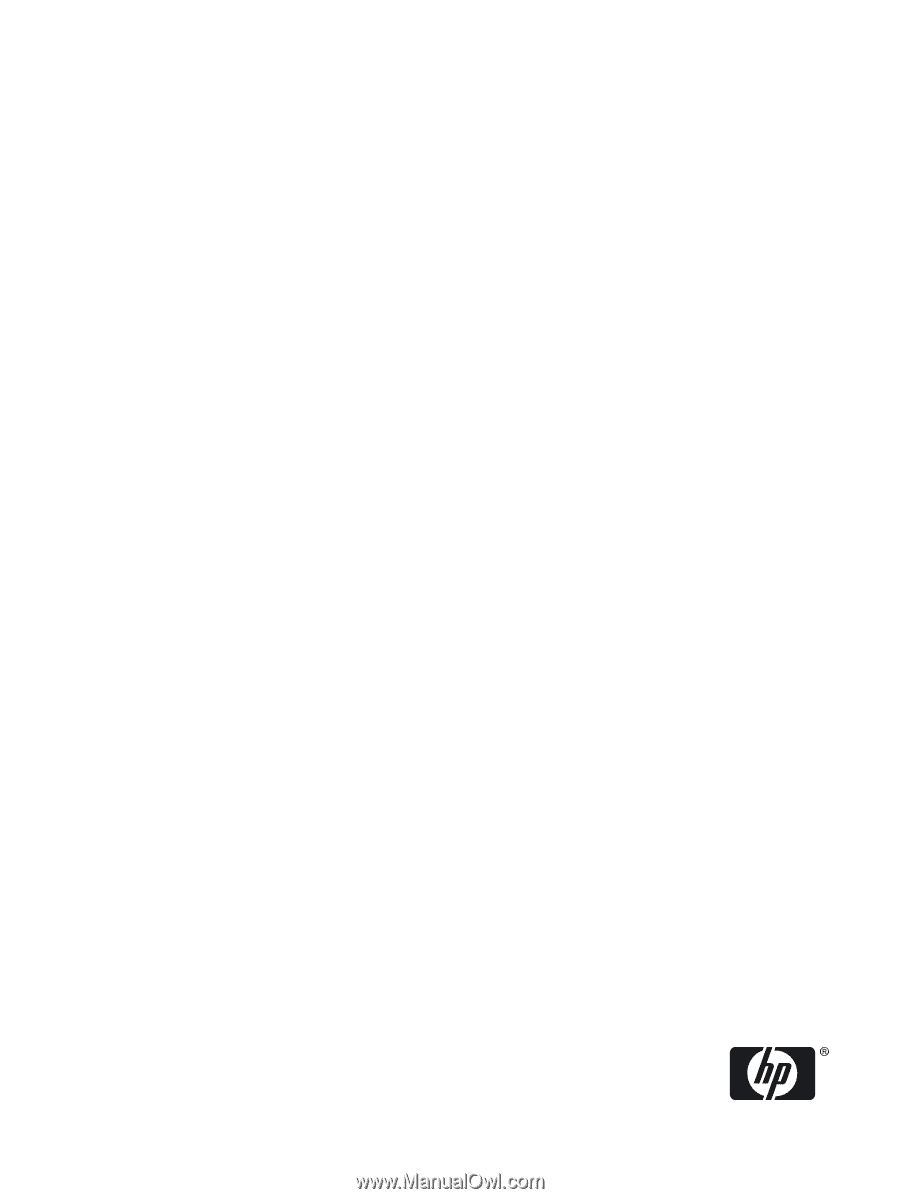
nPartition Administrator's Guide
HP Part Number: 5991-1247B_ed2
Published: February 2009
Edition: Second Edition









