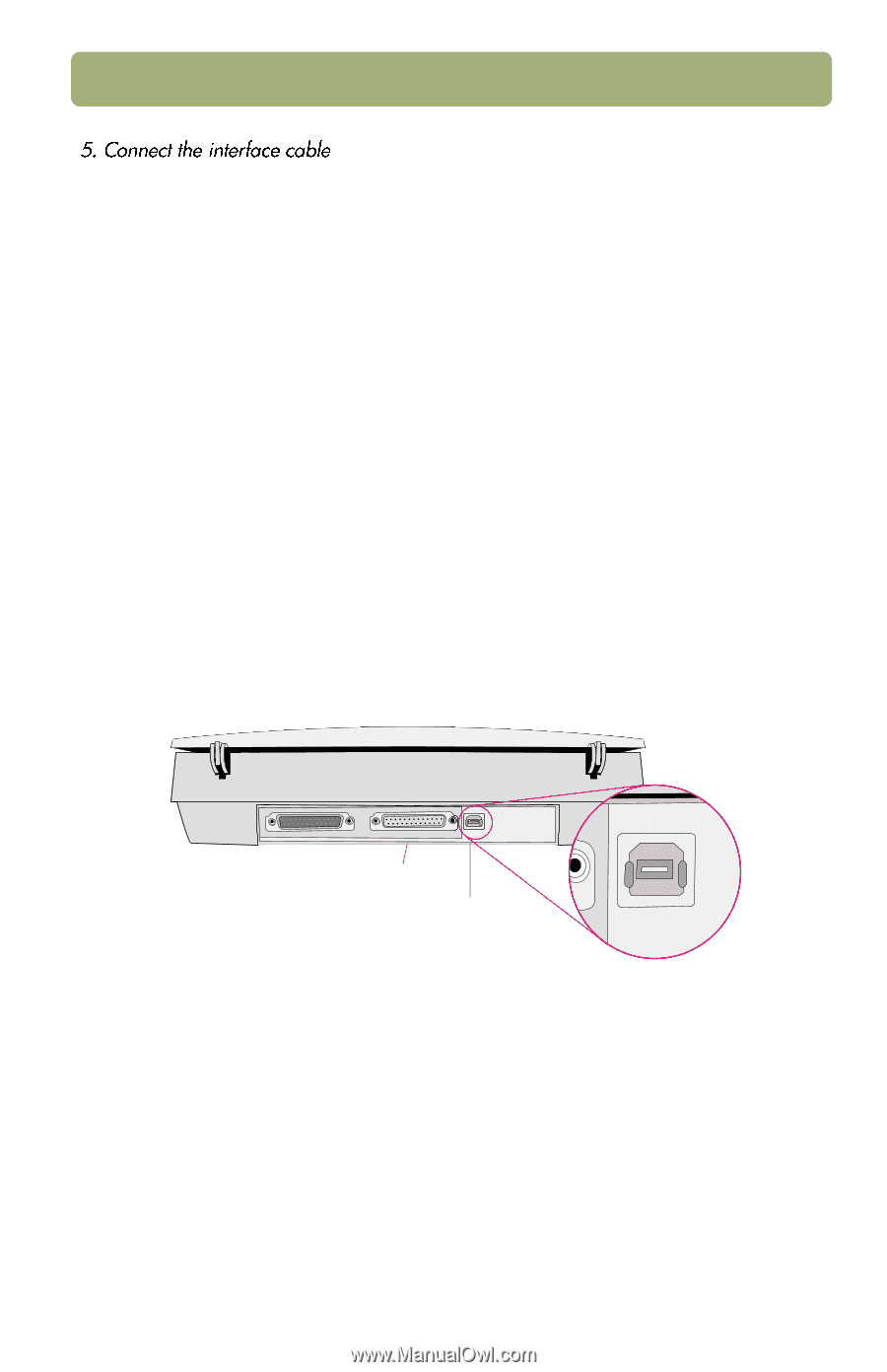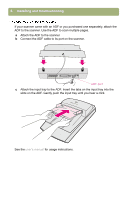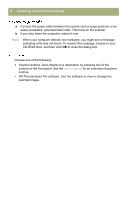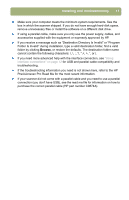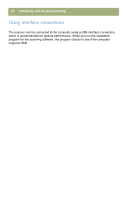HP Scanjet 5470c HP Scanjet 4400C/5400C Series Scanner Windows - (English) Set - Page 7
Windows, For USB, If you are using parallel, number C9874A. - + windows + usb
 |
View all HP Scanjet 5470c manuals
Add to My Manuals
Save this manual to your list of manuals |
Page 7 highlights
Installing and troubleshooting 7 Windows: During the software installation, you or the installation software chose an interface connection. For USB use the following instructions. For parallel, skip to "If you are using parallel." For USB: Connect the USB cable between the USB port on the scanner and the USB port on the computer. If you are using parallel: a Shut down the computer. If you do NOT have a printer, skip to step c. b Disconnect the printer parallel cable from your computer and connect it to the parallel port on the scanner (printer icon). c Connect your computer to the remaining parallel port on the scanner (computer icon) using a parallel cable. Do NOT connect the USB cable. Note: If your scanner did not come with a parallel cable and you need to use a parallel connection (you don't have USB), see the read me file for information on how to purchase the correct parallel cable (HP part number C9874A). parallel port USB port