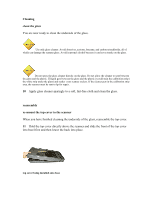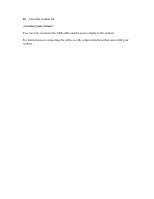HP Scanjet 5500c HP Scanjet 4570c and 5500c scanner - (English) Glass Cleaning - Page 8
Step #7, Insert the screws
 |
View all HP Scanjet 5500c manuals
Add to My Manuals
Save this manual to your list of manuals |
Page 8 highlights
12 Holding the top and bottom covers together, turn the scanner upside down on a clean surface. insert the screws 13 Re-insert and tighten the four screws with a Phillips screwdriver. Step #7 Insert the screws location of screws 14 Turn the unit over so that the glass side is facing up. insert the scanner lid you can now re-insert the scanner lid, with the lid in the open position. 15 Align the lid hinges with the slots of the top cover and slide them in. scanner lid being re-inserted in scanner

12
Holding the top and bottom covers
together, turn the scanner upside down on a
clean surface.
insert the screws
13
Re-insert and tighten the four screws
with a Phillips screwdriver.
Step #7
Insert the screws
location of screws
14
Turn the unit over so that the glass side
is facing up.
insert the scanner lid
you can now re-insert the scanner lid, with
the lid in the open position.
15
Align the lid hinges with the slots of
the top cover and slide them in.
scanner lid being re-inserted in scanner