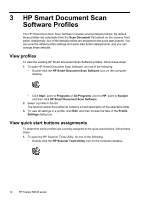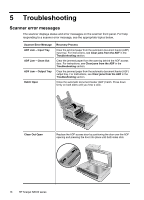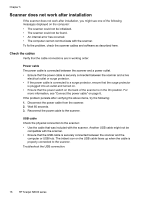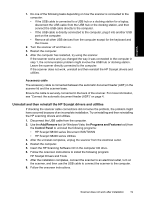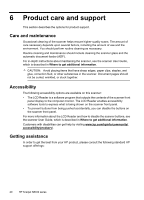HP Scanjet N8000 Scanjet N8400 Setup and Support Guide - Page 19
HP Scanner Tools Utility help, Technical Resources
 |
View all HP Scanjet N8000 manuals
Add to My Manuals
Save this manual to your list of manuals |
Page 19 highlights
HP Scanner Tools Utility help The HP Scanner Tools Utility help explains the scanner settings, information about scanner status and maintenance, how to assign functionality to quick start buttons, and how to choose the profiles that you can select from the scanner front panel. To open HP Scanner Tools Utility help, press the Tools button on the scanner front panel, and then click Help in the HP Scanner Tools Utility dialog box. Technical Resources Visit www.hp.com/support for a technical white paper on working with scan profiles across multiple computers. English HP Scanner Tools Utility help 15

HP Scanner Tools Utility help
The HP Scanner Tools Utility help explains the scanner settings, information about
scanner status and maintenance, how to assign functionality to quick start buttons, and
how to choose the profiles that you can select from the scanner front panel.
To open HP Scanner Tools Utility help, press the
Tools
button on the scanner front panel,
and then click
Help
in the HP Scanner Tools Utility dialog box.
Technical Resources
Visit
www.hp.com/support
for a technical white paper on working with scan profiles
across multiple computers.
HP Scanner Tools Utility help
15
English