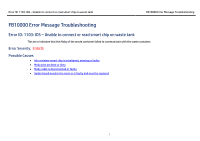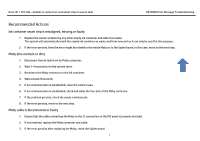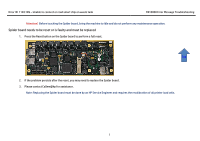HP Scitex FB10000 Geffen TS Error 1103 - Page 2
Recommended Actions
 |
View all HP Scitex FB10000 manuals
Add to My Manuals
Save this manual to your list of manuals |
Page 2 highlights
Error ID: 1103: IDS - Unable to connect or read smart chip on waste tank FB10000 Error Message Troubleshooting Recommended Actions Ink container smart chip is misaligned, missing or faulty 1. Replace the waste container by any other empty ink container and label it as waste. The system will automatically mark the empty ink container as waste and from now and on it can only be used for this purpose. 2. If the error persists, then the error might be related to the waste Moby or to the Spider board. In this case, move to the next step. Moby pins are bent or dirty 1. Disconnect the ink tank from its Moby connector. 2. Wait 3-4 seconds to let the system react. Top 3. Reconnect the Moby connector to the ink container. 4. Wait around 20 seconds. 5. If no communication is established, clean the contact area. 6. If no communication is established, check and clean the four pins of the Moby connector. 7. If the problem persists, check the waste container pin. 8. If the error persists, move to the next step. Moby cable is disconnected or faulty 1. Ensure that the cable connecting the Moby to the J3 connection on the IDS panel is properly inserted. 2. If not resolved, replace the Moby connector and cable. 3. If the error persists after replacing the Moby, check the Spider board. 2