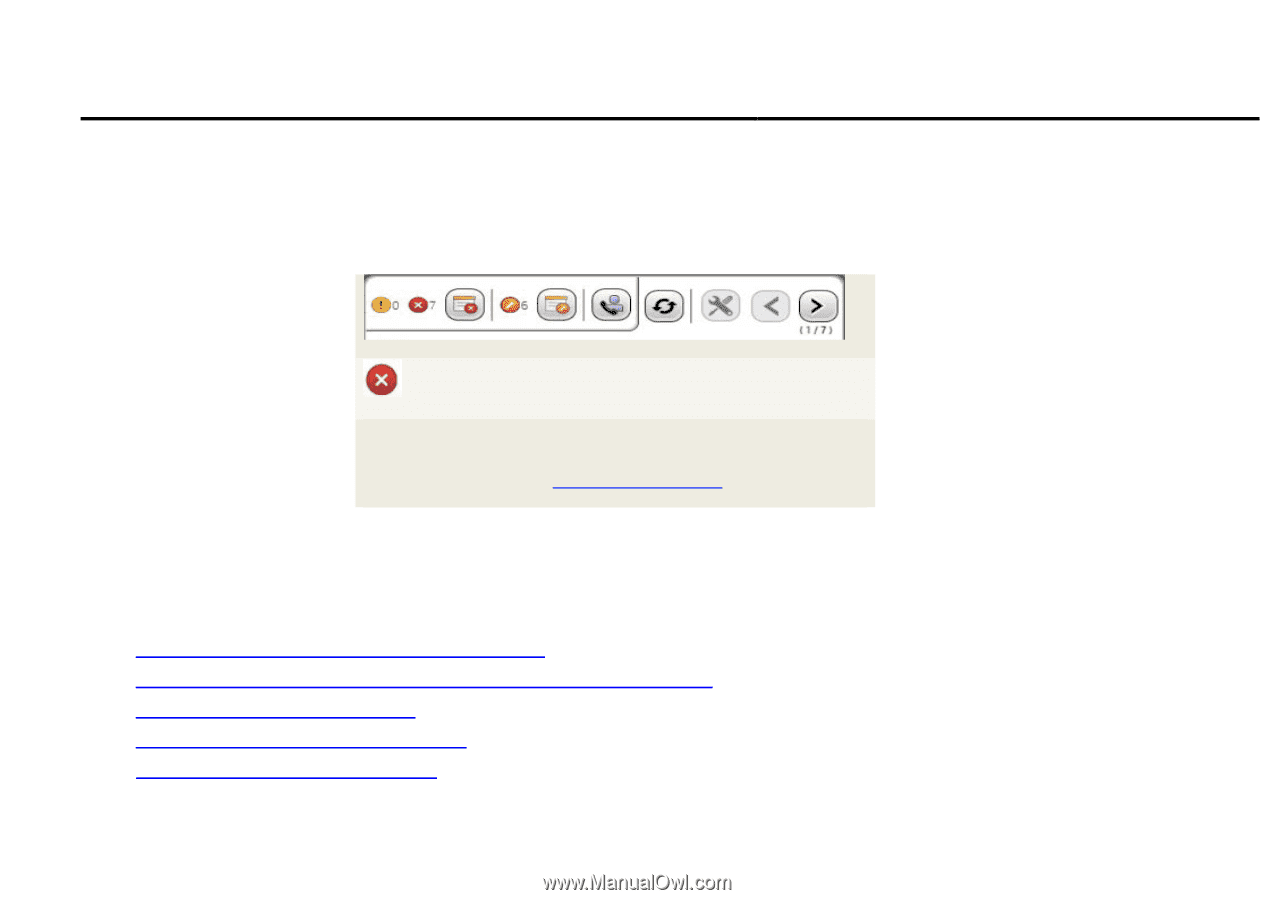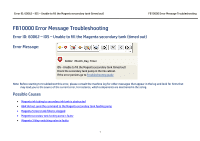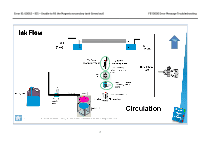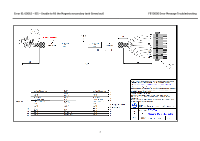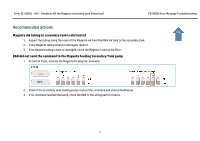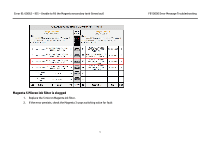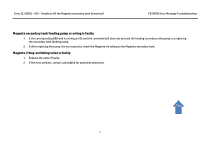HP Scitex FB10000 Geffen TS Error 66062 - Page 1
HP Scitex FB10000 Manual
 |
View all HP Scitex FB10000 manuals
Add to My Manuals
Save this manual to your list of manuals |
Page 1 highlights
Error ID: 60062 - IDS - Unable to fill the Magenta secondary tank (timed out) FB10000 Error Message Troubleshooting FB10000 Error Message Troubleshooting Error ID: 60062 - IDS - Unable to fill the Magenta secondary tank (timed out) Error Message: 66062 IDS - Unable to fill the Magenta secondary tank (timed out) Check the secondary tank pump in the ink cabinet. If the error persists go to Troubleshooting guide Note: Before starting to troubleshoot this error, please consult the machine log for other messages that appear in the log and look for hints that may lead you to the source of the current error, for instance, which components are mentioned in the string. Possible Causes • Magenta ink tubing to secondary ink tank is obstructed • B&R did not send the command to the Magenta secondary tank feeding pump • Magenta 5 micron ink filter is clogged • Magenta secondary tank feeding pump is faulty • Magenta 3 Way-switching valve is faulty 1